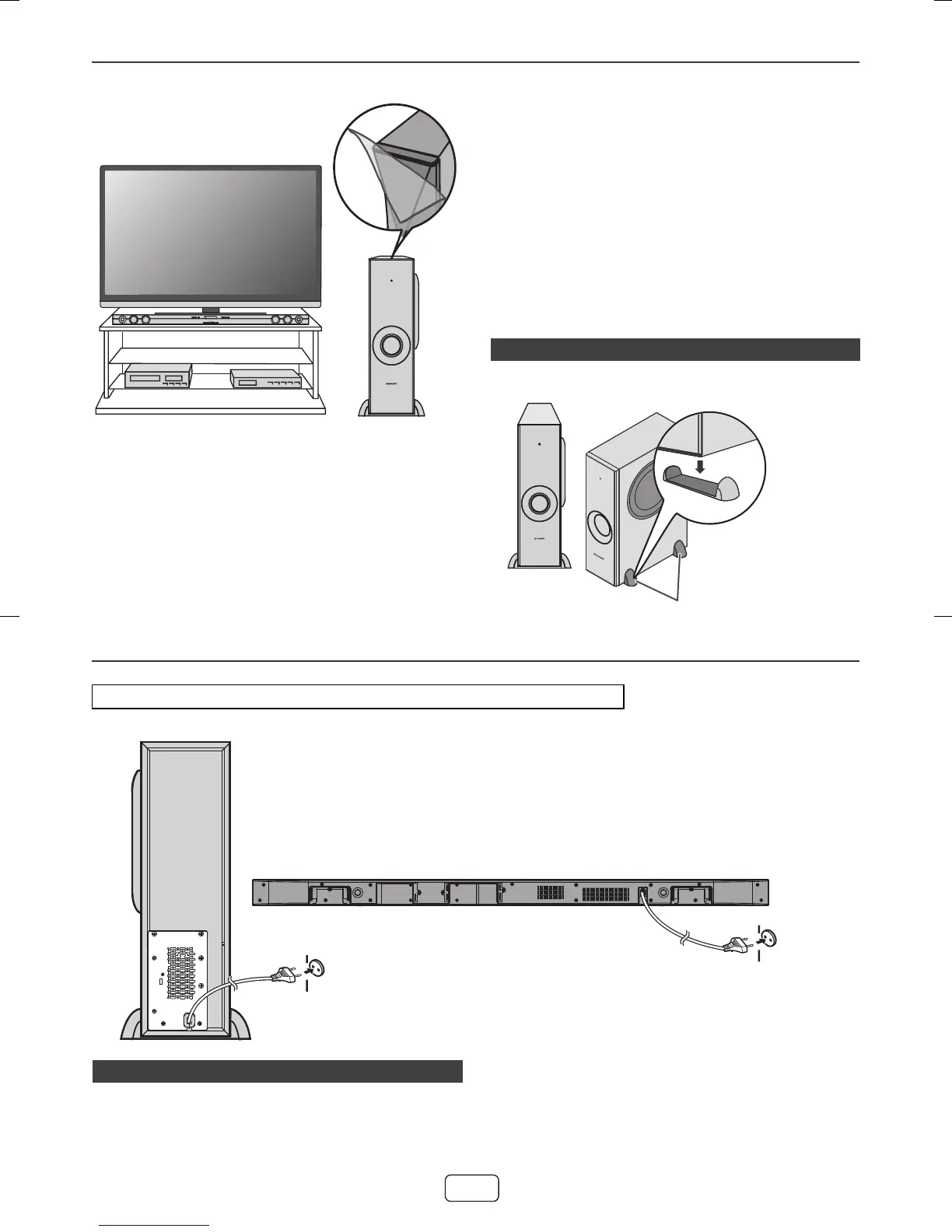9
1
7
6
5
4
3
2
1
9
2012 November 28
HT-SB60
E-7
Placing the system
Installation image:
Place the system as shown.
Remove the protective film covering the sound bar and
subwoofer before turn on the system.
Notes:
●
The front panel of the sound bar is not removable.
● The transmission distance of the wireless signal
between the subwoofer and sound bar is about 10m
(32 feet), but may vary depending on your operating
environment. If a steel-concrete or metallic wall is
between the subwoofer and the sound bar, the system
may not operate at all, because the wireless signal
cannot penetrate metal.
Caution:
● Do not change the installation direction when the
sound
bar
is turned on.
● Do not stand or sit on the sound bar and subwoofer as
you may be injured.
System connections
Caution
● Do not allow any objects to fall into or to be placed in the bass reflex duct.
● Do not stand or sit on the sound bar/subwoofer. You may be injured.
TV
VCR
DVD player
Subwoofer
Sound Bar
■ Placing the stand
Place the stand as shown.
Make sure to unplug the AC power lead before making any connections.
AC INPUT
PAIRING
Subwoofer
Sound Bar
Wall socket
AC 220 - 240 V ~ 50/60 Hz
Wall socket
AC 220 - 240 V ~ 50/60 Hz
■ Sound bar and Subwoofer connection
