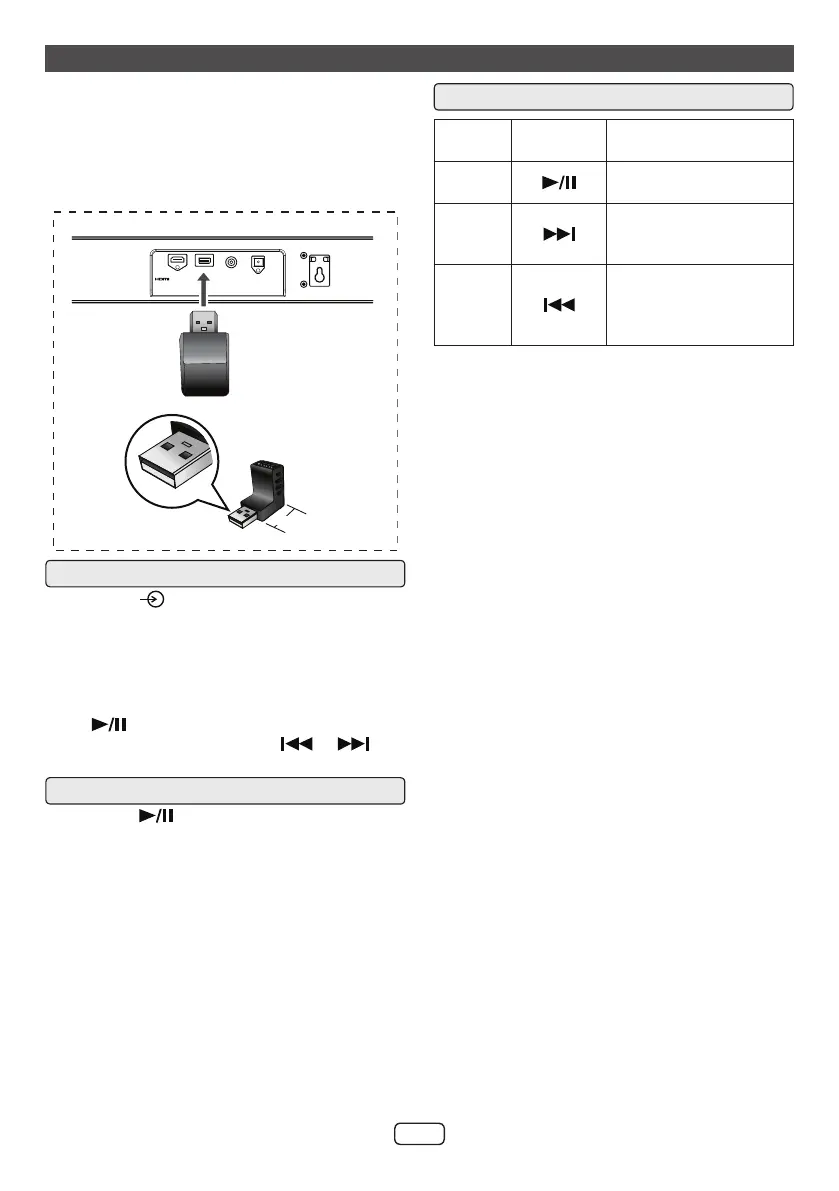E-16
USB operation
Notes:
This product is not compatible with MTP and
AAC file systems from USB mass storage de-
vice.
USB L-shaped adaptor (commercially available)
is recommended for wall mount installation as
shown below.
< 22 mm
To play back USB
1. Press the button on sound bar or remote
control repeatedly to select USB function.
Magenta indicator will light up.
2. Plug in the USB memory device that has MP3
format files to the USB terminal on the sound
bar.
3. Playback will start automatically or else press
the button.
4. To skip to a track, press the or but-
ton on the remote control.
To remove USB
1. Press the button to pause playback.
2. Unplug the USB memory device from the
USB terminal.
Various USB functions (remote control)
Function
Remote
control
Operation
Play/
Pause
To play or pause.
Skip Up/
Fast For-
ward
Skip to next song.
Press and hold to fast
forward.
Skip
Down/
Fast
Reverse
Skip to song begin-
ning.
Press and hold to fast
reverse.
Notes:
Fast forward/reverse is invalid depends on the de-
vice connected.
