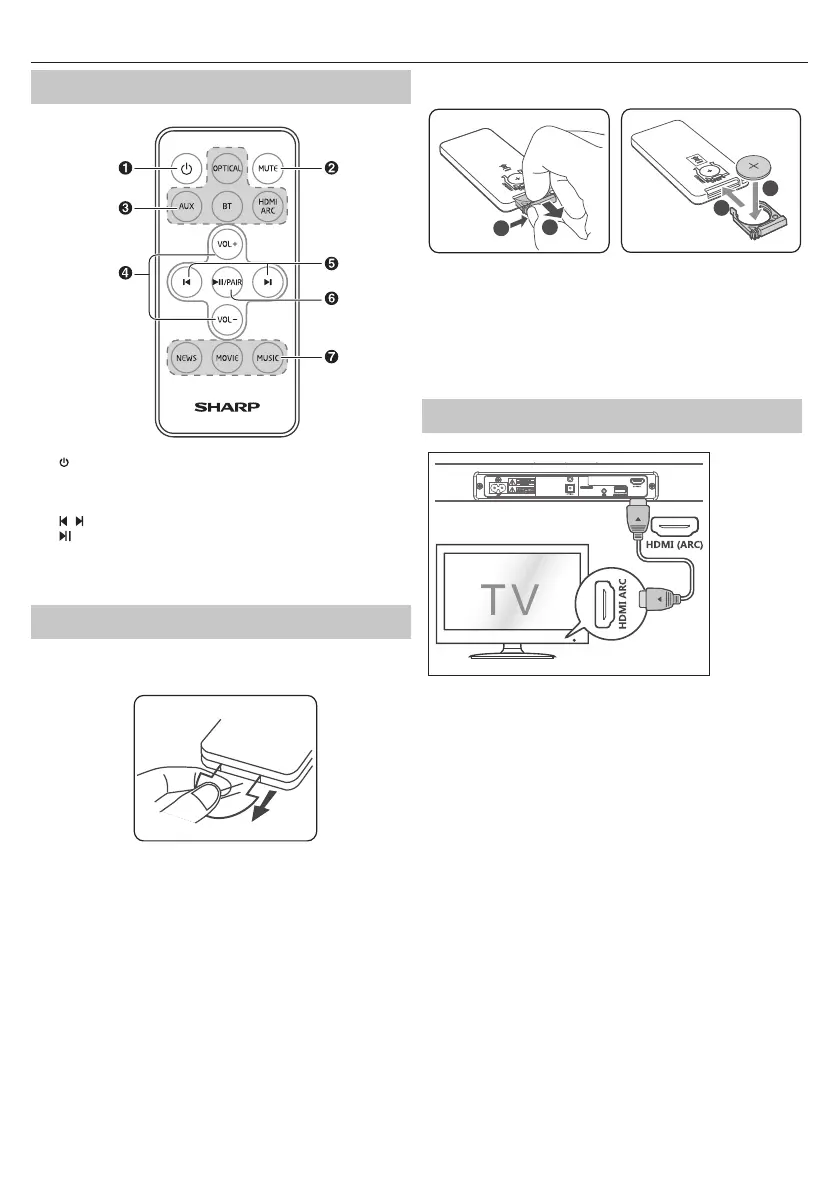4
Remote control
1. – Switch the unit between ON and STANDBY mode.
2. MUTE – Mute or resume the sound.
3. Function buttons – Select the play function.
4. VOL+/VOL- – Increase/decrease the volume level.
5.
/ – Skip to previous/next track in Bluetooth mode.
6.
/ PAIR – Play/pause/resume playback in Bluetooth mode.
Press and hold to activate the pairing function in Bluetooth mode or
disconnect the existing paired Bluetooth device.
7. EQ buttons – Select a preset sound mode.
First time installation
Remote control preparation
The provided Remote Control allows the unit to be operated from a
distance.
• Even if the Remote Control is operated within the e ective range 6m,
remote control operation may be impossible if there are any obstacles
between the unit and the remote control.
• If the Remote Control is operated near other products which generate
infrared rays, or if other remote control devices using infra-red rays are
used near the unit, it may operate incorrectly. Conversely, the other
products may operate incorrectly.
FIRST-TIME USE: The unit has a pre-installed lithium CR2025 battery.
Remove the protective tab to activate the remote control battery.
Remote control battery replacement
1
2
4
3
The remote control requires a CR2025, 3V Lithium battery.
1. Push the tab on the side of the battery tray towards the tray.
2. Now slide the battery tray out of the remote control.
3. Remove the old battery. Place a new CR2025 battery into the battery
tray with the correct polarity (+/-) as indicated.
4. Slide the battery tray back into the slot in the remote control.
Connections
HDMI ARC input
The ARC (Audio Return Channel) function allows you to send audio
from your ARC- compliant TV to your sound bar through a single HDMI
connection. To enjoy the ARC function, please ensure your TV is both
HDMI-CEC and ARC compliant and set up accordingly. When correctly set
up, you can use your TV remote control to adjust the volume output (VOL
+/- and MUTE) of the sound bar.
Connect the HDMI cable (not included) from unit's HDMI (ARC) socket to
the HDMI (ARC) socket on your ARC compliant TV. Then press the remote
control to select HDMI ARC.
TIPS:
• Your TV must support the HDMI-CEC and ARC function. HDMI-CEC and
ARC must be set to On.
• The setting method of HDMI-CEC and ARC may di er depending on
the TV. For details about ARC function, please refer to your TV owner’s
manual.
• Only HDMI cables of version 1.4 or higher can support the ARC function.
