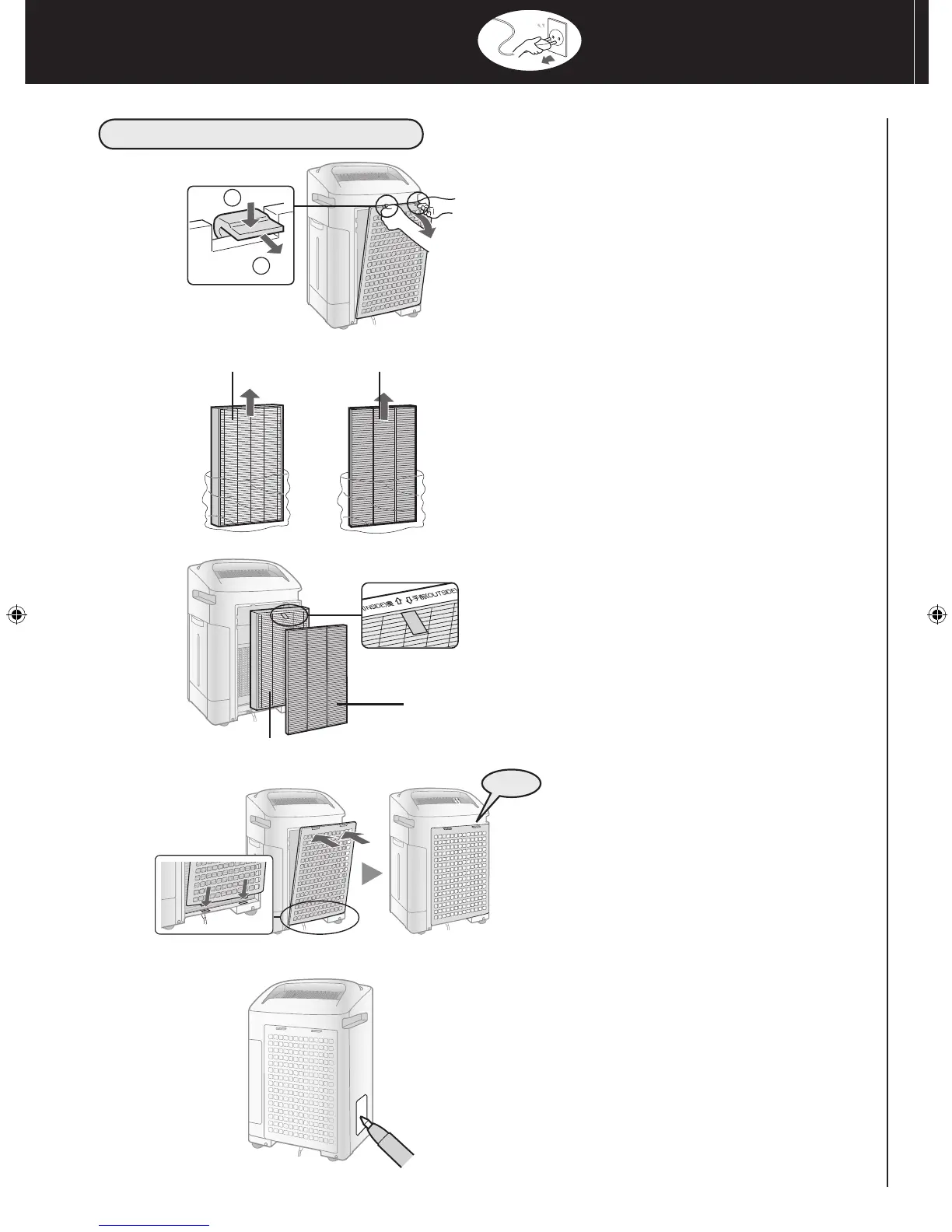1
2
E-6
1
Remove the Back Panel.
PREPARATION
FILTER INSTALLATION
2
Remove the Filters from the plas-
tic bag.
3
Install the Filters in the correct
order as shown.
4
Install the Back Panel.
5
Fill in the usage start date on the
Date Label.
HEPA filter (White)
Deodorizing filter (Black)
Be sure to remove the power
plug from the wall outlet.
Click
HEPA filter (White)
Deodorizing filter (Black)
OM_KC-A60Y_A50Y_A40Y(EN-ID)indb.indb Sec1:6 5/18/11 4:18:04 PM
