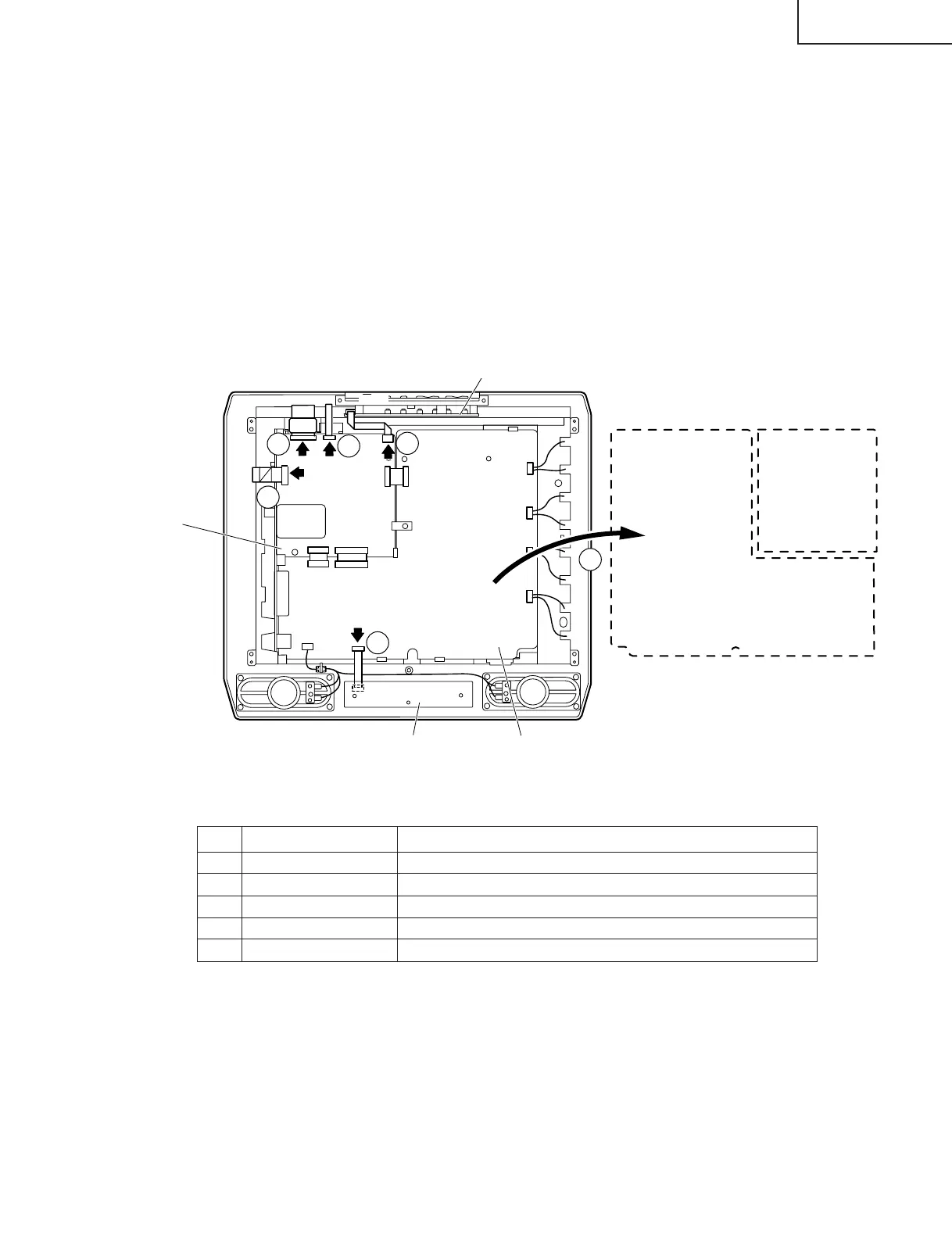11
LC-13SH1E
LC-15SH1E
» Precautions at the time of the side B(back) service of main and sub unit.
1. Remove only SC1203 of the FFC for connection between Main unit (SC1203) and LCD panel, and connect the
extended cable (QCNW-A553WJZZ) for service.
2. Remove only SC1202 of the FFC for connection between Main unit (SC1202) and LCD panel, and connect the
extended cable (QCNW-B556WJZZ) for service.
3. Remove only SC1201 of the FFC for connection between Main unit (SC1201) and LCD panel, and connect the
extended cable (QCNW-A555WJZZ) for service.
4. Remove only SC105 of the FFC for connection between Main unit (SC105) and Operation unit (SC4201), and
connect the extended cable (QCNW-D444WJQZ) for service.
5. Remove only SC3601 of the FFC for connection between Sub unit (SC3601) and R/C, LED unit (SC4001), and
connect the extended cable (QCNW-D445WJQZ) for service.
6. Remove the PWB unit fixing screws (main unit : 2pcs, sub unit : 2pcs.)
Step Part No. Description
1 QCNW-A553WJZZ Extension Cable 30-pin Main (SC1203)-LCD Panel
2 QCNW-A556WJZZ Extension Cable 50-pin Main (SC1202)-LCD panel
3 QCNW-A555WJZZ Extension Cable 20-pin Main (SC1201)-LCD panel
4 QCNW-D444WJQZ Extension Cable 5-pin Operation (SC4201)-Main (SC105)
5 QCNW-D445WJQZ Extension Cable 8-pin R/C, LED (SC4001)-Sub (SC3601)
SC1203
SC1202
SC1201
SC105
SC3601
CN1
CN2
CN3
SC4201
SC4001
2
3
1
4
5
6
Main PWB
Operation PWB
Main PWB
(Side B)
Sub PWB
(Side B)
Sub PWB
R/C, LED PWB