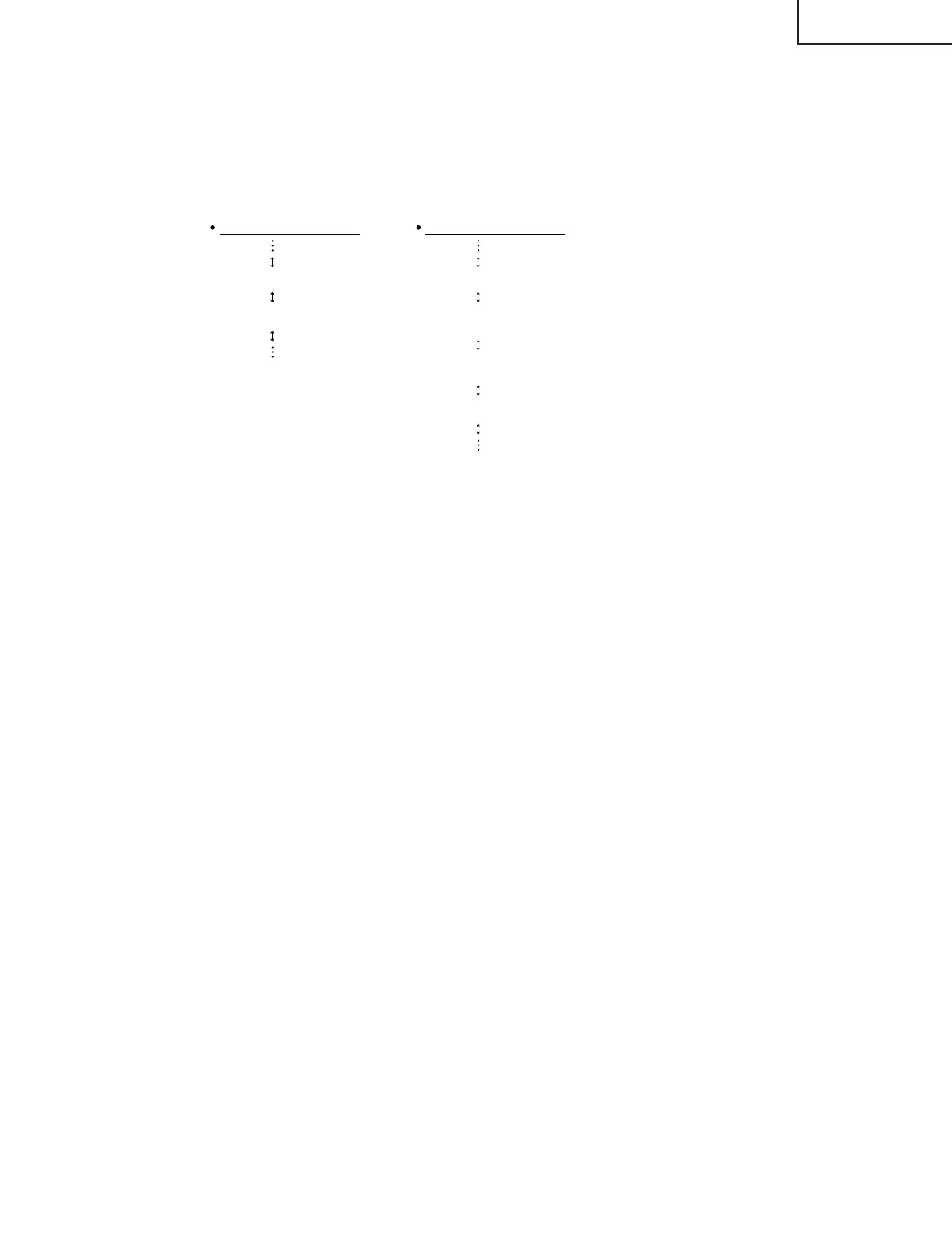15
LC-13SH1E
LC-15SH1E
8. Hotel mode
8-1. How to enter the Hotel mode.
1) Turn on the power and enter the Adjustment Process mode.
2) Using the "UP" or "DOWN" cursor key on the remote controller, select the Hotel mode.
3) Using the "RIGHT" cursor key on the remote controller, change the setting from "0" to "1". Now the
Hotel mode shows up.
4) Using the "UP" or "DOWN" cursor key on the remote controller, select "Max. volume" and "On program".
Make the setting with the "LEFT" or "RIGHT" cursor key.
5) Finally quit the Adjustment Process mode and turn off the power. The TV set comes on in the Hotel mode
after the next switch-on.
8-2. Hotel mode settings
1) Max. volume (0-60)
You can set the maximum volume at your desired level.
2) On program (0-199)
You can select a desired channel when switching on the TV set.
8-3. Canceling the Hotel mode
1) Turn on the power and enter the Adjustment Process mode.
2) Using the "UP" or "DOWN" cursor key, select the Hotel mode.
3) Using the "LEFT" cursor key, change the setting from "1" to "0".
4) Finally quit the Adjustment Process mode and turn off the power. The TV set comes on out of the Hotel
mode after the next switch-on.
Adjustment Process menu
Hotel mode = "0"
Hotel mode 0
EXT CONTROL OFF
Hotel mode = "1"
Hotel mode 1
Max. volume **
On program ***
EXT CONTROL OFF