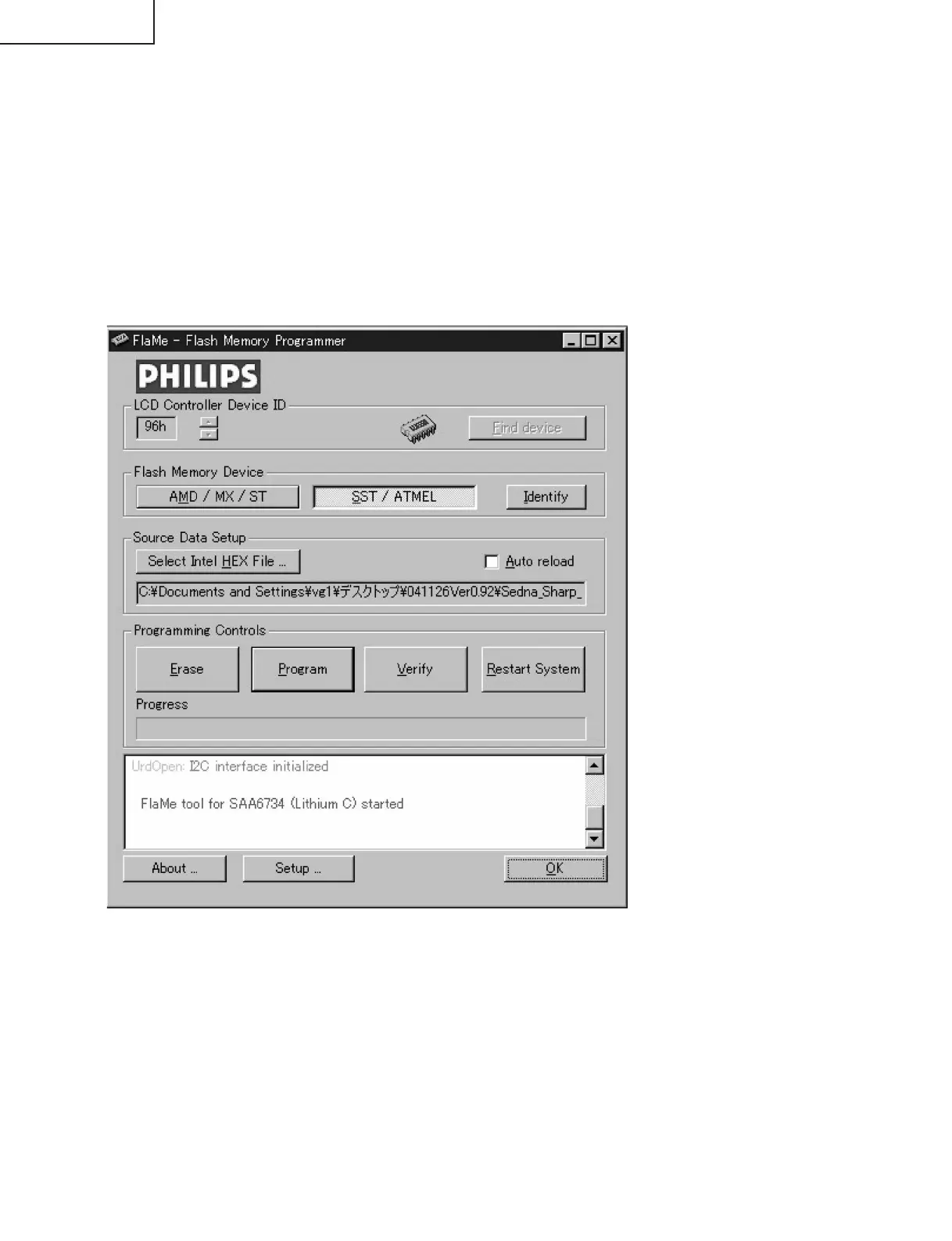16
LC-13SH1E
LC-15SH1E
9. Software Loading
1) Upgrading the software or after replacement of IC151, IC501 or Main PWB, make sure to upload the processors
with updated software.
2) Please use the dedicated Interface JIG (JIGINF-001) and supplied programs for upgrading the software.
3) This model employs two software;
• SCALER microprocessor software
• MAIN microprocessor software
Please upload the SCALER microprocessor software first follow by MAIN microprocessor software.
1. SCALER microprocessor
1) Set Interface JIG switch to position "SCALER".
2) Power ON the set and plug Interface JIG connector to P2002.
3) Run the ISP_Tool.exe program.