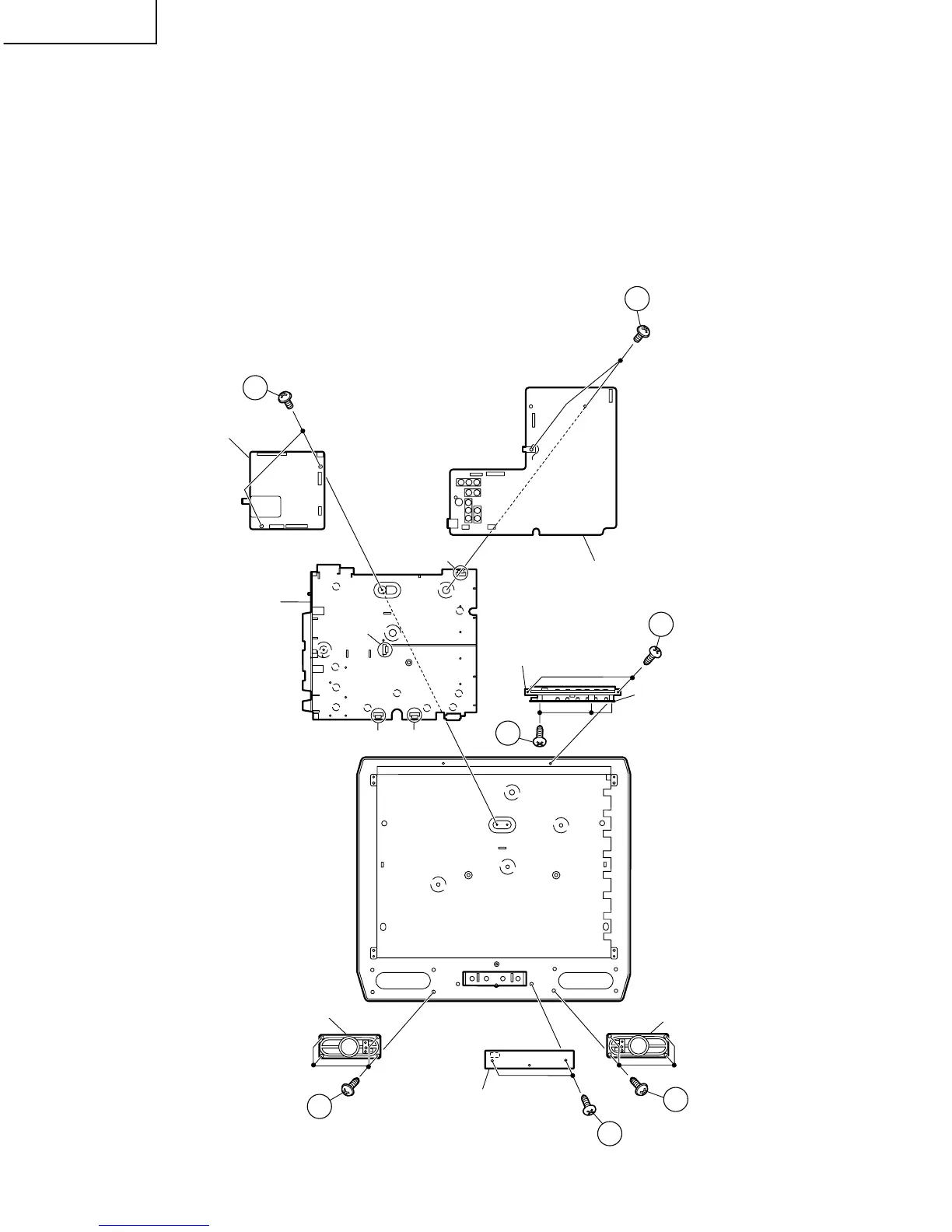LC-13AV6U
10
5. Remove the 2 lock screws from the main PWB and undo the hooks a. Detach the chassis frame, together with its
terminals, from the main PWB.
6. Remove the 2 lock screws from the sub PWB and undo the hooks b, c and d. Detach the chassis frame together
with its terminals, from the sub PWB.
7. Remove the 2 lock screws from the R/C, LED PWB and take out the R/C, LED PWB.
8. Remove the 2 lock screws from the operation panel (top cover), and detach the operation panel (top cover).
9. Remove the 3 lock screws from the operation PWB, and detach the operation PWB.
10. Remove the 4 lock screws each from the right and left speakers and take out both the speakers.
5
8
9
10
10
7
Speaker (L)
Speaker (R)
R/C,LED PWB
Main PWB
Sub PWB
Operation panel
(Top Cover)
Operation
PWB
c
d
a
Chassis Frame
b
6
