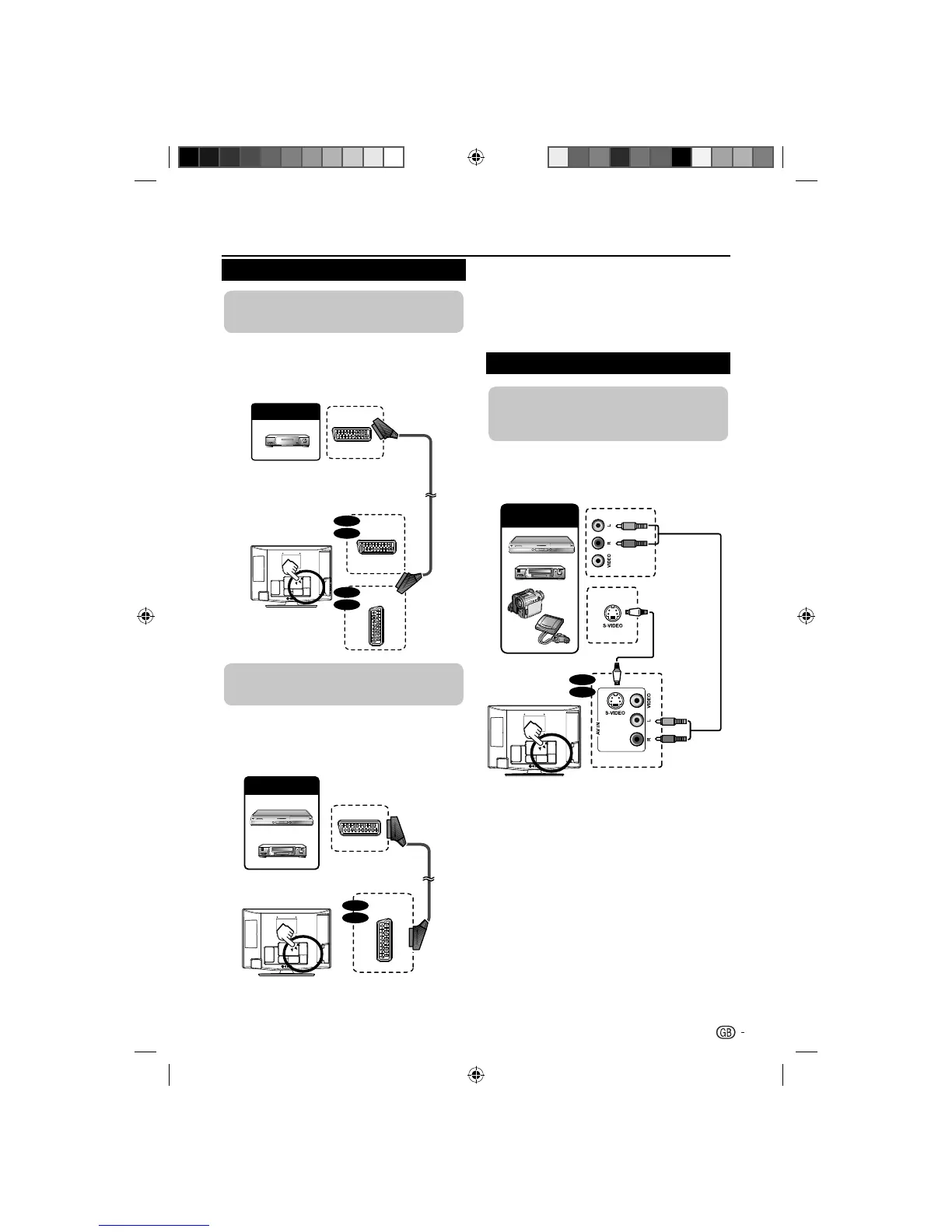SCART connection
Example of connectable devices
E Decoder
E
When using the SCART 1
Full SCART, which transmits RGB, S-Video and CVBS
in, and CVBS tuner out.
SCART
SCART
AV1
Example of connectable devices
E VCR E DVD recorder
E
When using the SCART 2
Half SCART, which transmits S-Video or CVBS in, and
CVBS monitor out.
SCART
AV2
Connecting external devices
NOTE
In cases when the decoder needs to receive a signal •
from the TV, make sure to select the appropriate input
source.
Do not connect the decoder to the SCART 2.•
You cannot connect the VCR with Decoder using a fully •
wired SCART cable under the SCART 2 source.
S-Video connection
Example of connectable devices
E VCR E DVD E Blu-ray player/recorder
E Game concole E Camcorder
You can use the S-Video when connecting to a game
console, camcorder, a DVD recorder and some other
equipment.
NOTE
When using a S-video cable, you also need to connect •
an audio cable (R/L).
SCART cable
Decoder
SCART cable
VCD / DVD
recorder
S-Video
connection
Audio cable
S-video cable
26”
32”
26”
19”
32”
22”
19”
22”
33
54B0101A_English.indd 3354B0101A_English.indd 33 2/27/2010 17:23:362/27/2010 17:23:36