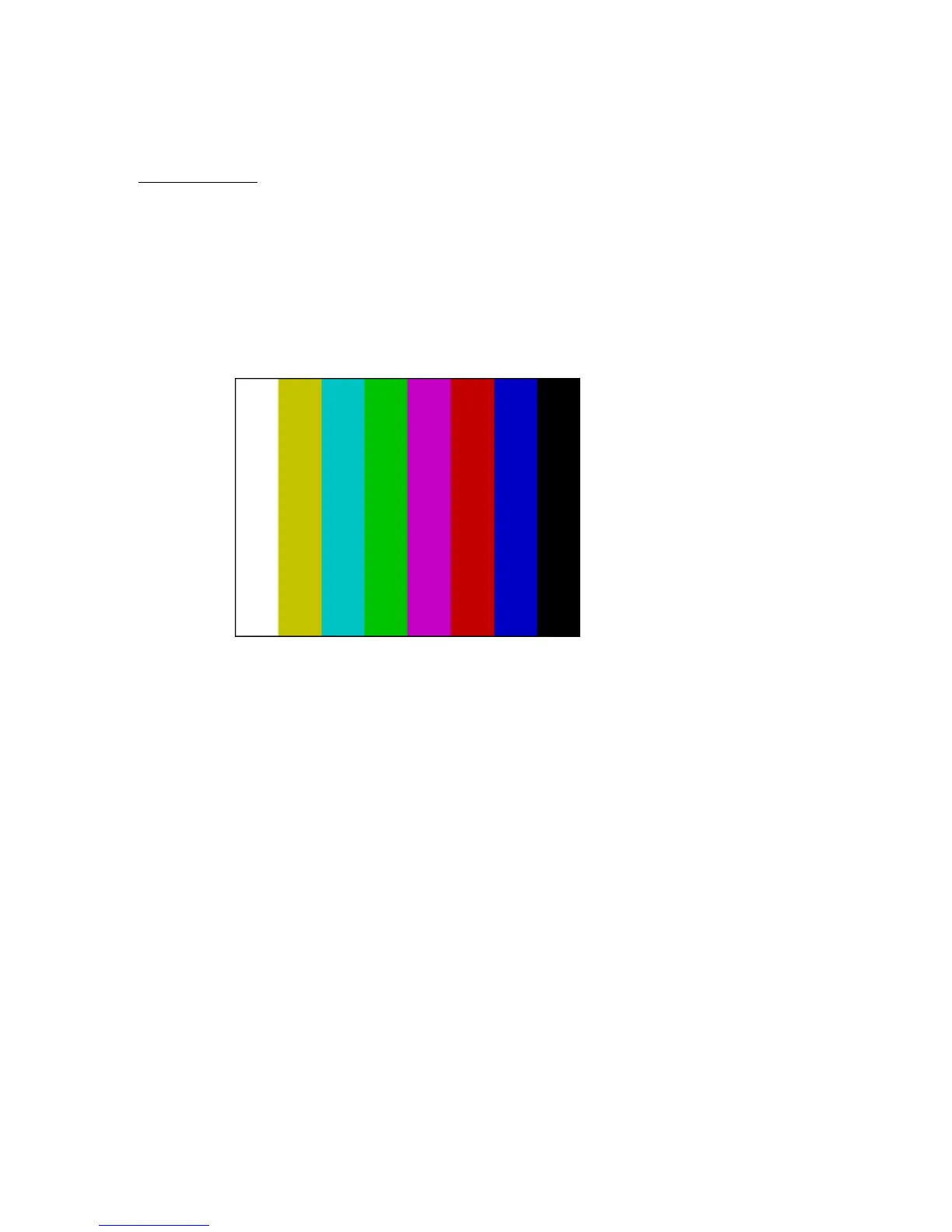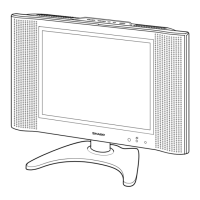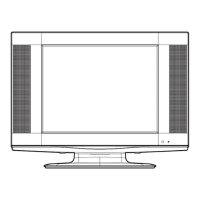2008-03-14
LC-19LE430E/UK, LC-22LE430E/UK, LC-26LE430E/UK, LC-32LE430E/UK
41
2. Display adjustment
YPbPr Mode display adjustment
1 Auto color for signal slicering
1.1 General set-up
Equipment Requirements:
Konica Minolta CS-200
or equivalent instrument. Quantum Data Pattern Generator 881 or equivalent instrument.
Input requirements:
Input signal type: YPbPr signal
1. 1080i/25mode, TVBar100 pattern by QuantumData 881.
2. Select Picture mode to “Personal” mode and adjust the x, y data.
Input Signal Strength: 1 Vpp for Y signal ; 700 mVpp for Pb & Pr signal
Input Injection Point: YPbPr (RAC jack)
1080i/25, TVBar100 pattern
Alignment method:
Initial Set-up:
1. Select source as “YPbPr”.
2. Set Smart Picture mode as “Personal” and then adjust Contrast = 58, Brightness=48, Color=58, backlight=100, set Color Temp. to be “cool”
mode.
3. Apply “TVBar100” pattern which is color bar pattern by signal generator.
4. Enter “factory mode menu”: press MENU + Numeric keys “1999”+ press PRE PR.
Alignment:
1. At factory mode menu, select AUTO_COLOR item. Then press “OK” key of remote control to adjust ADC_GAIN_R, ADC_GAIN_G,
ADC_GAIN_B and ADC_OFFSET_R, ADC_OFFSET_G, ADC_OFFSET_B. Then store those values to NVM.
2. Check the 16 grayscale pattern should be distinguished and color bar is correct
3. Reset AV setting, picture mode shall be recalled to be “Vivid” and Contrast=58, Brightness=48; Color=58.
Note:
Sharp EU 2k11 models have no need to operate “AUTO_COLOR” function, due to EFUSE is set “Disable” within NVM for defult. These ADC
values will be produced by Main chip (MT5363) interal defination.
White balance adjustment
Alignment method:
Initial Set-up:
1. Select source as “YPbPr”.
2. Set Contrast = 58 and Brightness=48, Color=58, backlight=100, at normal menu mode.
3. Apply “80% white pattern or Flat 80 pattern by Component video generator.
4. Enter factory mode menu: press MENU + Numeric keys “1999” + press PRE PR.