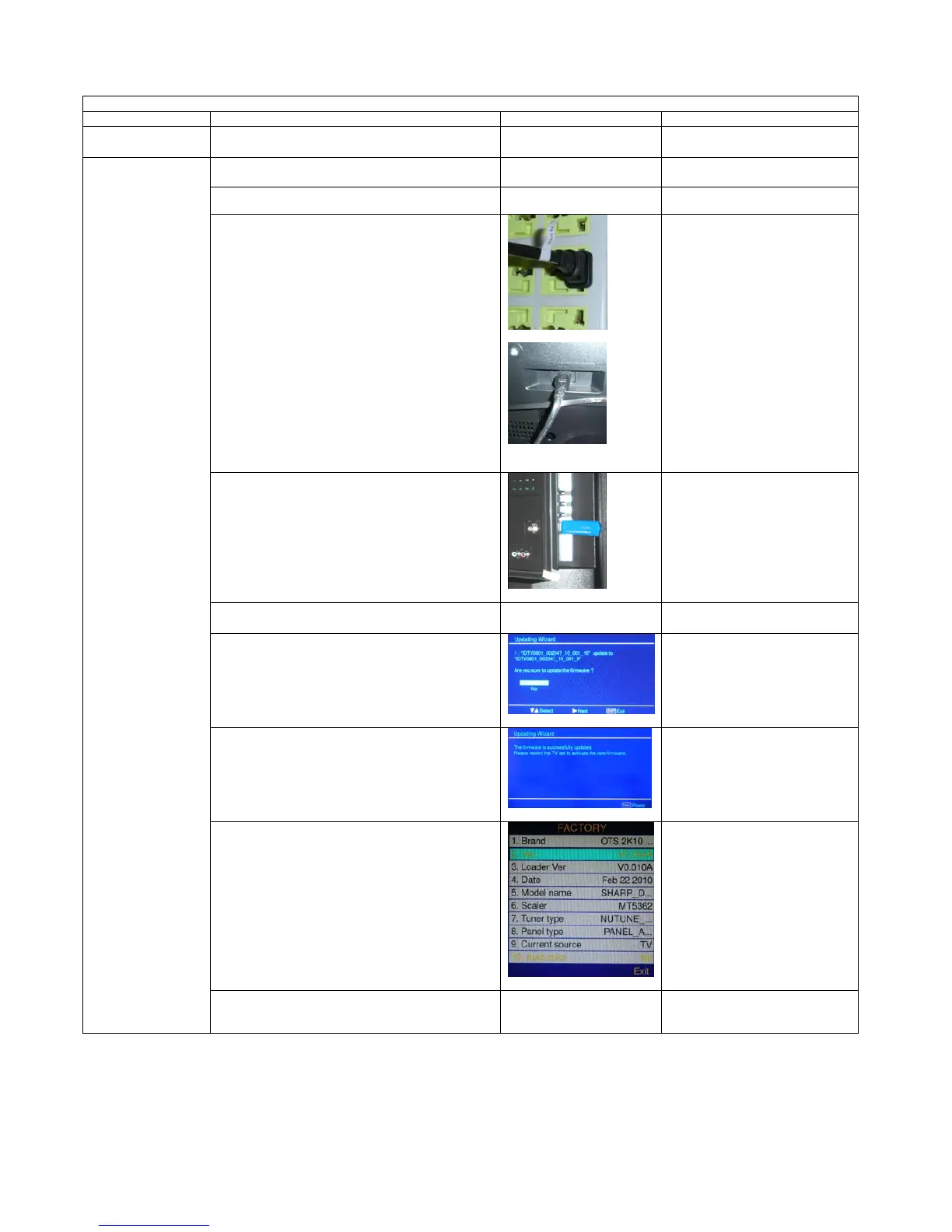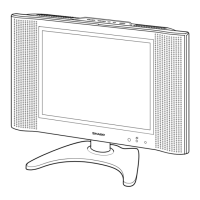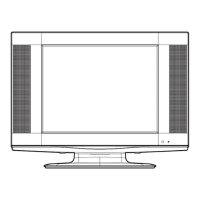2008-03-14
LC-19LE430E/UK, LC-22LE430E/UK, LC-26LE430E/UK, LC-32LE430E/UK
45
[3] SOFTWARE UPGRADE PROCEDURE
Sharp model Firmware upgrade SOP by USB flash drives
Flow chart Step Photo Remark
1. Equipment and
warm-up
1、USB flash drives(need USB2.0)
2、Upgrade firmware
Need USB2.0
2.Upgrade step
1、 Copy the firmware from your computer to the
USB flash drives.
2、Change firmware name to upgrade.pkg
Please check the firmware name
again before rework.
3、AC ON(Figure3.1、Figure3.2)
(3.1)
(3.2)
4、Plug the USB flash drives into the USB port
(service port) on the side I/O port of TV.(Figure 3.3)
(3.3)
5、DC ON(You can use Keypad or Remote control
power key)
6、When display Upgrade MENU (Figure 3.4),
select “Yes” by remote control to implement update
firmware
(3.4)
If there is no display upgrade
MENU,can you DC ON/OFF once
more
7、When finished upgrade 100%,Please remove the
USB flash drives then press “Power” to renew the
TV(Figure3.5)
(3.5)
8、Press “MENU”+1999 + “PRE PR” to enter factory
Menu by remote control. Then select “2.Main MCU
Ver” to check upgrade firmware Version(Figure3.6)
(3.6)
9、Implement “Exit” Icon to exit factory Menu . After
exit factory mode, pls power off then turn off the AC
power. congratulation, upgrade step is finish.