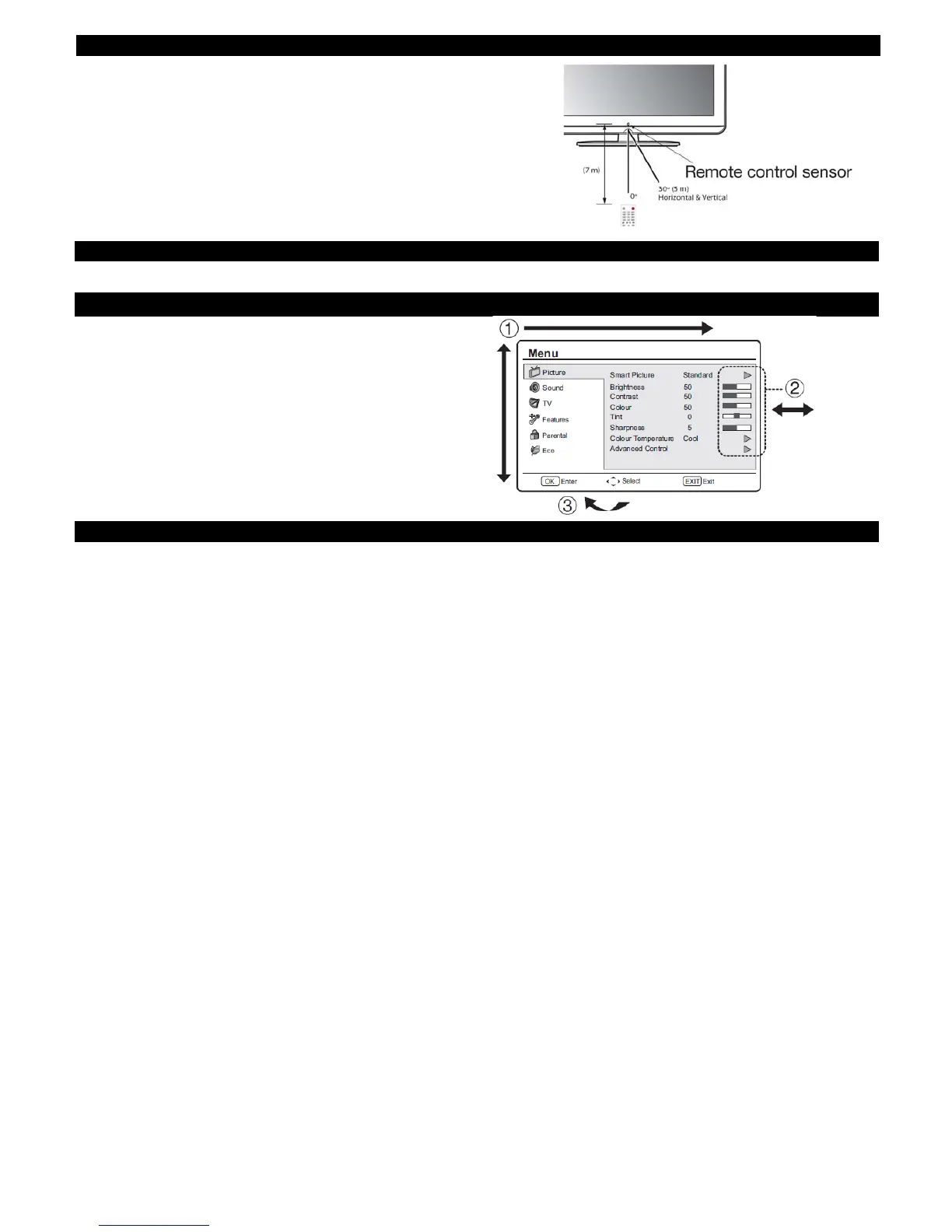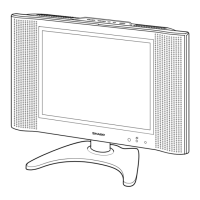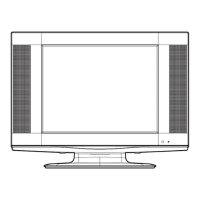LC-19LE430E/UK, LC-22LE430E/UK, LC-26LE430E/UK, LC-32LE430E/UK
8
Using the remote control
Use the remote control unit by pointing it towards the remote control sensor. Objects
between the remote control unit and sensor may prevent proper operation.
Display the Menu Screen
Press MENU and the menu screen displays.
Select an item by the remote control
1. Press <> to select the desired menu.
2. Press ≤≥ to select / adjust the item to the
desired level. The setting on screen is applied
immediately.
3. Press EXIT to return to the previous layer .
Exit the Menu Screen
The operation will exit the menu screen if you press EXIT before it is complete.