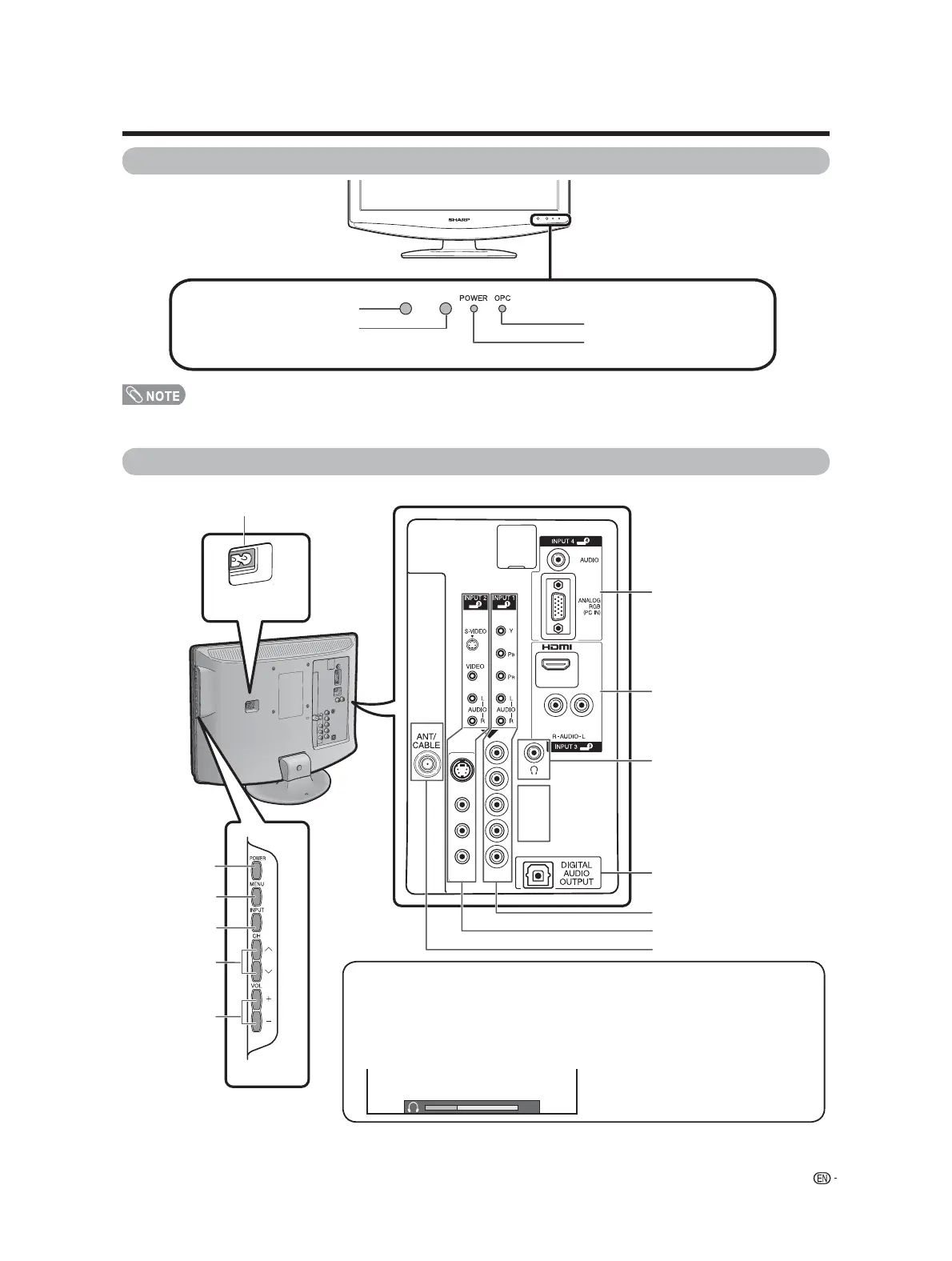11
Part names
POWER
button
TV (Front)
Channel
buttons
(CH
r
/
s
)
Volume
buttons
(VOL
k
/
l
)
INPUT
button
POWER indicator**
OPC sensor*
Remote control sensor
*OPC: Optical Picture Control (See page 27.)
**See page 17 for TV status indicator.
OPC indicator**
TV (Side/Rear)
INPUT 4 terminals
(PC IN)
INPUT 1 terminals
DIGITAL AUDIO OUTPUT
terminal
Antenna/Cable in
AC INPUT
terminal
INPUT 2 terminals
MENU
button
INPUT 3 terminals
(HDMI)
HEADPHONE terminal
Regarding the headphone jack
• Use headphones with a stereo mini plug (Ø 3.5 mm).
• Be sure to unplug headphones from the jack when they are not in use.
• The speakers do not output volume when headphones are plugged in.
• You can set the volume to different levels for each input source.
Volume display when
headphones are plugged in
20
• The illustrations in this operation manual are for explanation purposes and may vary slightly from the actual operations.
• The examples used throughout this manual are based on the LC-19SK25U model.