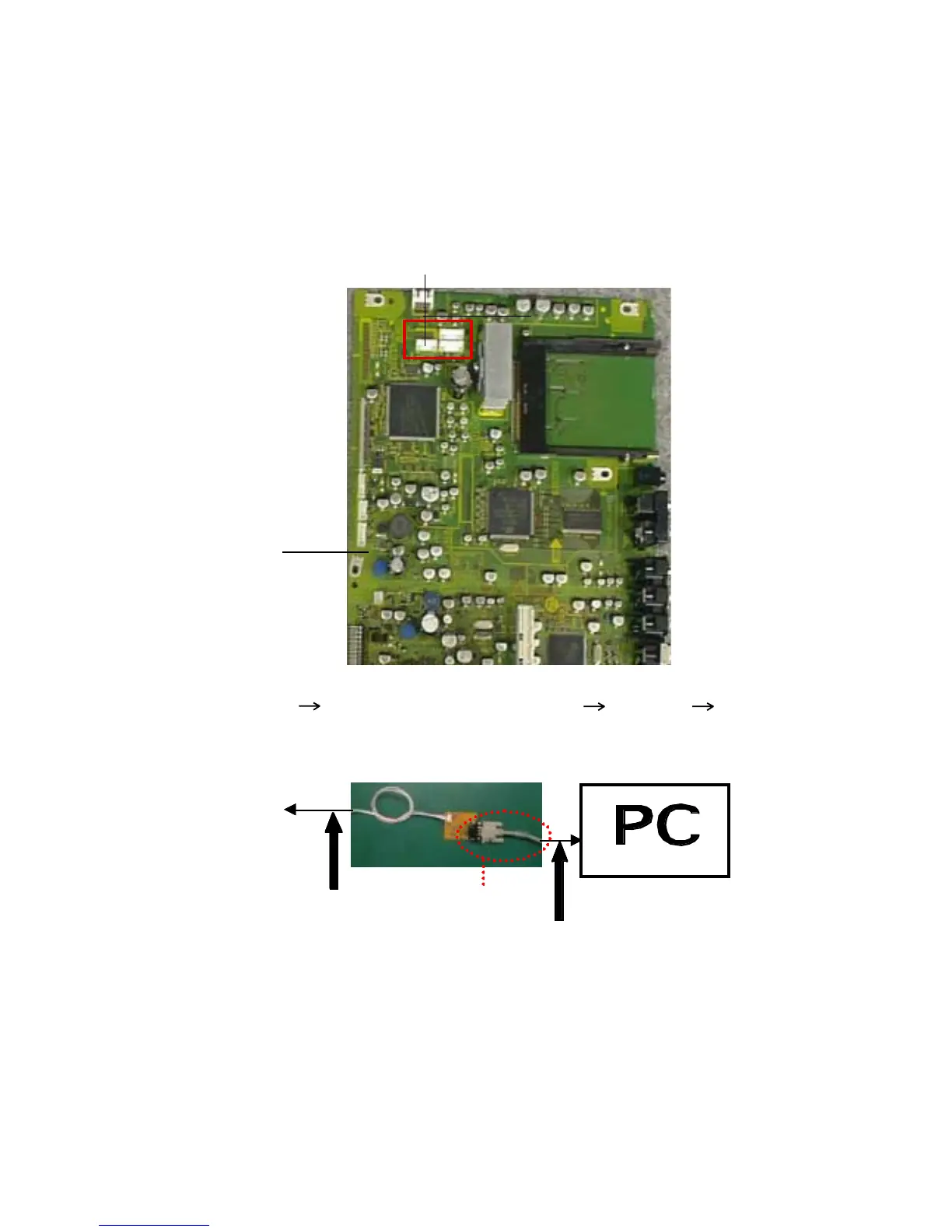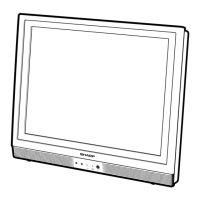C-4
RE-WRITE FOR DIGITAL SOFT FIRMWARE
Insert the AC cord, turn on the power.
Press both VOLUME DOWN button on the set and Channel button (2) on the remote control for 2 seconds.
Confirm that displayed software version.
Set the Standby mode.
Set the DTV ROM DISC(JG176) to PC.
3.
4.
5.
6.
Serial Communication Change JIG(JG201)
RS232 Cable
TO PC
Before UPDATE the Digital Soft Firmware, it is necessary to install the WRITING TOOLS into the PC.
For the installation of WRITING TOOL, refer to the "INSTALL FOR WRITING TOOLS".
Unplug the AC cord, and remove the back cabinet.
Using the Serial Communication Change JIG (JG201) and RS232 Cable, connect the PC terminal and UART
Connector(CP2402) on the MAIN PCB.
1.
2.
Connect it in order of MAIN PCB Serial Communication Change JIG(JG201) RS232 Cable PC.
TO MAIN PCB
UART Connector(CP2402)
MAIN PCB