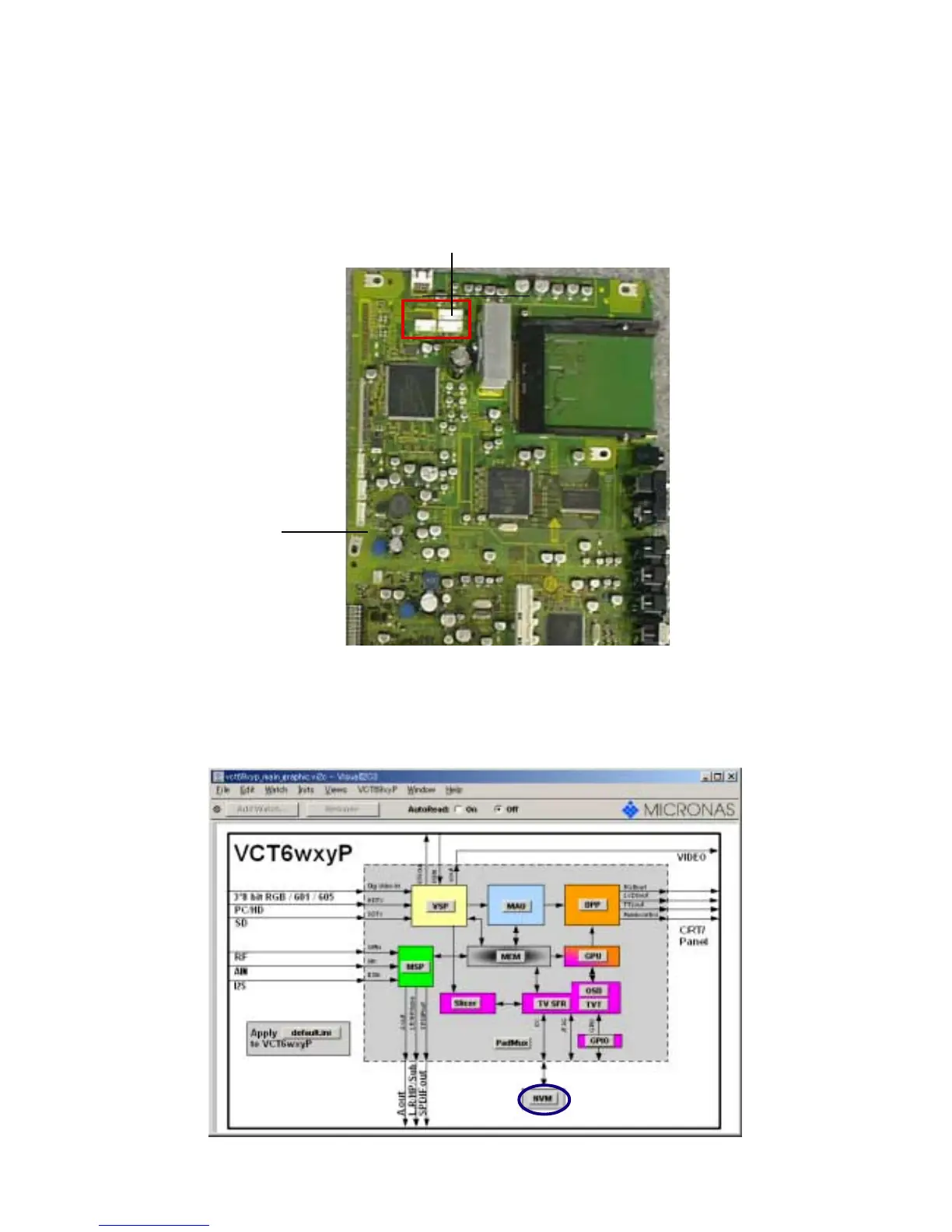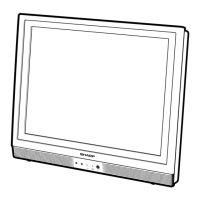C-12
UPDATE FOR EEPROM DATA
Before Update the EEPROM data, it is necessary to install the WRITING TOOLS into the PC.
For the installation of WRITING TOOLS, refer to the "INSTALL FOR WRITING TOOLS".
Set to the standby mode, and remove the back cabinet.
Using the MICON PROGRAM JIG KIT 25-4 (JG203), connect the PC Terminal and Pin 1-4 of CP802 on the
Main PCB (JG203(Red line) =1 pin of CP802).
Set the EEP ROM DISC (JG212) to PC.
Start the "VCTP" (Writing Tools).
Press the "NVM".
1.
2.
3.
4.
5.
CP802
Main PCB