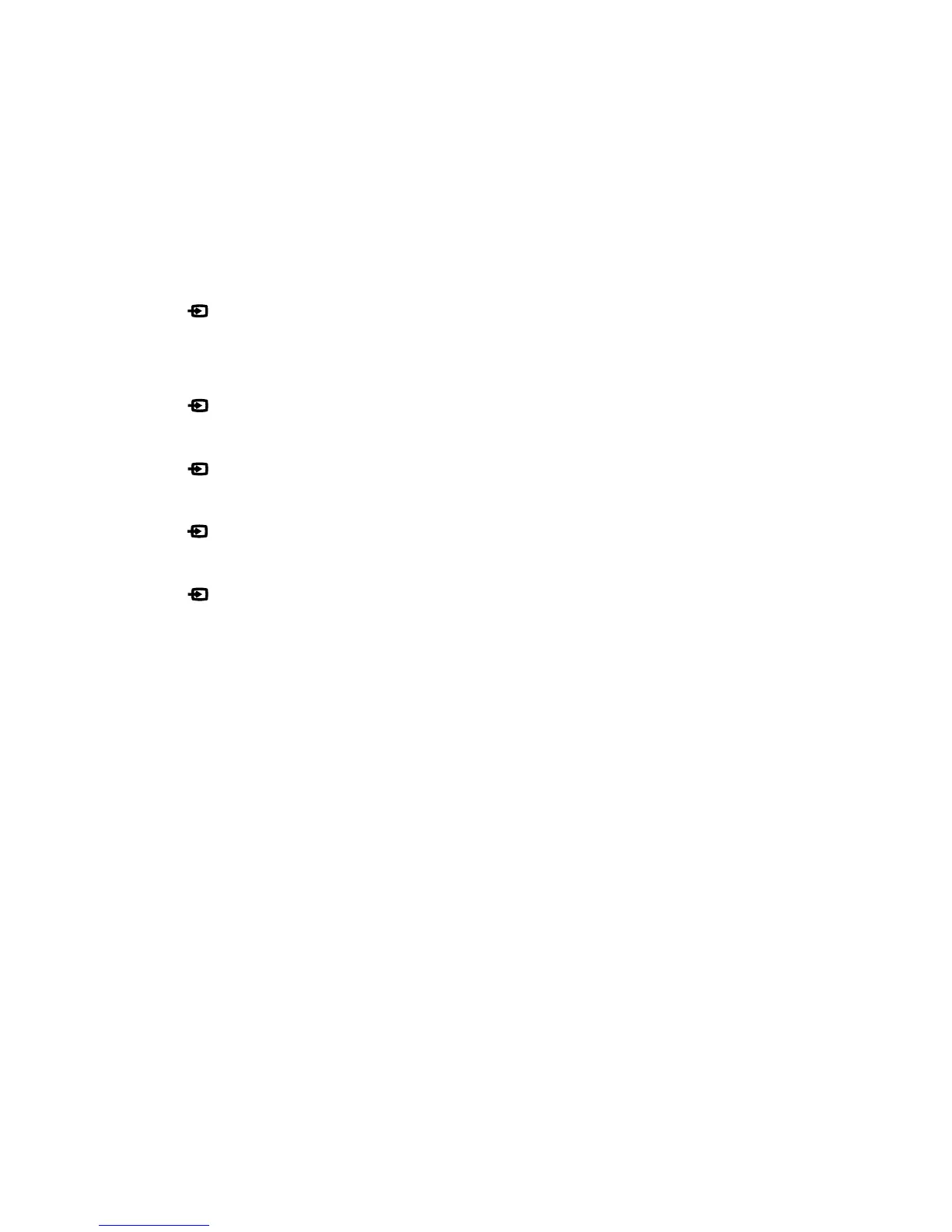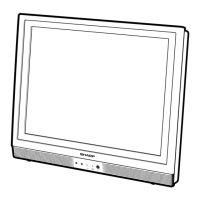ELECTRICAL ADJUSTMENTS
D-2
2-2: CONTRAST
1.
2.
3.
4.
5.
6.
7.
8.
9.
10.
11.
12.
13.
14.
15.
16.
17.
18.
Place the set in Aging Test for more than 15 minutes.
Receive the color bar pattern. (RF Input)
Using the remote control, set the brightness and contrast
to normal position.
Press the LEFT/RIGTH button on the remote control until
the contrast step No. becomes "43"
Check if the picture is normal.
Receive the color bar pattern. (VIDEO1 Input)
Using the remote control, set the brightness and contrast
to normal position.
Press the button on the remote control to set to the
EXT1 mode.
Press the LEFT/RIGTH button on the remote control until
the contrast step No. becomes "43".
Check if the picture is normal.
Receive the color bar pattern. (VIDEO2 Input)
Press the button on the remote control to set to the
EXT2 mode. Then perform the above adjustments
3~5.
Receive the color bar pattern. (VIDEO3 Input)
Press the button on the remote control to set to the
EXT3 mode. Then perform the above adjustments
3~5.
Receive the color bar pattern. (AV RGB Input)
Press the button on the remote control to set to the
Component mode. Then perform the above adjustments
3~5.
Receive the color bar pattern. (S-VIDEO Input)
Press the button on the remote control to set to the
HDMI mode. Then perform the above adjustments 3~5.