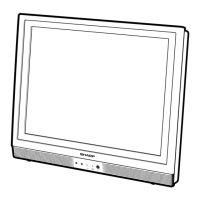13
Press POWER, located on the upper side of the main
unit, to turn on the TV. The SELECT LANGUAGE mode
will be displayed.
Press '/" to select “ENGLISH”, “ESPAÑOL”
(Spanish) or “FRANÇAIS” (French).
ENGLISH
ESPAÑ OL
FRANÇ AIS
Press ENTER to access CH-SETTING mode.
Press '/" to select “ON” or “OFF”. When you select
“ON”, the LCD TV set will automatically memorize the
broadcasting channels.
A
• If you select “OFF”, EZ SETUP will be canceled.
■ When you turn on the TV for the first time, it will automati-
cally memorize the broadcasting channels.
Please perform the following instructions before you press
POWER.
(1) Insert the batteries into the remote control. (See page
7.)
(2) Connect the antenna cable to the LCD TV set. (See
page 8.)
(3) Connect the AC cord to the POWER INPUT terminal of
the LCD TV set and plug in the AC cord to the wall
outlet. (See page 9.)
EZ SETUP
EZ SETUP during the First Power On
POWER
1
Press ENTER to access START EZ SETUP mode.
Press '/" to select “YES”, and press ENTER.
A
• If you want to stop the EZ SETUP process once it has
started, press MENU and it will be canceled. If you want to
set up again, please refer to page 21 on CH-SETTING.
YES
NO
CONNECT ANTENNA
OR CABLE.
The tuner will automatically search for the broadcasting
and cable TV channels. (The channel number will
automatically increase when it appears.)
PLEASE WAIT
AUTO PROGRAMMING
Once EZ SETUP is completed, the lowest channel
number memorized will be displayed.
A
• Do not let the EZ SETUP screen remain unattended for a long
time.
• If EZ SETUP does not memorize all the channels in your region,
please refer to page 21 for more information on manually memo-
rizing the channels using CH-SETTING.
• It may be difficult to preset when the broadcasting signals are
weak, the channel cycle frequency is incorrect or the frequency
jamming is occurring around the area. Please refer to page 21 for
more information on manually memorizing channels using CH-
SETTING.
3
4
2
LC-20SH4U_E_P13-21.p65 04.12.9, 4:19 PM13
