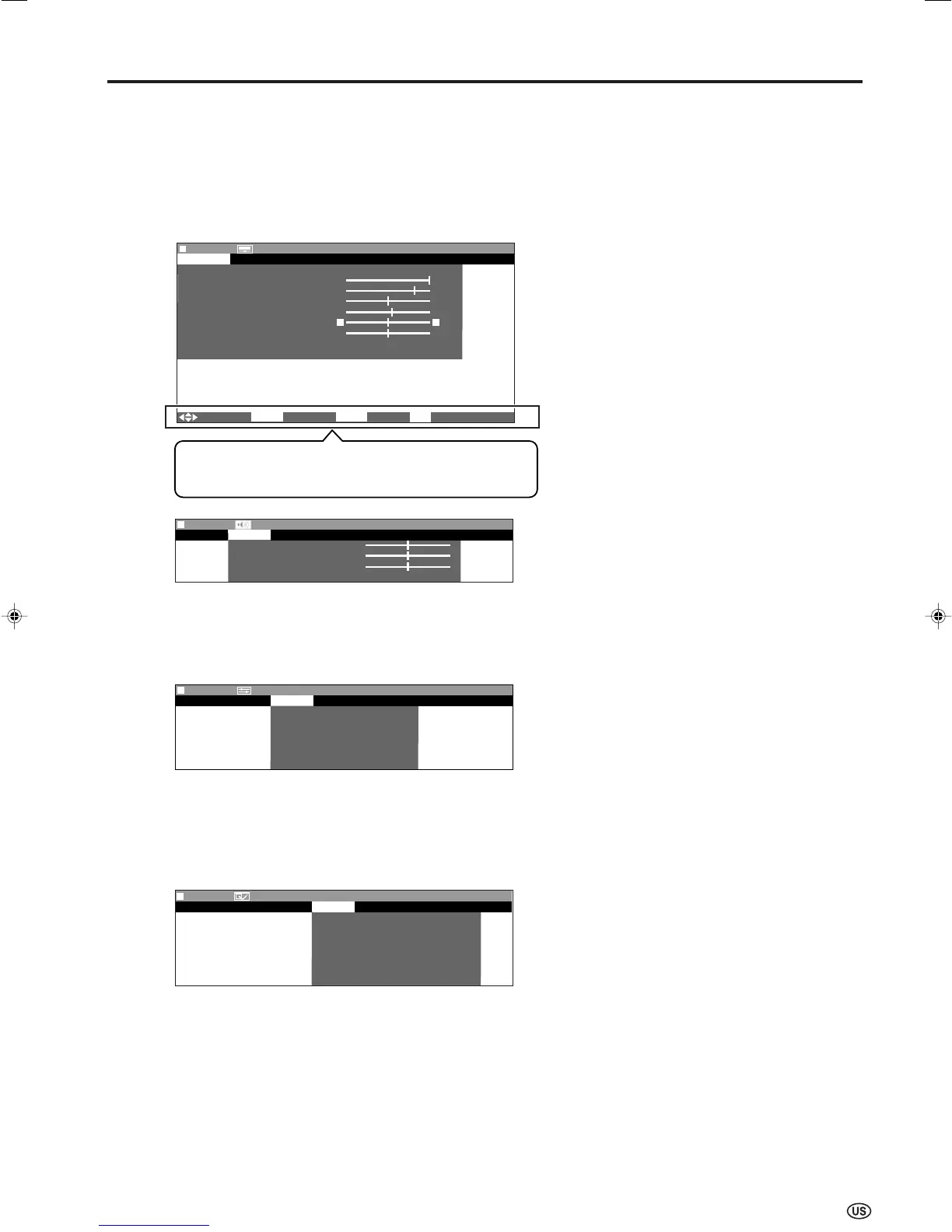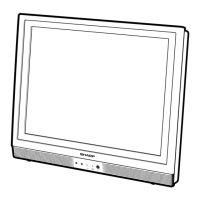17
■ Menu setting screens
For details on setting each menu item, refer to the page number indicated below.
A
• The illustrations and on-screen displays in this manual are for explanation purposes and may vary slightly from the actual
appearance.
• Depending on the setting condition, such as an input mode, it may not be possible to adjust or set some items. In such cases, a message
will be displayed on the menu setting screen.
PICTURE
Page
AV MODE ....................................................... 18
BACKLIGHT ................................................... 19
CONTRAST .................................................... 19
BRIGHTNESS ................................................ 19
COLOR ........................................................... 19
TINT ................................................................ 19
SHARPNESS .................................................. 19
ADVANCED .................................................... 18
RESET ............................................................ 19
Page
TREBLE .......................................................... 20
BASS .............................................................. 20
BALANCE ....................................................... 20
RESET ............................................................ 20
Page
CH-SETTING .................................................. 21
MTS ......................................................... 15, 20
AUDIO OUT .................................................... 20
V-CHIP BLOCK ......................................... 22-26
CLOSED CAPTION ........................................ 27
LANGUAGE .............................................. 13, 20
Page
VIEW MODE ................................................... 28
AUDIO ONLY.................................................. 28
BLUE SCREEN .............................................. 29
SLEEP TIMER ................................................ 29
NO SIGNAL OFF ............................................ 30
NO OPERATION OFF .................................... 30
PICTURE FLIP ............................................... 30
AUDIO
SETUP
OPTION
MENU[ MENU[
AUDIO
]
PICTURE
AUDIO
SETUP
OPTION
TREBLE [ ]– +
BASS [ ]– +
BALANCE[ ]L R
RESET
0
0
0
MENUMENU
[
SETUP
]
PICTURE
AUDIO
SETUP
OPTION
CH– SETTING
MTS
AUDIO OUT
V– CHIP BLOCK
CLOSED CAPTION
LANGUAGE
MENU[ MENU[
OPTION
]
PICTURE
AUDIO
SETUP
OPTION
VIEW MODE
AUDIO ONLY
BLUE SCREEN
SLEEP TIMER
NO SIGNAL OFF
NO OPERATION OFF
PICTURE FLIP
::
SELECT
ENTER
:
ENTER
RETURN
:
BACK
MENU
:
EXIT
MENU[ MENU[
PICTURE
]
PICTURE
S
AUDIO
SETUP
OPTION
AV MODE [DYNAMIC]
BACKLIGHT [
BRIGHT
]
CONTRAST [ 45]
BRIGHTNESS[ ]– +
COLOR [+ 5]– +
TINT [ TINT [ ]
SHARPNESS [ ]– +
ADVANCED
RESET
0
0
0
The bar above is an operational guide for the remote
control. The bar will change in accordance with each menu
setting screen.
Basic Operation (Continued)
LC-20SH4U_E_P13-21.p65 04.12.9, 4:20 PM17
