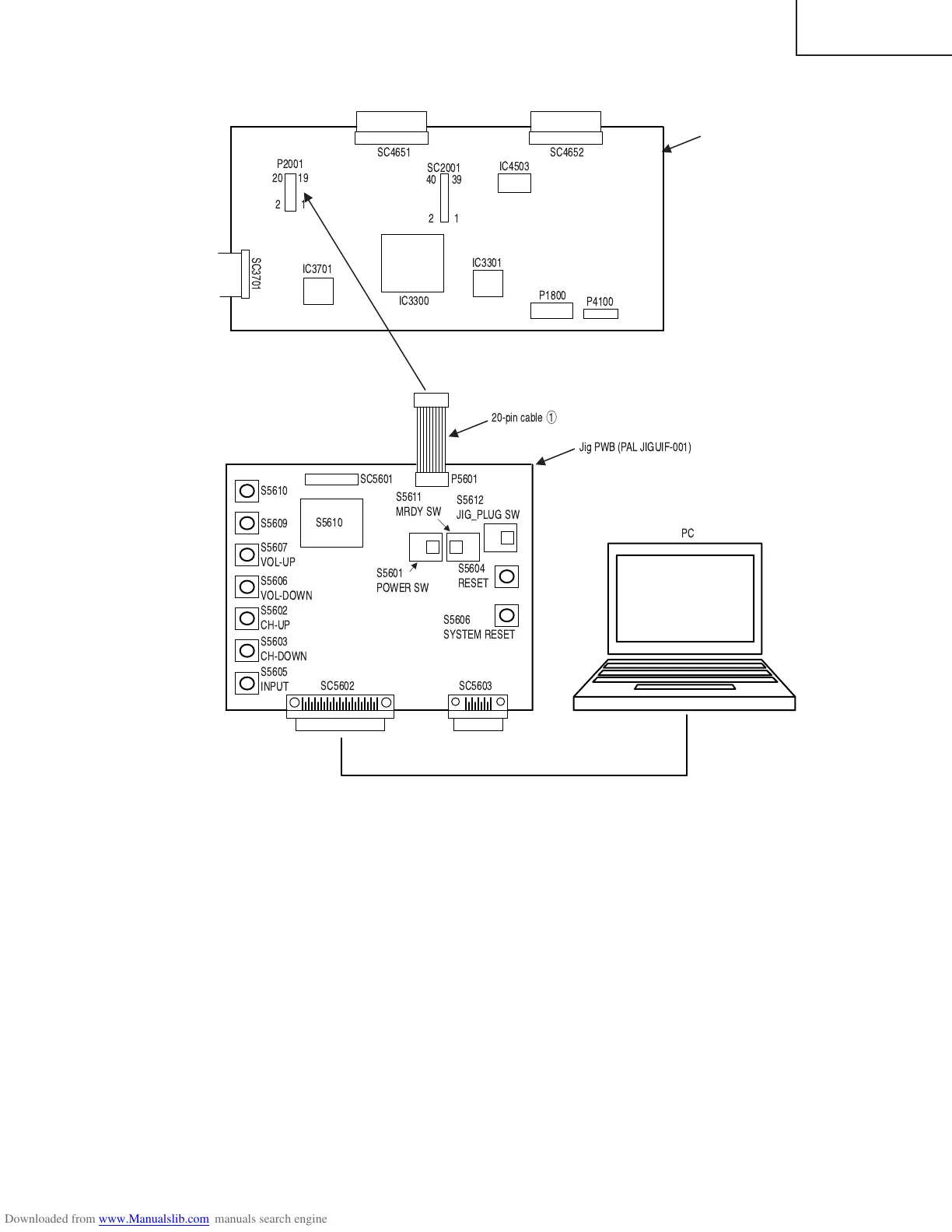LC-26AF3 M/H/X
LC-32AF3 M/H/X
LC-37AF3 M/H/X
21
■ Connecting the jig PWB and the unit
■ Rewriting procedure
<Step 1>
Unplug the AC cord during power up.
<Step 2>
Connect the jig PWB and the main PWB with the cable (20-pin).
(Connect P5601 of the jig PWB and P2001 of the main PWB.)
<Step 3>
Start the application software for the REWRITING program (IAP Writer).
(If start-up is impossible, recheck the procedure.)
<Step 4>
While holding down the TV system reset button, plug in the AC cord to turn on the power.
❋ LED on the jig PWB lights up.
❋ Jig PWB connection is automatically detected and the system is shifted to the program rewriting mode.
MAIN UNIT
1
!"
#$%
%$$&
'&$( %$$&
(%)'
*
+#)#,
-
-)#,
, &
+#
