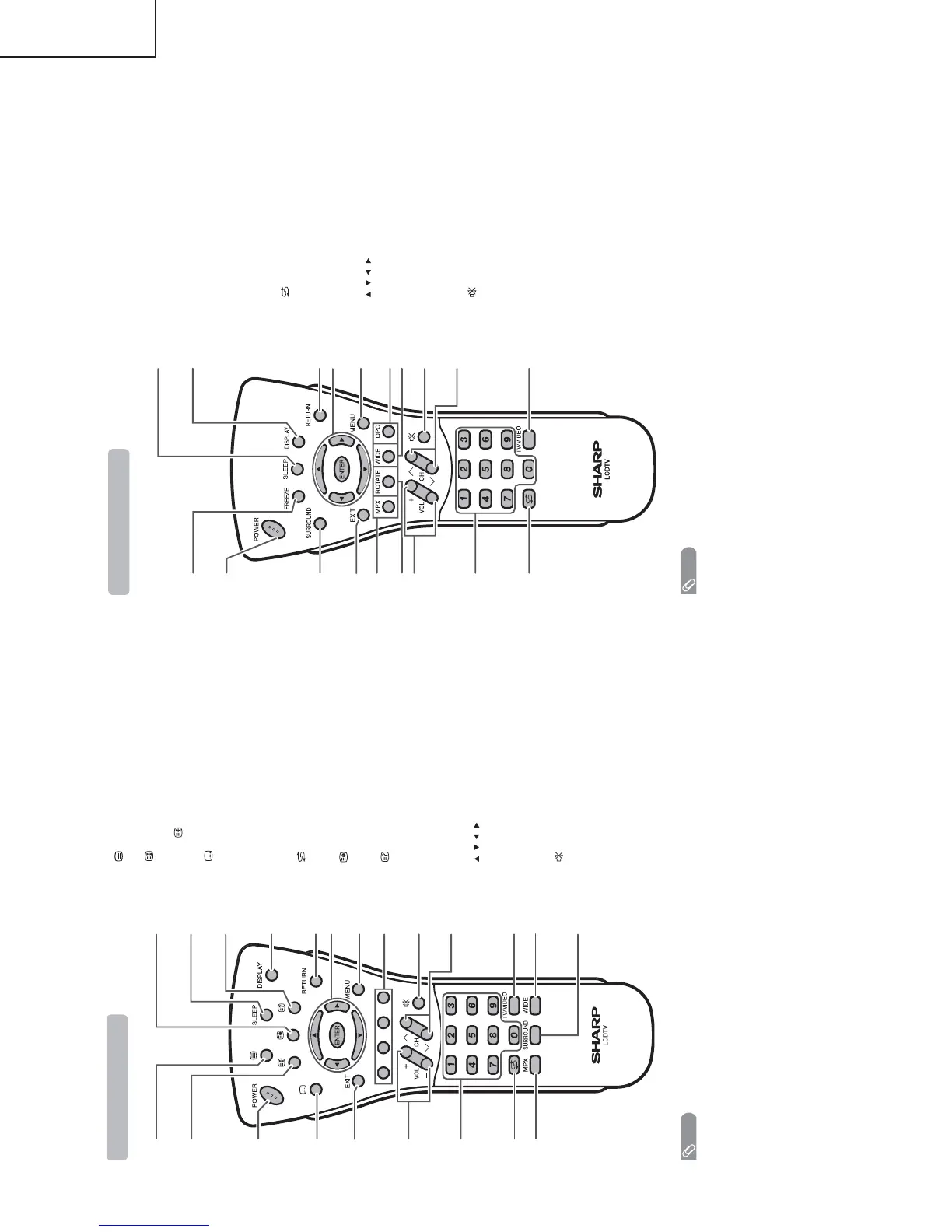1
2
3
4
5
6
7
8
9
10
11
12
13
14
15
17
16
22
19
18
20
21
NOTE
•When using the remote control unit, point it at the TV.
Remote control unit
1 (TELETEXT)
Select the TELETEXT mode. (all TV image, all TEXT image,
TV/TEXT image)
2 (Freeze/Hold)
Freeze a motion picture on the screen.
TELETEXT mode: Stop updating Teletext pages automatically.
Press again to release the hold mode.
3POWER (STANDBY/ON)
To switch the power on and off.
4 (SUBTITLE for TELETEXT)
To turn the subtitles on and off.
5 EXIT
Turn off the On Screen Display.
6 VOL-/VOL+
Set the volume.
70 – 9
Set the channel.
TELETEXT mode: Set the page.
8 (Flashback)
Press to return to the previous image in normal viewing mode.
9 MPX
Select the sound multiplex mode.
10 (Subpage)
Reveal or hide subpages.
11 SLEEP
Set the Sleep timer.
12 (Reveal hidden for TELETEXT)
TELETEXT mode: Display hidden characters.
13 DISPLAY
Display the programme information.
TELETEXT mode: Display the time information included in
the Teletext broadcast.
Display an index page for CEEFAX/FLOF information.
14 RETURN
MENU mode: Return to the previous menu screen.
15 /// (Cursor)
Select a desired item on the setting screen.
ENTER
Execute a command.
16 MENU
Display the menu screen.
17 Colour (RED/GREEN/YELLOW/BLUE)
TELETEXT mode: Select a page.
18 (MUTE)
Mute the sound.
19 CH
ù
/CH
Ù
TV input mode: Select the channel.
TELETEXT mode: Select the page.
20 TV/VIDEO (INPUT SOURCE)
Select an input source. (TV, INPUT 1, INPUT 2, INPUT 3,
INPUT 4)
21 WIDE
Change the wide image mode.
TELETEXT mode: Set the area of magnification. (full/upper
half/lower half)
22 SURROUND
Select Surround settings.
LC-26/32/37
AF 3 M/X
LC-26/32/37
AF 3 H
1
2
3
4
5
6
7
8
9
11
12
13
14
15
16
17
18
19
10
NOTE
• When using the remote control unit, point it at the TV.
Remote control unit
1 FREEZE
Freeze a motion picture on the screen.
2POWER (STANDBY/ON)
To switch the power on and off.
3 SURROUND
Select Surround settings.
4 EXIT
Turn off the On Screen Display.
5 MPX
Select the sound multiplex mode.
6ROTATE
Rotates the display in every direction.
7 VOL-/VOL+
Set the volume.
80 – 9
Set the channel.
9
(Flashback)
Press to return to the previous image in normal viewing mode.
10 SLEEP
Set the Sleep timer.
11 DISPLAY
Display the programme information.
12 RETURN
MENU mode: Return to the previous menu screen.
13 (Cursor)
Select a desired item on the setting screen.
ENTER
Execute a command.
14 MENU
Display the menu screen.
15 OPC
To switch the Optical Picture Control on and off.
16 WIDE
Change the wide image mode.
17 (MUTE)
Mute the sound.
18
TV input mode: Select the channel.
19 TV/VIDEO (INPUT SOURCE)
Select an input source. (TV, INPUT 1, INPUT 2, INPUT 3,
INPUT 4)
///
CH
ù
/CH
Ù
