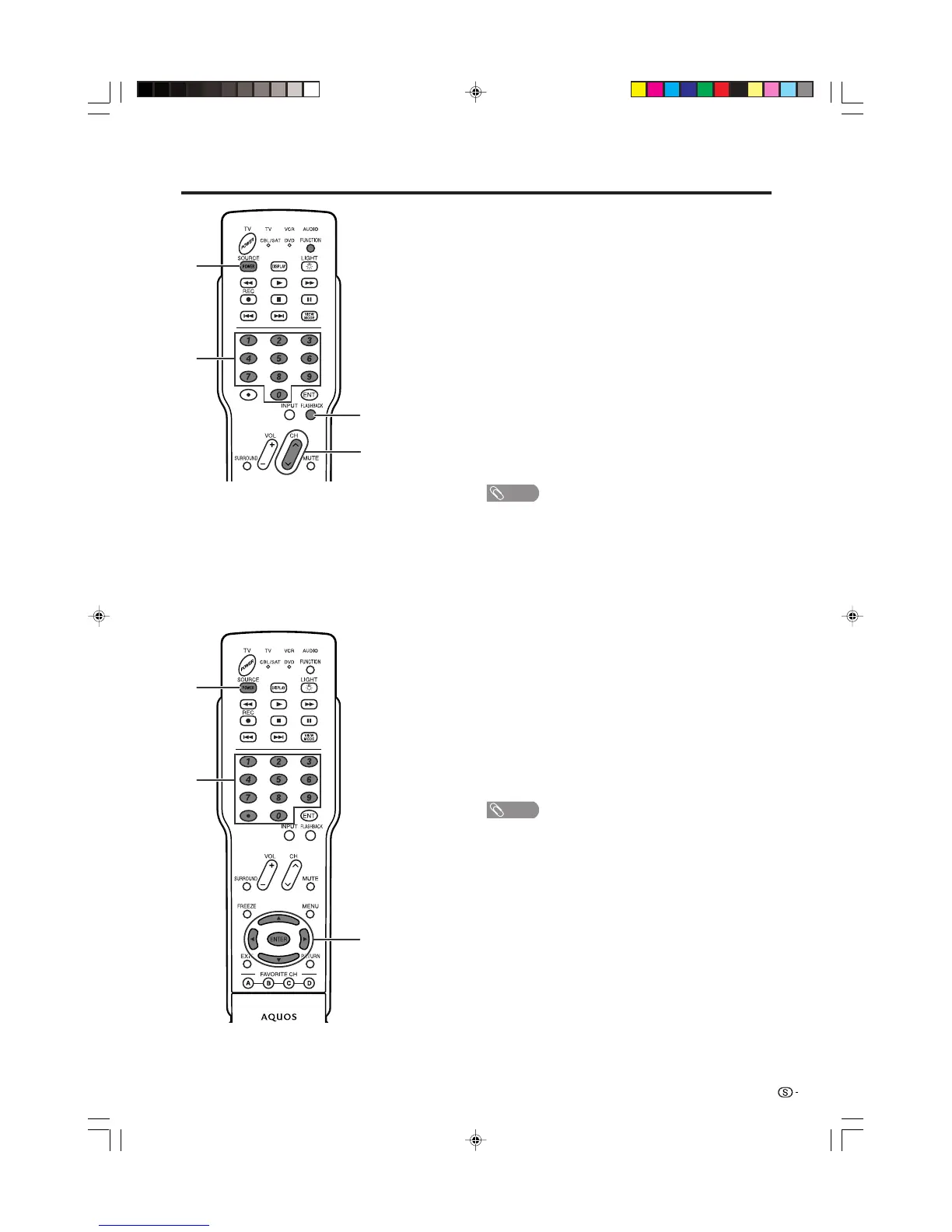43
Otras opciones de visión
Botones de control de TV por cable
Cuando FUNCTION se ponga en CBL/SAT, el
convertidor de TV por cable conectado a el televisor
podrá funcionar utilizando 1 a 4.
1 SOURCE POWER
Conecta y desconecta la alimentación del convertidor
de TV por cable.
20 – 9
Pulse un botón (o botones) que corresponda al canal
que desee ver.
3 FLASHBACK *
Púlselo para cambiar entre el canal actual y el canal
que estaba viendo inmediatamente antes.
4 CH r/s
Pulse CHr o CHs para sintonizar un canal superior
o inferior.
* Algunos fabricantes no preajustan FLASHBACK.
NOTA
• CABLE y SAT no se pueden seleccionar al mismo
tiempo.
Botones de control de SAT
1 SOURCE POWER
Enciende y apaga el sintonizador de emisiones vía
satélite.
20 – 9,
• (PUNTO)
Pulse un botón (o botones) que corresponda al canal
que desee ver.
3 ENTER, a/b/c/d
ENTER: Púlselo para activar la función seleccionada.
a/b/c/d: Pulse el botón para seleccionar los
elementos en la pantalla SAT GUIDE o en
la pantalla SAT MENU.
NOTA
• CABLE y SAT no se pueden seleccionar al mismo tiempo.
1
2
3
4
1
2
3
LC-26/32DA5U(ES)-41-44 05.7.20, 9:24 AM43
