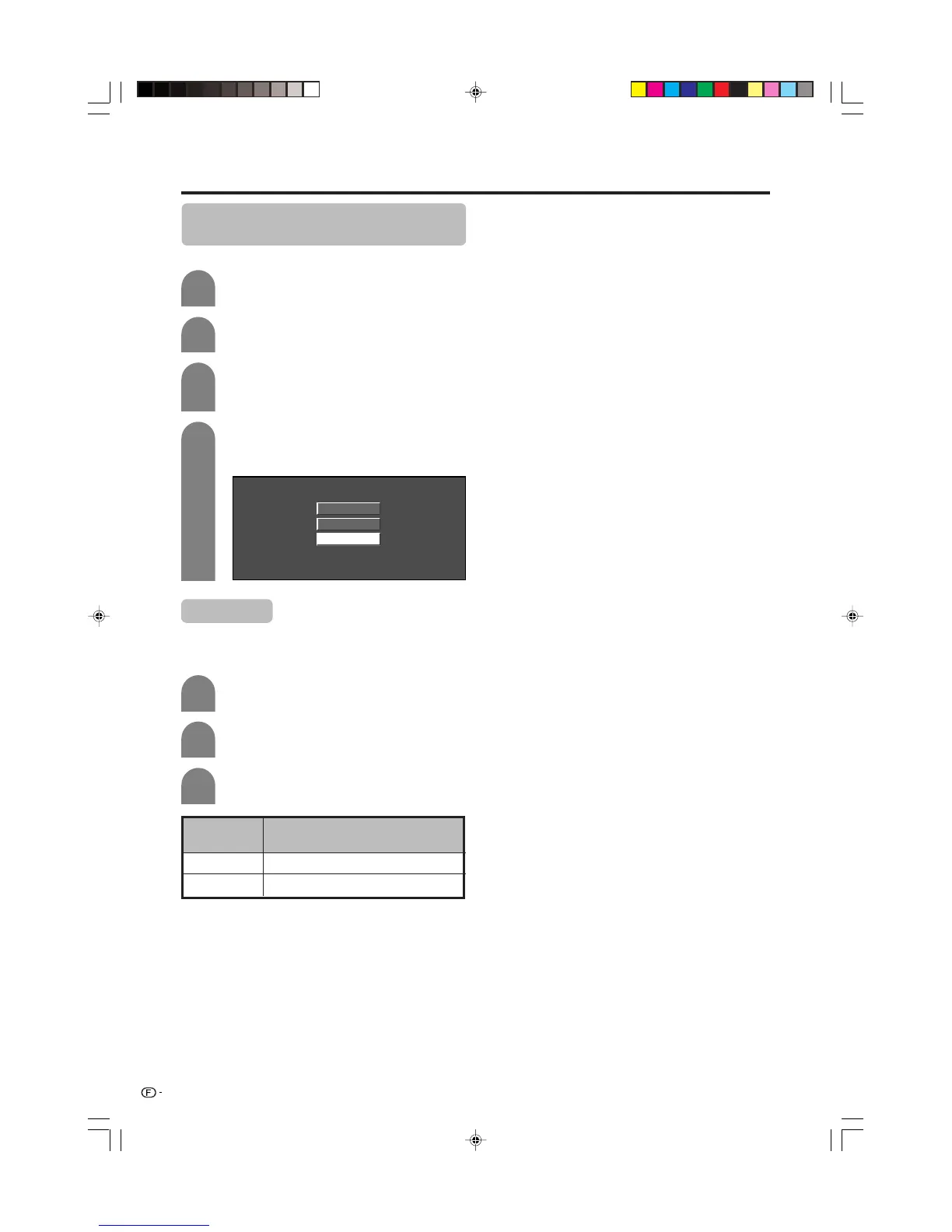32
Réglages pratiques
Réduction bruit (Réduction
numérique des parasites)
Procure une image vidéo plus nette.
1
2
3
Appuyez sur MENU pour afficher l’écran
MENU.
Appuyez sur c/d pour sélectionner
“Options”.
Appuyez sur a/b pour sélectionner
“Réduction bruit”, et appuyez ensuite sur
ENTER.
Appuyez sur a/b pour sélectionner le
niveau désiré, et appuyez ensuite sur
ENTER.
4
Arret
Haut
Bas
Répétez les étapes 1 et 2 de Réduction
bruit.
Appuyez sur a/b pour sélectionner “Audio
seul”, et appuyez ensuite sur ENTER.
1
2
3
Audio seul
Lorsque vous écoutez la musique d’une émission
musicale, vous pouvez éteindre l’écran à cristaux
liquides et apprécier uniquement le son.
Appuyez sur c/d pour sélectionner
“Marche”, et appuyez ensuite sur ENTER.
Description
Le son est obtenu sans image à l’écran.
Les images à l’écran et le son sont obtenus.
Rubrique
sélectionnée
Marche
Arret
LC-26/32DA5U(F)-28-32 05.7.20, 9:33 AM32
