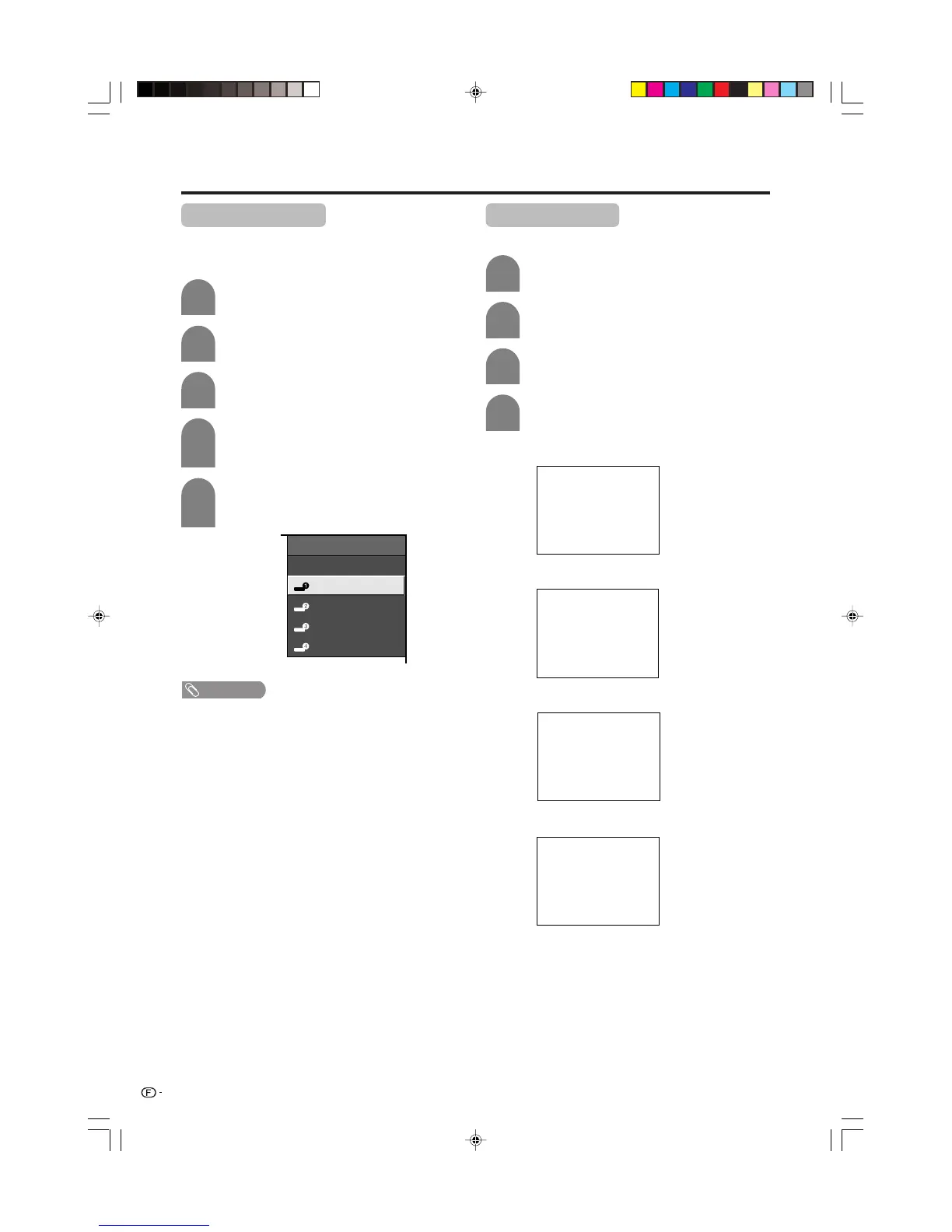30
Réglages pratiques
Etiquette d’entrée
Vous permet de régler la prise d’entrée affichée en
utilisant le menu SOURCE ENTRÉE ou l’affichage du
canal.
Appuyez sur MENU pour afficher l’écran
MENU.
4
5
Appuyez sur c/d pour sélectionner
“Installation”.
Appuyez sur a/b pour sélectionner
“Etiquet. d’entrée”, et appuyez ensuite sur
ENTER.
2
3
SOURCE ENTRÉE
TV
DVD
Entrée2
Entrée3
Entrée4
Appuyez sur a/b/c/d pour sélectionner
le nouveau nom pour le mode d’entrée, puis
appuyez sur ENTER.
(Exemple)
REMARQUE
• Vous ne pourrez pas modifier les étiquettes si la SOURCE
ENTRÉE est TV.
Image tournante
Vous pouvez régler l’orientation de l’image.
Appuyez sur MENU pour afficher l’écran
MENU.
Appuyez sur a/b pour sélectionner “Image
Tournante”, et appuyez ensuite sur ENTER.
[Standard] : image normale
[Miroir] : image miroir
Appuyez sur a/b pour sélectionner le mode
désiré, et appuyez ensuite sur ENTER.
[Inversé] : image inversée
[Rotation] : image tournée
ABC
ABC
ABC
ABC
1
Appuyez sur INPUT pour sélectionner le
mode d’entrée désiré.
1
Appuyez sur c/d pour sélectionner
“Installation”.
2
3
4
LC-26/32DA5U(F)-28-32 05.7.20, 9:33 AM30
