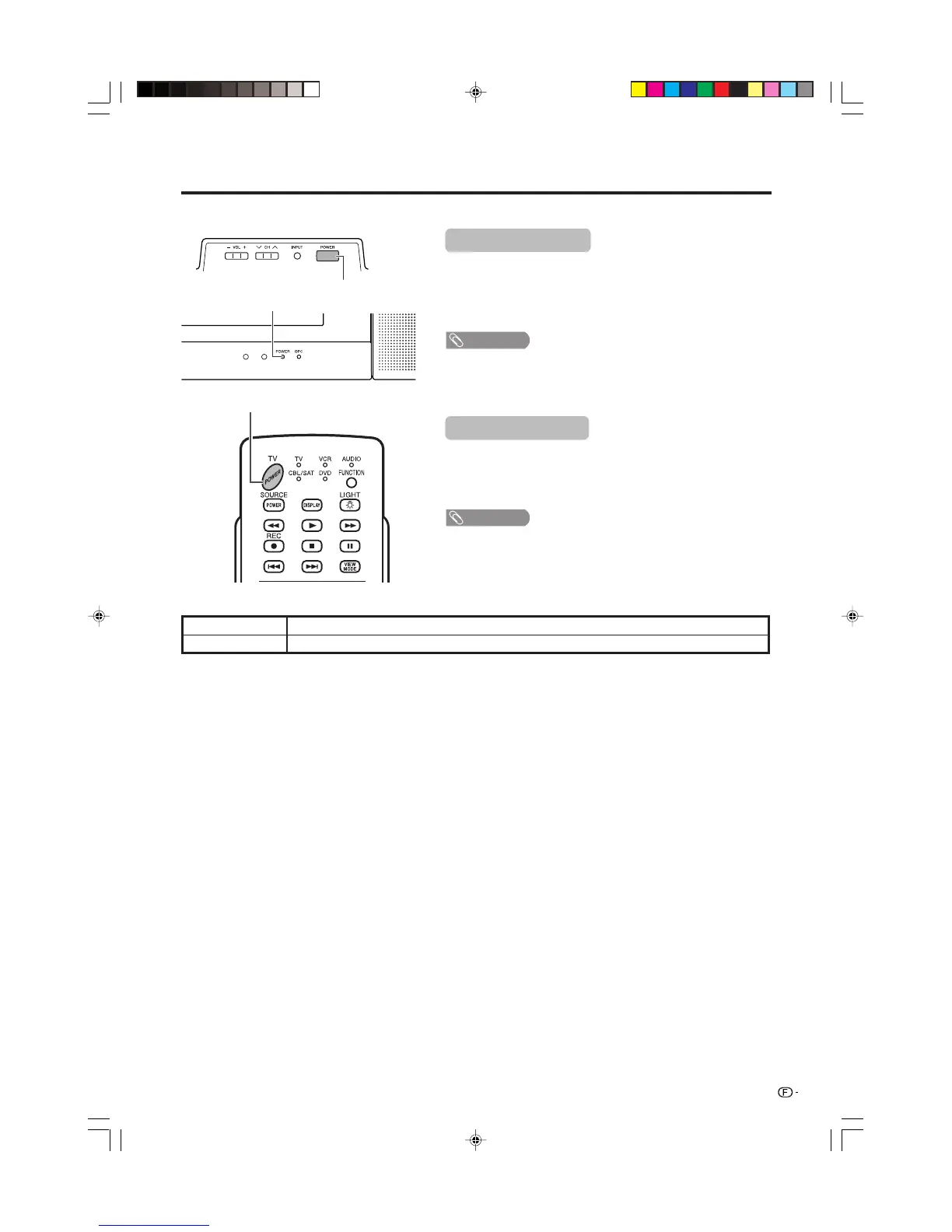13
Pour regarder la télévision
Opérations simples pour regarder un programme télévisé
Touche d’alimentation (POWER)
Mise sous tension
Arrêt
Vert
Indicateur de statut de l’écran
Hors tension/veille
Le téléviseur est sous tension.
Indicateur d’alimentation
Appuyez sur la touche d’alimentation (POWER) du téléviseur,
ou TV POWER de la télécommande.
• Indicateur d’alimentation (Vert): Le téléviseur est en marche. (Au
bout de quelques secondes, une fenêtre apparaîtra accompagnée
d’un son.)
REMARQUE
• L’installation initiale démarre lorsque le téléviseur est mis sous tension
pour la première fois. Si le téléviseur a déjà été mis sous tension,
l’installation initiale n’a pas lieu. Voir page 19 pour tenter l’autoinstallation
à partir du menu Installation.
Mise hors tension
Appuyez sur la touche d’alimentation (POWER) du téléviseur,
ou TV POWER de la télécommande.
• Le téléviseur entre en mode d’attente et l’image à l’écran disparaît.
• L’indicateur d’alimentation sur le téléviseur s’éteint
progressivement.
REMARQUE
• Si vous prévoyez de ne pas utiliser le téléviseur pendant une période
prolongée, veillez à retirer les cordons secteur de la prise d’alimentation.
• Une faible quantité d’électricité est consommée même lorsque POWER
est éteint.
TV POWER (Marche/veille)
LC-26/32DA5U(F)-13-17 05.7.20, 9:29 AM13
