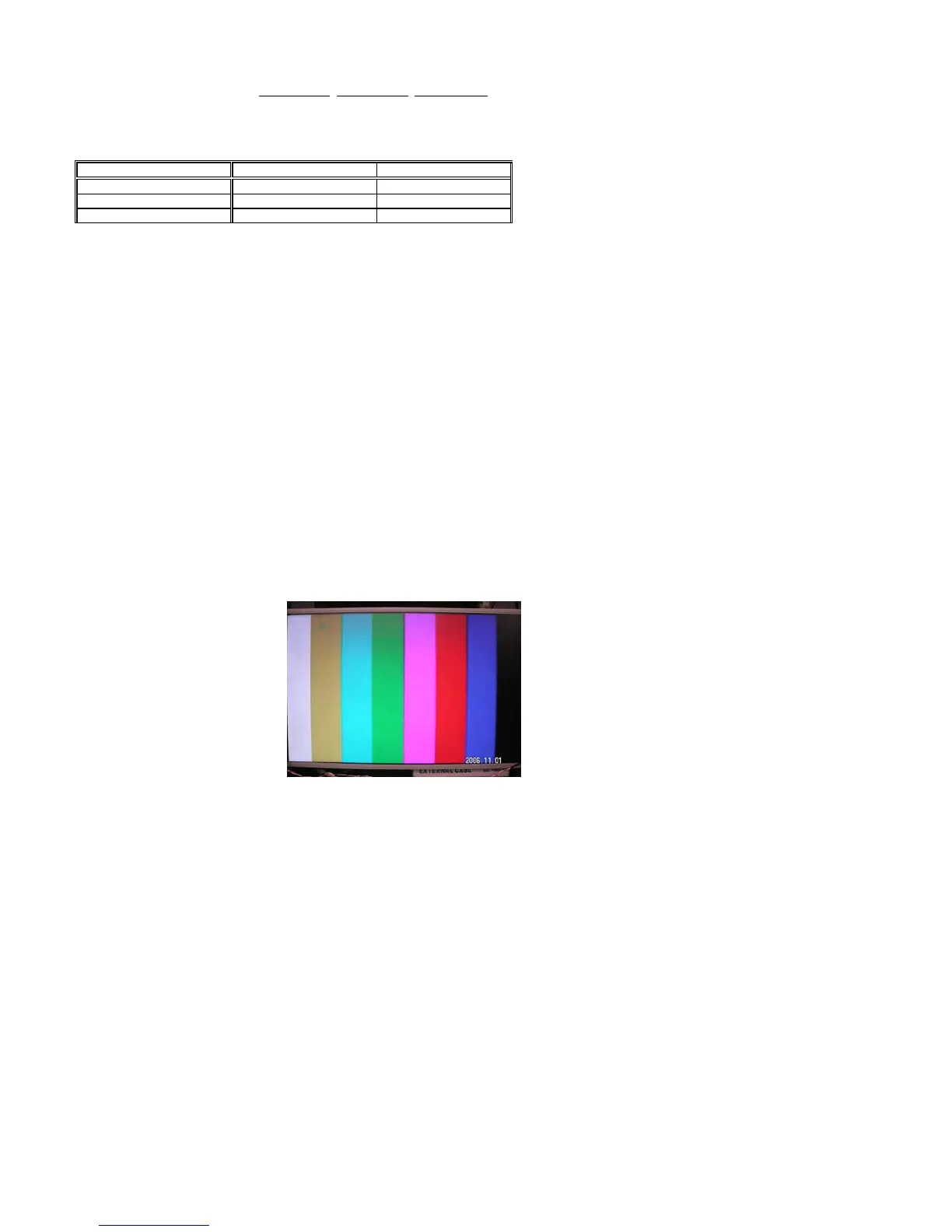2008-03-14
LC-26SB25E/S/RU, LC-32SB25E/S/RU, LC-42SB55E/S/RU
31
those values to NVM
7>. Set color temperature to “WARM”.
8>. At FAC mode menu, adjust the CLR TEMP R
, CLR TEMP G, CLR TEMP B values to meet “WARM” color coordinates specification below. Then store
those values to NVM
Color temperature Normal/Warm/Cool (x, y) co-ordinates specification:
Picture Mode x y
Normal (9000
o
K) 0.289±0.005 0.291±0.005
Cool (11500
o
K) 0.278±0.005 0.278±0.005
Warm (6500
o
K) 0.314±0.005 0.319±0.005
Table 5: Reading with Minolta CA-110.
Note:
1>. Use Minolta CA-110 for color coordinates and luminance check.
2>. Luminance > 400 cd/m
2
in the center of the screen when Brightness control at 100; Contrast control at 100 for CMO 26”, 32”, 42” panels.
2) YPbPr Mode display adjustment
White balance adjustment
General set-up :
Equipment Requirements: Minolta CA-110 or Equivalent Color analyzer.
Quantum Data Pattern Generator 802G , 802BT or equivalent instrument
Input requirements:
Input Signal Type : YPbPr signal
1>. 720P mode, TVBar100 pattern by 802G or 802BT.
2>. Select Picture mode to User mode and check the x, y data.
Input Signal Strength : 1 Vpp for Y signal ; 700 mVpp for Pb & Pr signal
Input Injection Point : YPbPr (RAC jack)
720P, TVBar100 pattern
Alignment method:
Initial Set-up:
1>. Select source as “YPbPr”.
2>. Set Picture mode as “User” and to be Contrast =50 (CMO), Brightness=50 (CMO) , at normal menu mode.
3>. Apply “TVBar100” pattern with color bar pattern by signal generator.
4>. Enter factory mode menu: press MENU + Numeric keys “062596” + MENU key (FAC mode menu).Then select “Factory” item.
Alignment:
1>. At FAC mode menu, select AUTO_COLOR item. Then press “OK” key to adjust ADC_GAIN_R, ADC_GAIN_G, ADC_GAIN_B and ADC_OFFSET_R,
ADC_OFFSET_G, ADC_OFFSET_B. Then store those values to NVM.
2>. Check the 16 grayscale pattern should be distinguished and color bar is correct
3>. Reset AV setting, picture mode shall be recalled to be “Vivid” and Contrast=48, Brightness=58
3) HDMI HDCP Key Download
1>. HDCP Key Encryption
The handling of HDCP keys must be done in the most secure way. The HDCP keys purchased / delivered from Digital Content Protection, LLC are first
encrypted by MTK encryption software. Then the encrypted keys are stored in secure room or secure PC in production line.
2>. HDCP Key Downloading to Set
In production line PC, execute HDCP key programming software to load encrypted key data from secure room or secure PC to specific positions of set’s
