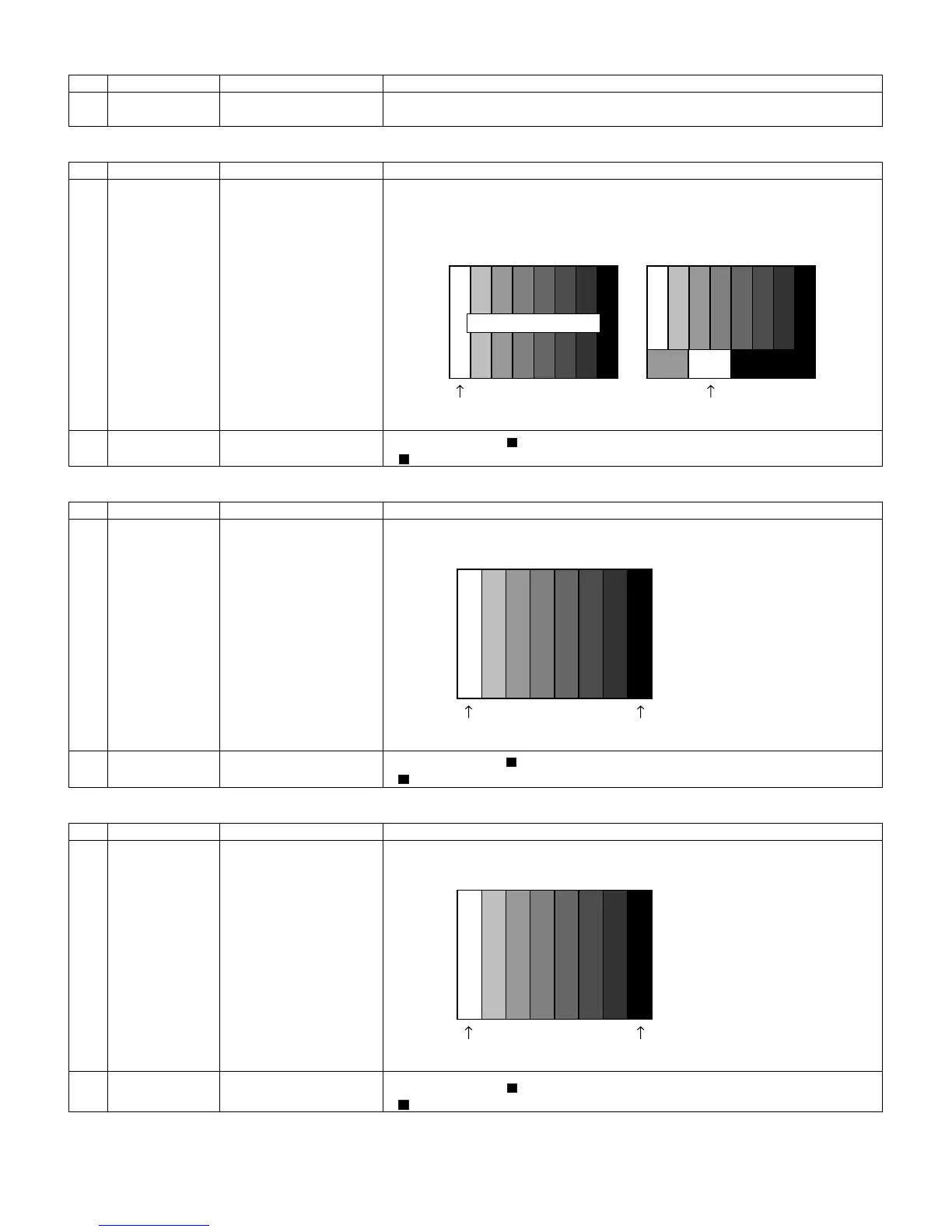LC-32D41U/LC-32M41U/LC-40C32U
5 – 5
2. Entering the adjustment process mode
3. N358 composite signal / Tuner adjustment
4. Component 15K signal adjustment
5. Component 33K signal adjustment
Adjustment item Adjustment conditions Adjustment procedure
1 Adjustment pro-
cess mode
Enter the process adjustment mode using the process adjustment remote control.
Adjustment item Adjustment conditions Adjustment procedure
1 Adjustment N358 signal
US-10ch
Feed the N358 color bar signal (75% color saturation) to VIDEO 1 input.
Feed the RF signal (by use of US-10ch) to TUNER.
2 Auto adjustment
performance
Page 3
Bring the cursor on [ N358 ALL ADJ] and press [ENTER].
[ N358 ALL ADJ FINISH] appears when finished.
Adjustment item Adjustment conditions Adjustment procedure
1 Adjustment 480i signal Feed the 100% color bar signal to VIDEO 1 component input.
2 Auto adjustment
performance
Page 5
Bring the cursor on [ COMP 15K MAIN ADJ] and press [ENTER].
[ COMP 15K MAIN ADJ FINISH] appears when finished.
Adjustment item Adjustment conditions Adjustment procedure
1 Adjustment 1080i signal Feed the 100% color bar signal to VIDEO 1 component input.
2 Auto adjustment
performance
Page 6
Bring the cursor on [ HDTV ADJ] and press [ENTER].
[ HDTV ADJ FINISH] appears when finished.
[Video input signal] [US-10CH]
100% white 100% white
75% color saturation
0% black
480i
100% color bar signal
100% white
0% black
1080i
100% color bar signal
100% white