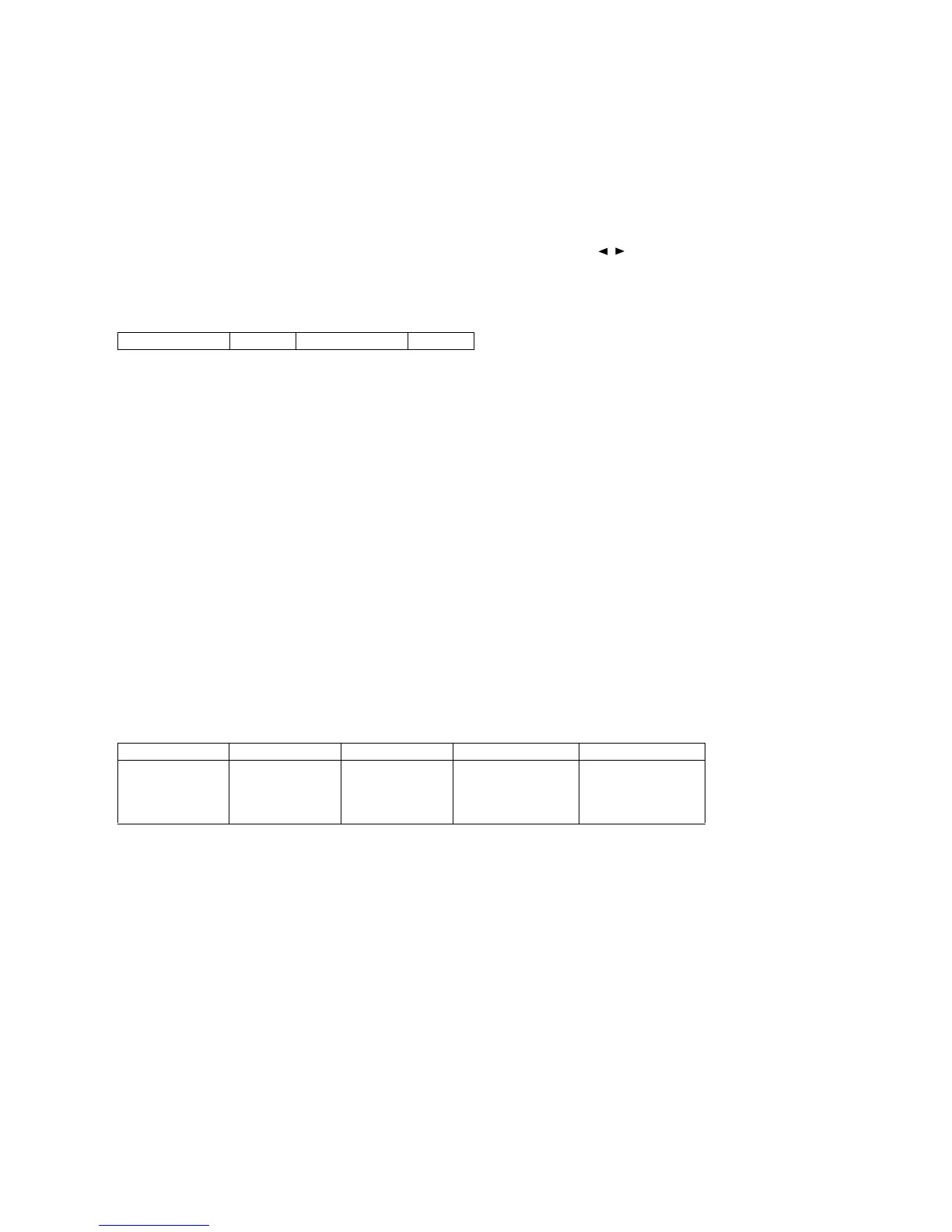LC-32DH57E-BK/RU-BK/S-BK
3 – 7
10. White Balance Adjustment
Adjustment gradation values (INFO) appear on page 7/7 3-4 lines of process adjustment, and adjustment initial values (offset value) appear on pages
7/7 5-10 lines. For white balance adjustment, adjust the offset values on pages 7/7 5-10 lines.
1. Preparation
1) Luminance meter reference device :Minolta CA-210
2) Condition of the unit for adjustment and inspection :Modulated light: MAX (+16)
2. Setting
1) The luminance meter is set to the center of the screen of the set.
2) In “INCH SIZE” on the process adjustment page 1/7, sets it to the size of each panel with the / key to R/C.
3. Adjustment method
Check that the values of point A and B on page 7/7 of process adjustment are set as below. If not, change them accordingly.
1) Display the current adjustment status at point B. (Page 7/7 of process adjustment)
The display for checking the adjustment status is toggled by pressing the “OK” button on the remote control.
(Normal OSD display → “B” → display for check (OSD disappears) → “B” → normal OSD display → ...)
2) Read the value of the luminance meter.
3) Change Point B ADJ R/Point B ADJ B (Adjustment offset value) on page 7/7 of process adjustment so that the values of the luminance meter
approach x = 0.272 and y = 0.277.
(Basically, Point B ADJ G is not changed.)
4) Follow Point A as well as item 3).
Change Point A ADJ R/Point A ADJ B (Adjustment offset value) on page 7/7 of process adjustment so that the values of the luminance meter
approach x = 0.272 and y = 0.277.
5) Select “WB WRITE” on page 7/7 in the process, set “YES”, and press the OK key of remote control.
The adjustment value is written. and then shut down the AC power.
* Initial value of RGB of point B: 3500
* Initial value of RGB of point A: based on calculated of each G point
6) [Adjustment value]
* Teaching set send by engineering dept is set as reference
4. Adjustment reference standard value
WB Point A 500 WB Point B 3500
Level Spec Data Adjustment Spec Inspection Spec
Point A ref. value
Point B ref. value
500
3500
x=0.272
y=0.277
x=0.272
y=0.277
±0.001
±0.002
±0.002
±0.004
Adjustment spec ± 0.004
Adjustment spec ± 0.002
Inspection spec ± 0.006 (point 1)
Inspection spec ± 0.004 (Excluding the above-mentioned)