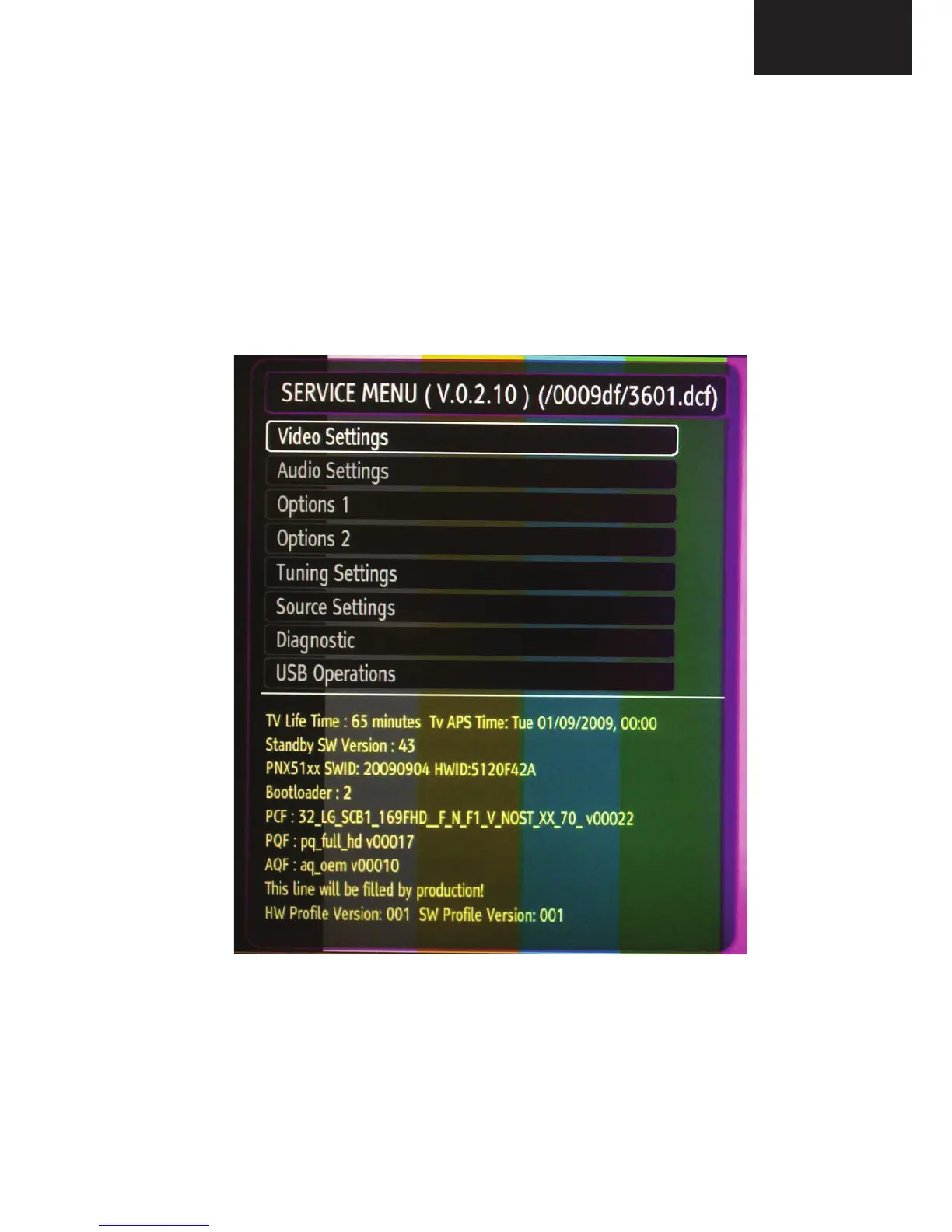55
to check SW printouts via Teraterm. These printouts may give a clue about the problem. You
can use Scart-1 for terraterm connection.
I. No Signal Problem
Problem: No signal in TV mode.
Check tuner supply voltage; 5V_TUN. Check tuner options are correctly set in Service menu.
Check AGC voltage at RF_AGC pin of tuner.
20. Service Menu Settings
In order to reach service menu, First Press “MENU” buton, then write “4725” by uisng
remote controller.
You can see the service menu main screen below. You can check SW releases by using this
menu. In addition, you can make changes on video, audio etc. by using video settings, audio
settings titles.
SERVICE MENU SETTINGS