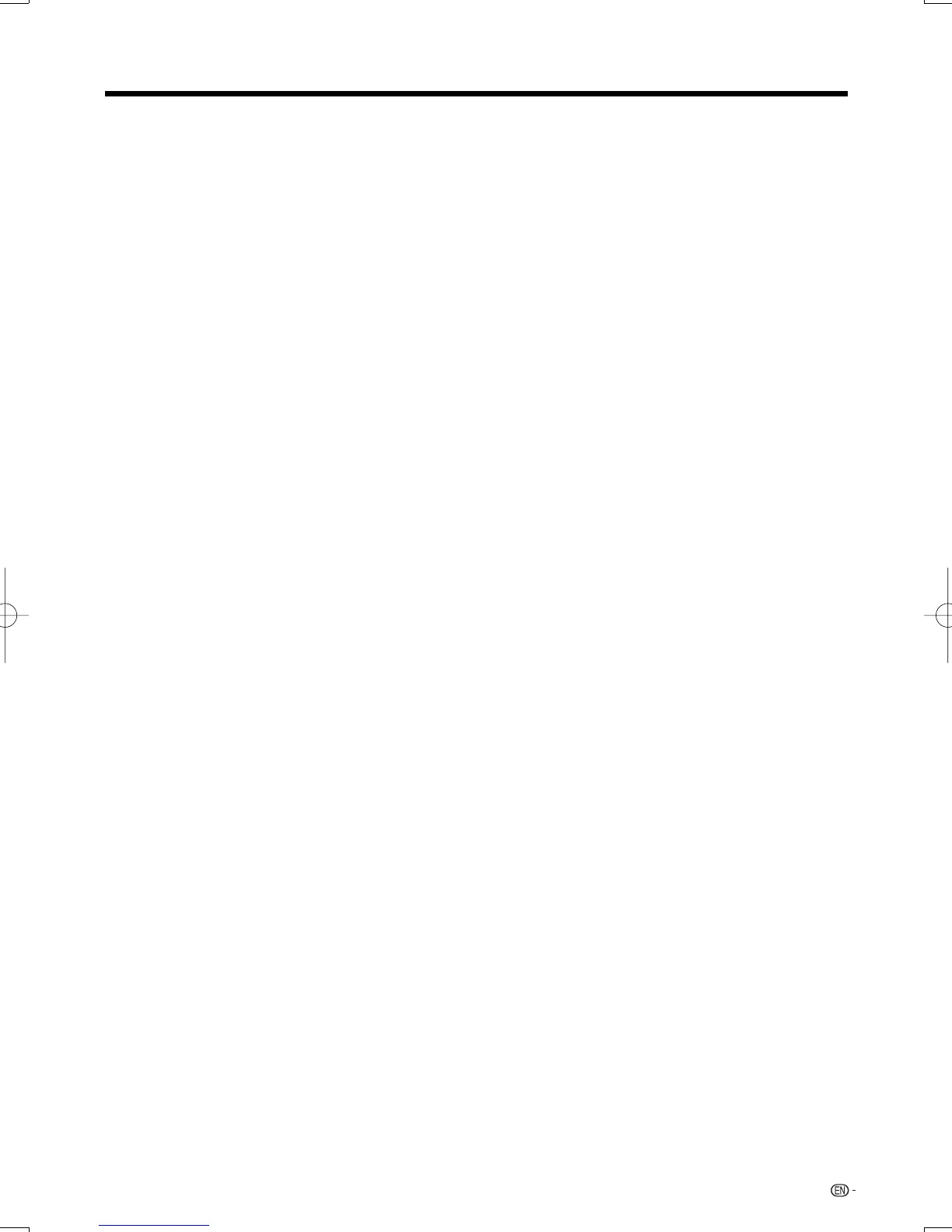9
Contents
IMPORTANT INFORMATION ..................... 1
Trademarks ....................................... 2
DEAR SHARP CUSTOMER ....................... 3
IMPORTANT SAFETY INSTRUCTIONS ........ 3-5
Supplied Accessories ............................ 6
QUICK REFERENCE
Attaching the Stand ............................ 6
QUICK INSTALLATION TIPS ................... 7
Using the Remote Control Unit ................. 7
Preparation
Antennas ....................................... 8
Installing Batteries in the Remote Control Unit ... 8
Part Names
TV (Front) ..................................... 10
TV (Rear/Side) ................................. 10
Remote Control Unit ........................... 11
Connecting to External Equipment
Connecting Audiovisual Equipment .........12-13
Connecting a Speaker/Amplifi er ............... 13
Watching TV
Turning On/Off the Power ..................... 14
Initial Setup.................................... 14
Direct Button Operation
Changing Channels ....................... 15
Changing Volume .......................... 15
MUTE ...................................... 15
Sleep Timer ................................ 15
FLASHBACK ............................... 15
SURROUND ............................... 15
FREEZE .................................... 15
INPUT ...................................... 15
AV MODE .................................. 16
AUDIO ..................................... 16
POWER SAVING ........................... 17
Closed Captions and
Digital Closed Captions ................... 17
VIEW MODE ............................... 18
On-Screen Display Menu
On-Screen Display Menu Operation ........... 19
Menu Operation Buttons ...................... 19
Menu Items ................................... 20
Picture Menu ...............................21-22
Audio Menu ................................... 23
Power Control Menu .......................... 23
Setup Menu ................................24-27
Option Menu ...............................28-29
Digital Setup Menu .........................30-31
Other Viewing Options
Presetting Remote Control Function ........... 32
Operating the Connected Equipment .......... 32
Using AQUOS LINK
Controlling HDMI Equipment
Using AQUOS LINK .......................34-36
AQUOS LINK Menu ........................36-37
Using a PC
Connecting a PC .............................. 38
Displaying a PC Image on the Screen .......... 39
Adjusting the PC Image ....................... 40
Setting Audio Input ............................ 40
PC Compatibility Chart ........................ 40
RS-232C Port Specifi cations .................. 41
Appendix
Removing the Stand ........................... 42
Setting the TV on the Wall ..................... 42
Troubleshooting ............................... 43
Troubleshooting-Digital Broadcasting .......... 43
Specifi cations ................................. 44
Optional Accessory ............................ 44
Information on the Software License for
This Product ................................. 45
Calling for Service ............................... 46
LIMITED WARRANTY ............................ 46
Dimensional Drawings
•
The dimensional drawings for the LCD TV set are shown
on the inside back cover.
LC-32LE700UNE.indb9LC-32LE700UNE.indb9 2009/06/2312:29:212009/06/2312:29:21