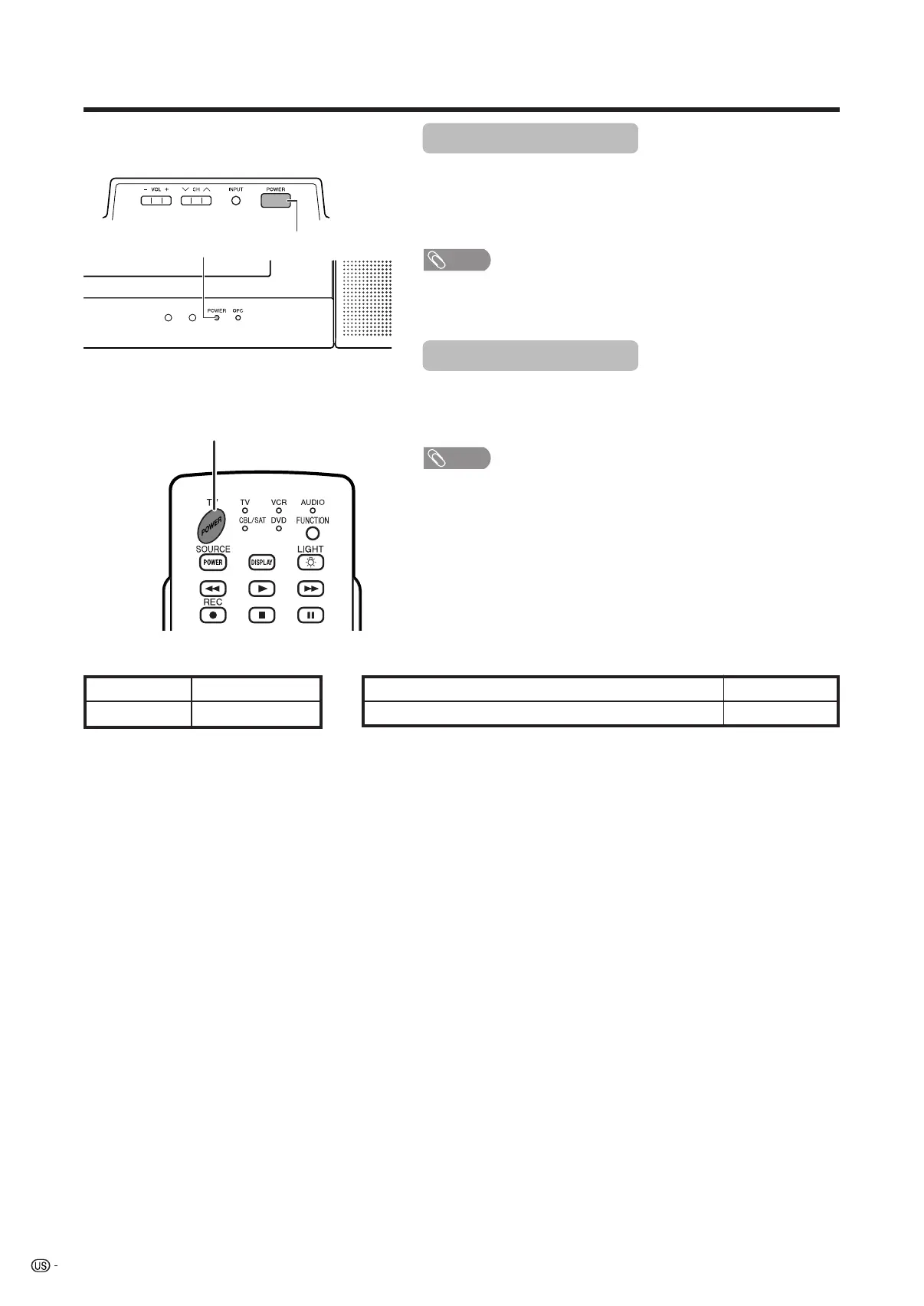14
Watching TV
Simple operations for watching a TV program
POWER
Turning on the power
POWER indicator
Press POWER on the TV, or TV POWER on the remote control.
• POWER indicator (Green): The TV is on. (After a few seconds, a window
appears with sound.)
NOTE
• The initial setup starts when the TV powers on for the first time. If the TV
has been turned on before, the EZ Setup will not be invoked. See page
20 for performing EZ Setup from the Setup menu.
Turning off the power
Press POWER on the TV, or TV POWER on the remote control.
• The TV enters standby mode and the image on the screen disappears.
• The POWER indicator on the TV gradually turns off.
NOTE
• If you are not going to use this TV for a long period of time, be sure to
remove the AC cord from the power outlet.
• Weak electric power is still consumed even when POWER is turned off.
TV POWER (On/Standby)
• See page 23 for details.
“Off” is selected in OPC setting
“On” or “On: Display” is selected in OPC setting
TV status indicator (POWER)
Lights off
Lighting (Green)
ON
OFF/Standby
Lighting (Green)
Lights off
TV status indicator (OPC/DL)
LC-37DB5U(E)-14-18 05.8.1, 0:35 PM14
