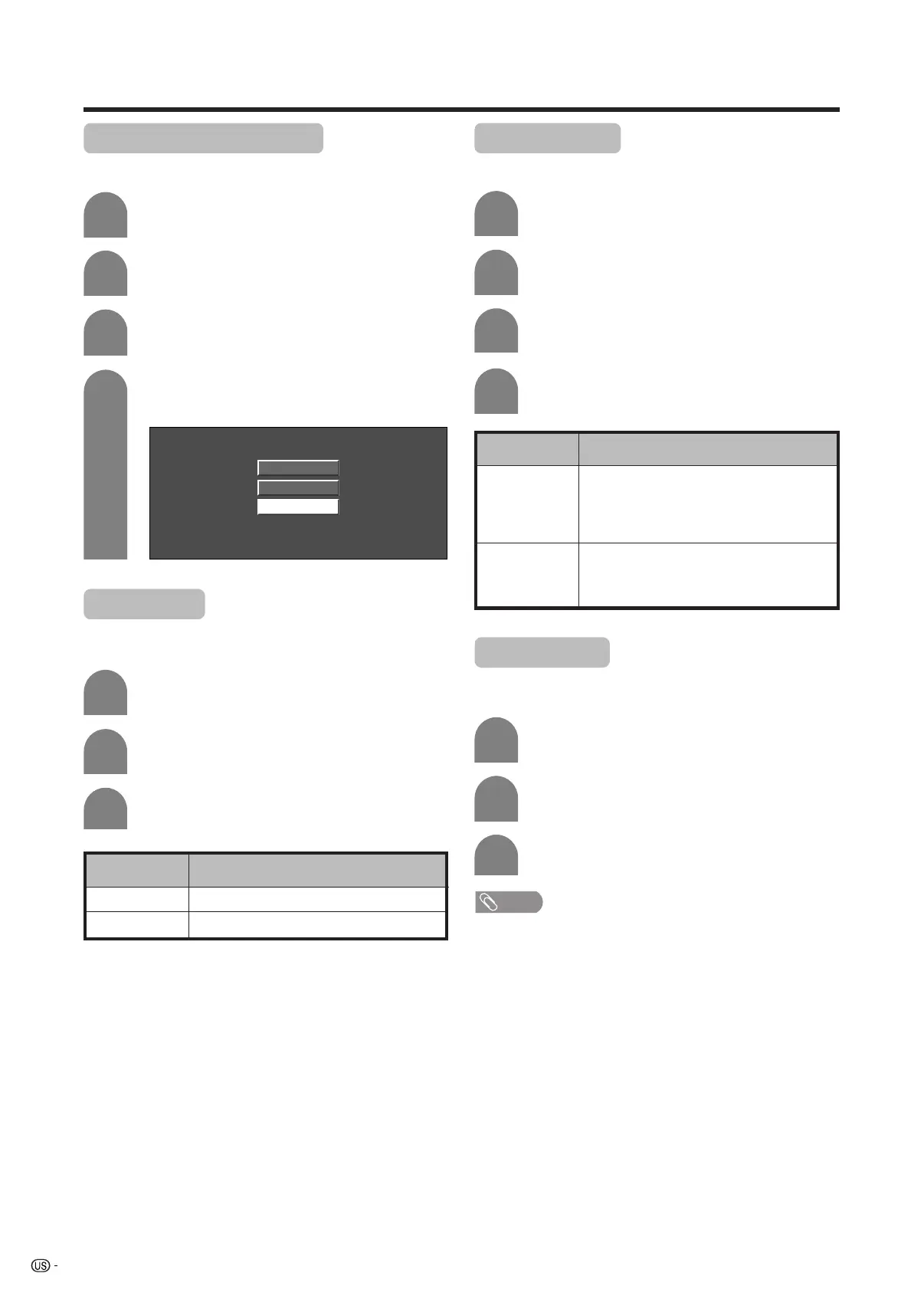34
Useful adjustment settings
Digital Noise Reduction
Produces a clearer video image.
1
2
3
Press MENU and the MENU screen displays.
Press c/d to select “Option”.
Press a/b to select “Digital Noise
Reduction”, and then press ENTER.
Press a/b to select the desired level, and
then press ENTER.
4
Off
High
Low
Audio Only
When listening to music from a music program, you
can set the screen off and enjoy audio only.
Press c/d to select “On”, and then press
ENTER.
Repeat steps 1 and 2 in Digital Noise
Reduction.
Press a/b to select “Audio Only”, and then
press ENTER.
1
2
3
Description
Audio is output without screen image.
Both screen images and audio are output.
Selected item
On
Off
Description
• Sound via speaker is adjusted with VOL
k/l on the remote control unit or VOL l/
k on the TV.
• Sound via the MONITOR OUTPUT terminal
is not adjustable and constantly outputs.
• Sound via the MONITOR OUTPUT terminal
is adjusted with VOL k/l on the remote
control unit or VOL l/k on the TV.
• Sound via speaker is muted.
Selected item
Fixed
Variable
Output Select
Allows you to select what controls the audio output.
Press MENU and the MENU screen displays.
1
2
Press a/b to select “Output Select”, and
then press ENTER.
3
Press c/d to select “Fixed” or “Variable”,
and then press ENTER.
4
Press c/d to select “Option”.
Quick Shoot
Use Quick Shoot Operation to view fast-action video
more clearly.
1
2
3
Repeat steps 1 and 2 in Output Select.
Press a/b to select “Quick Shoot”, and then
press ENTER.
Press c/d to select “On”, and then press
ENTER.
NOTE
• Quick Shoot may cause image noise. If this occurs turn
the function “Off”.
LC-37DB5U(E)-30-34 05.8.1, 1:14 PM34
