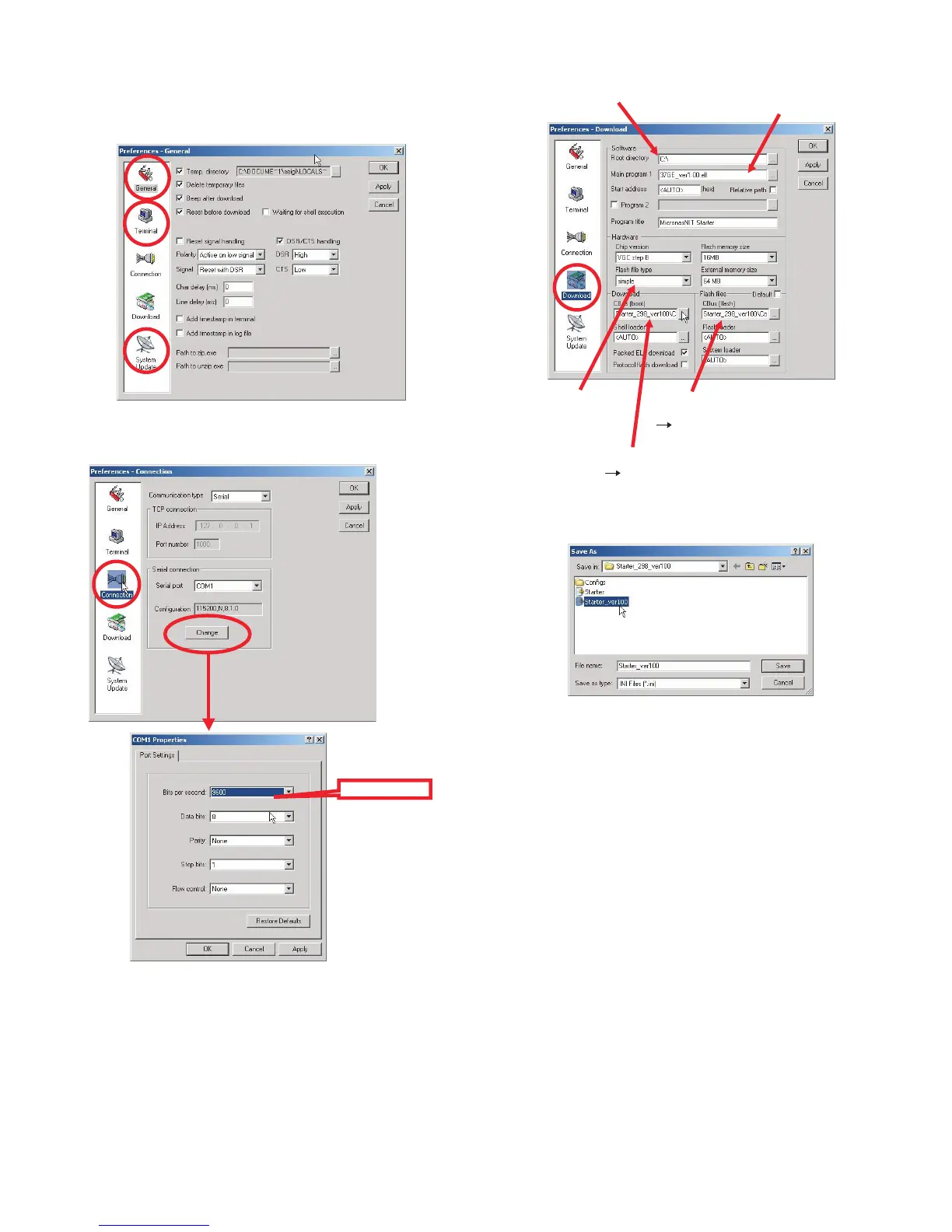LC-37XD1E/RU
3 – 2
4. Set the parameters of the starter software as below.
i) [Options]-[Preferences] Setup window will be opened.
1) "General","Terminal","System update": no need to modify
anything.
2) "Connection": set COM port number and configuration on
your PC.
3) "Download": set configuration as below.
5. [File]-[Save as] you can save above settings as file name as you
want.
(a) set directory path of starter tool
(b) set absolute path of target elf file
(c) set simple or packed
(d) set absolute path of "Cbus_boot_ver1.00.txt" for Cbus(boot).
¨Starter_298\Configs\Cbus_boot_ver1.00.txt
Starter_298\Configs\Cbus_flash_NoUART_
ver1.00.txt
(e) set absolute path of "Cbus_flash_NoUART_
ver1.00.txt" for Cbus(flash).