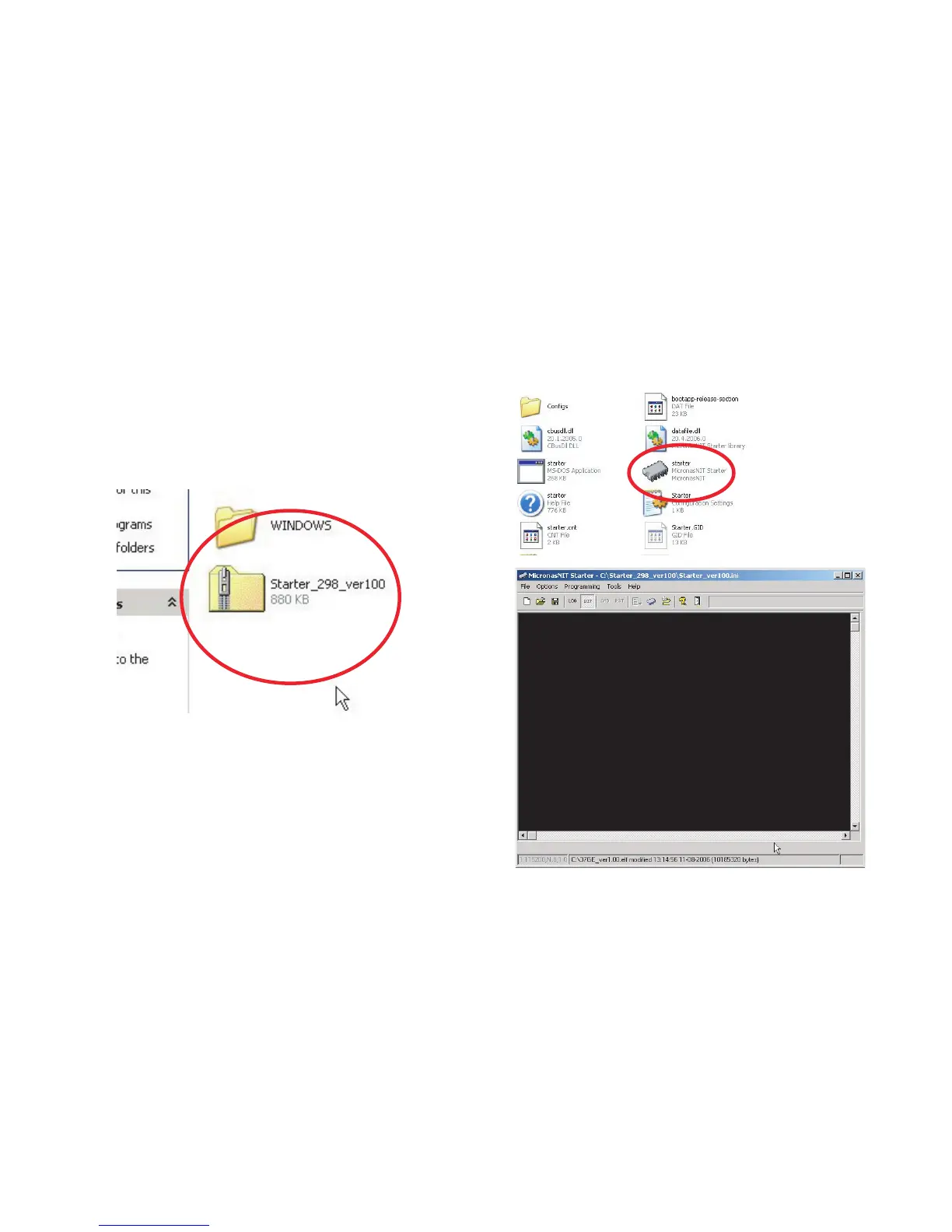LC-37XD1E/RU
3 – 1
LC-37XD1E
Service Manual
CHAPTER 3. ADJUSTMENT PROCEDURE
[1] ADJUSTMENT PROCEDURE
The adjustment values are set to their optimum at the factory before shipping .
If by any chance a value should become improper or a readjustment is required due to part replacement, make an adjustment according to the fol-
lowing procedure.
1. After replacement of any PWB and/or IC for repair, note the following.
When replacing the following units, be sure to prepare the new units loaded with updated software.
MAIN-UNIT: DUNTKD915FM07
NOTE: That an IC into which ROM data is written is available for MAIN-UNIT servicing (see below).
IC1901 RH-iXB936WJZZS EDID(HDMI)
IC1902 RH-iXB937WJZZS EDID(HDMI)
IC2303 RH-iXB938WJZZS EDID(PC)
2. Software Upgrade
Main software update procedure of SHARP LCDTV
1. Connect your PC and LCDTV by 232C-CROSS-CABLE.
Set up starter298
2. Decompress starter_298_ver100.zip.
3. Double click on starter.exe and running.