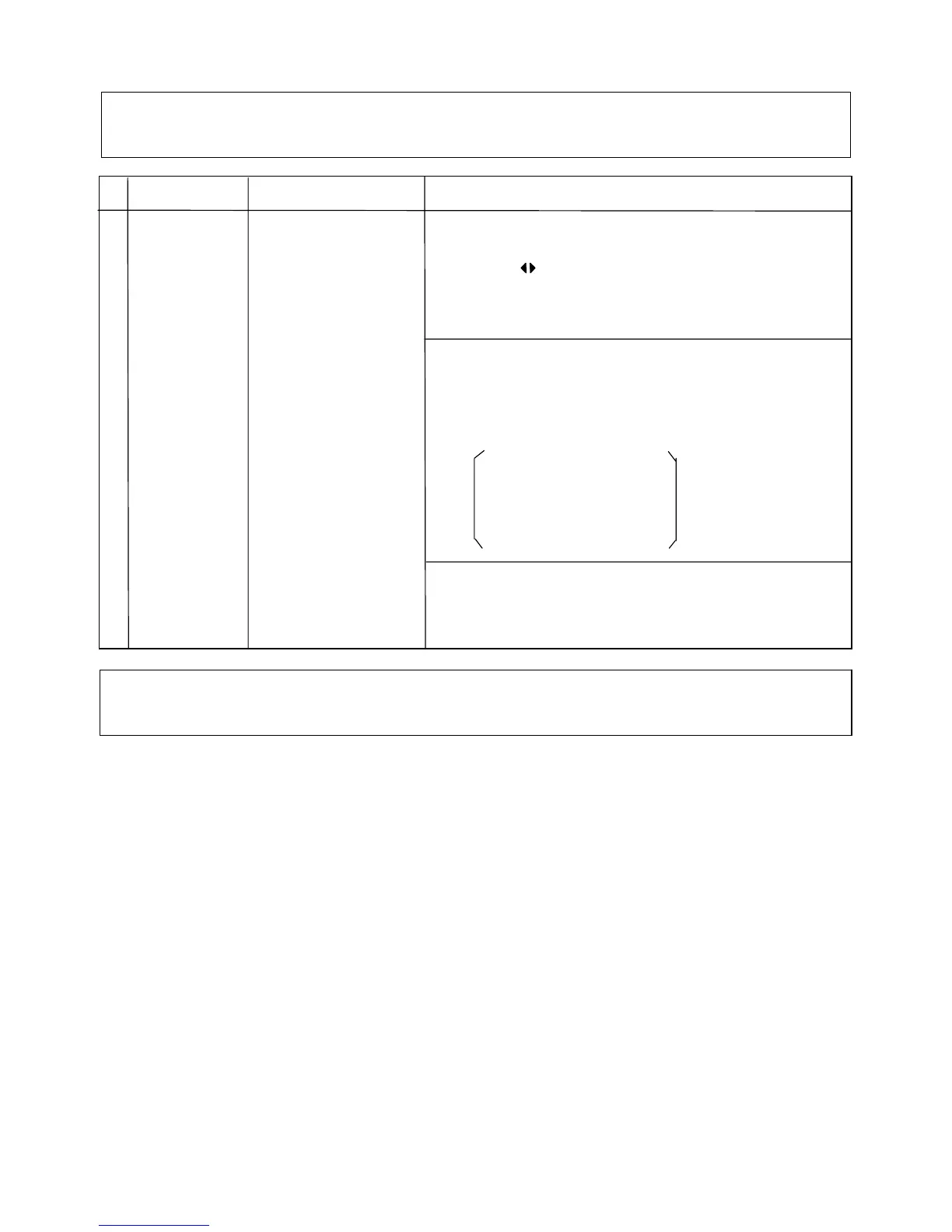LC-37XD1E/RU
3 – 13
10. Initialization to factory settings
Caution: When the factory settings have been made, all user setting data, including the channel settings, are
initialized. (The adjustments done in the adjustment process mode are not initialized.) Keep this in
mind when initializing these settings.
1 Factory settings [Factory setting with adjustment process mode]
䊶 Enter the ad
rocess mode.
(See to below caution) 䊶 Move the cursor to
e 2/13.
䊶 Use the R/C 㵘㵘ke
EURO/UK/ITALY/FRANCE/RUSSIA
ears .
䊶 After a while, "[Destination] OK" display appears, the setting is
completed.
rocess mode.
䊶 Push a remote controller code of each destination.
and change FACTORY INIT becomes "EXECUTING" display.
䊶 After a while, "OK" dis
leted.
destination R/C code
42XD1K 䊶䊶䊶䊶䊶
䊶䊶
䊶䊶
䊶䊶
䊶䊶
A8
The following items are initialized in the factory setting.
1. User settings
2. Channel data (e.g. broadcast frequencies)
3. Maker option setting
4. Password data
After adjustments, exit the adjustment process mode.
To exit the adjustment process mode, turn off the MAIN power key.
When the power is turned off with the remoto control, unpulug the AC power cord and plug it back in.
ends by turning off the
MAIN POWER key.
Adjustment item Adjustment conditions Adjustment procedure