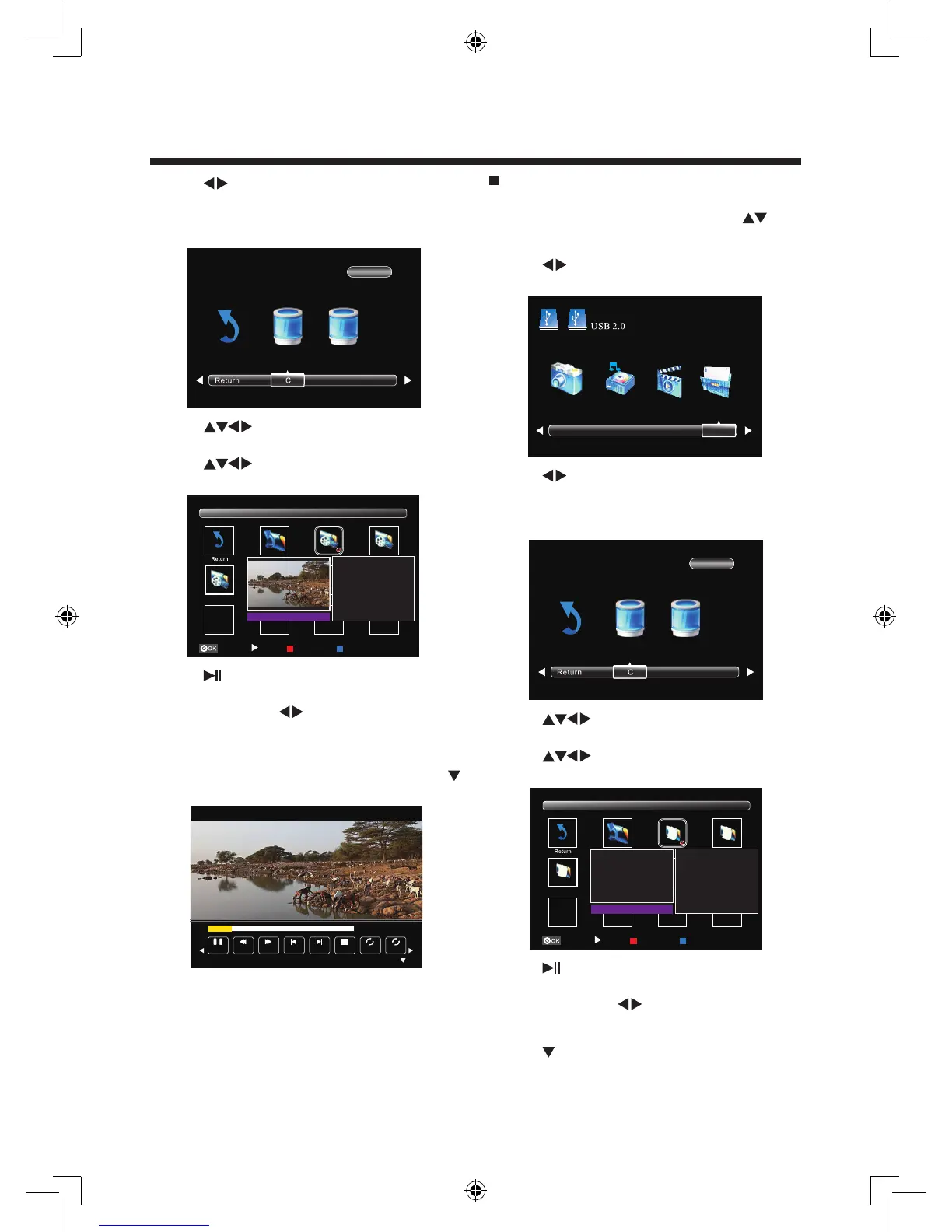-16-
3. Press
buttons to select your storage device
and then press OK. (All the connected USB
storage devices will be displayed here with name
“C”, “D”…)
4. Press
buttons to select the movie folder
and then press OK.
5. Press
buttons to select the specied
movie, a preview window will pop up.
6. Press button to view the movie in full screen.
7. Press OK button or INFO button to display the
function bar. Press
buttons and then OK
button to select the function: Pause / FB / FF /
Prev. / Next / Stop / All / Set A / Playlist / Info. /
Slow Forward / Step Forward / Goto Time / Zoom
In / Zoom out / Aspect Ratio / Move View. Press
button or EXIT button to exit the control bar.
Supported movie formats:
• AVI (les with the extension “.avi”)
• MP4 (les with the extension “.mp4”)
• TS (les with the extension “.ts”)
Note: Some le formats in the above list may not
be played back correctly.
OPERATION
D
1 / 1
Select
Play
Sub Menu Sel/Unsel All
Up Folder
C:\MOVIE 1 / 1
Resolution: 640 x 480
Audio Tra... 1 / 1
Subtitle - - / 0
Program: - - / 0
Size: 97397 KBytes
Animal world.avi
Bird.avi
Pause FB FF Prev. Next Stop All Set A
00:00:55 / 00:04:57
AB
Viewing Text
1. Press INPUT button on the television or INPUT
button on the remote control, then press
buttons to select the USB mode and then press
OK buttons to enter multimedia center.
2. Press
buttons
to select TEXT and then press
OK.
3. Press
buttons to select your storage device
and then press OK. (All the connected USB
storage devices will be displayed here with name
“C”, “D”…)
4. Press
buttons to select the text folder and
then press OK.
5. Press
buttons to select the specied text,
a preview window will pop up.
6. Press button to view the text in full screen.
7. Press OK button or INFO button to display the
function bar. Press
buttons and then OK
button to select the function: Prev. page / Next
page / Prev. / Next / Stop / Music / Playlist / Info..
Press button or EXIT button to exit the control
bar.
21
PHOTO MUSIC MOVIE TEXT
Select
Play
Sub Menu Sel/Unsel All
Up Folder
C:\TEXT 1 / 1
Size: 4 KBytes
Enghlish Music.txt
1 } Why are you so
far from me?
In my arms is
where you ought
to be
2 } How long will
you make me wait?
My Life.txt
D
1 / 1
LC-40LE433H (SHARP香港 SY13050) 說明書英文R5.indd 16 2013-4-3 9:43:37
