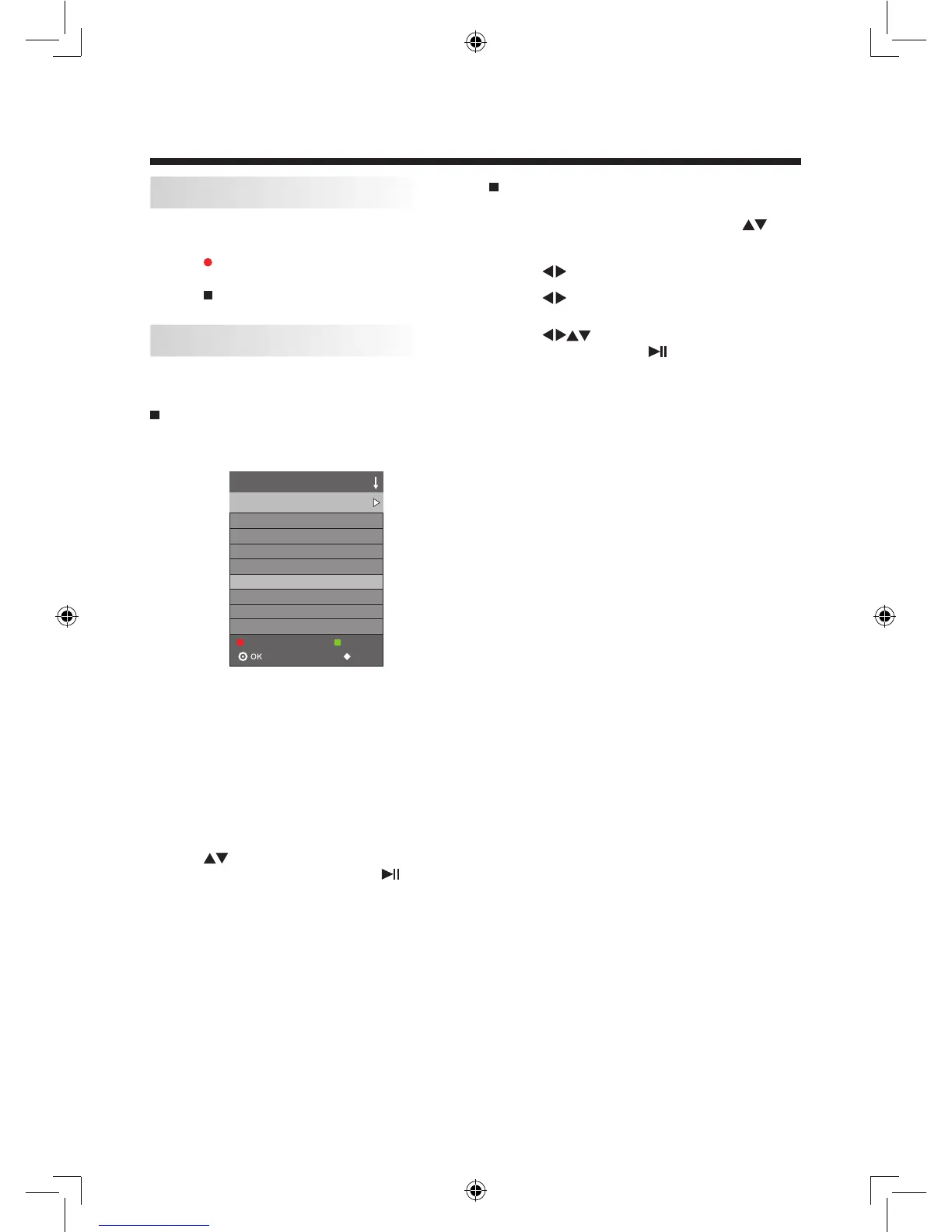-18-
OPERATION
Recording DTV Program
Please make sure the USB device is inserted and
format is done. If not, a warning message will pop up.
1. Press button to record the program that you are
currently watching.
2. Press button to stop recording.
Play Recorded Program
You can play a recorded program from the recorded
list or from a USB storage device.
Play from the recorded list
1. Press PVR.LIST button to display the recorded
list.
• RED (Delete)
Press RED button to delete the selected
program.
• GREEN (Info)
Press GREEN button to display detailed
information of the selected program (if available).
• INDEX
Press INDEX button to select the category type:
Program / Channel / Time.
2. Press buttons to select the recorded program
that you want to play and then press button to
view.
Recorded List Program
My Sassy Wife - Xu XI. . .
Delete Info
INDEX
My Sassy Wife - Xu XI. . .
My Sassy Wife - Xu XI. . .
Play from a USB storage device
1. Press INPUT button on the television or INPUT
button on the remote control, then press to
select the USB mode and then press OK button to
enter multimedia center.
2. Press
to select MOVIE and then press OK.
3. Press
to select your storage device and then
press OK.
4. Press
buttons to select your recorded
program and then press button to view.
LC-40LE433H (SHARP香港 SY13050) 說明書英文R5.indd 18 2013-4-3 9:43:39
