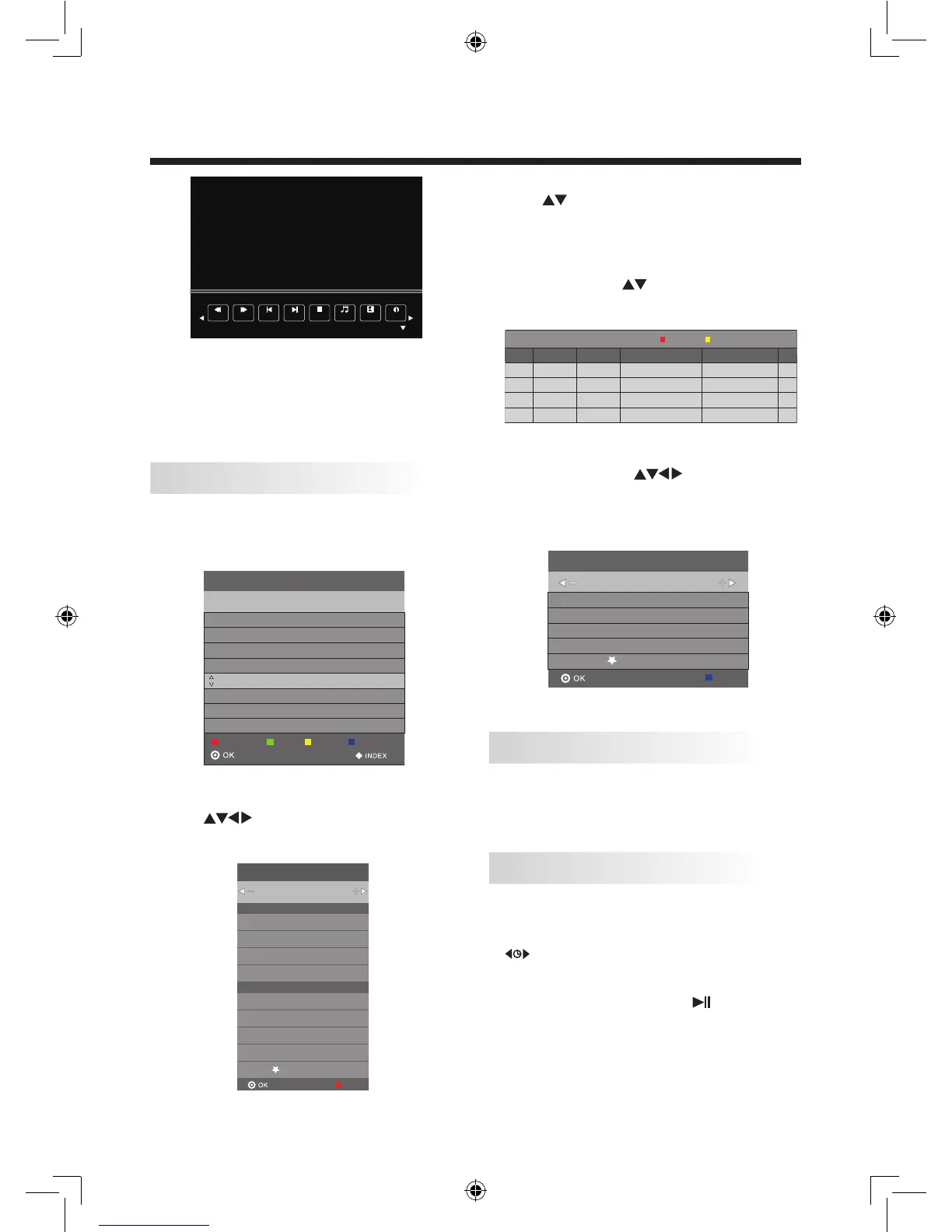-17-
OPERATION
Prev P...
Next P...
Prev. Next Stop Music Playlist Info.
1 } Why are you so far from me?
In my arms is where you ought to be.
2 } How long will you make me wait?
I don’t know how much more I can take.
3 } (Chorus:)
I missed you
But I haven’t met you
Oh but I want to
How I do
Note:
Only the Traditional Chinese with Unicode format
is supported.
Supported text formats:
• TEXT (les with the extension “.txt”)
The EPG menu is used to look at what is being
broadcasted on DTV Channel.
To access the EPG menu, press EPG button, the
following menu will be displayed.
1. RED (Recorder)
Press RED button to display the Recorder screen.
Press
buttons to set up the recording
time. Press OK button to save the settings. A
Timer Success screen will display.
EPG MENU (Electronic Program Guide)
2. GREEN (Info)
Press
buttons to choose the program, press
GREEN button to display the highlighted program’s
information.
3. YELLOW (Schedule)
Press YELLOW button to display the entire
schedule list. Press
buttons to choose the
item, press RED button to delete the selected item.
Press YELLOW button to return to EPG menu.
4. BLUE (Reminder)
Press BLUE button to display the Reminder
Setting screen. Press
buttons to set
up the reminder time. The screen will play the
selected program in the reminder automatically.
Press OK button to save the reminder. Press
BLUE button to return to EPG menu.
PROGRAMME GUIDE TIME
01 Mar 16:15
11 Home
12 Asia
13 Classic
15 CCTV-1
16 World
17 SZTV
81 Jade
82 J2
Q & A Lessons (C)
Wealth Blog (C)
I.Q.100 (C)
TV Deama
ERKY PERKY
TV Deama
Bakugan Battle Bra...
Awwsomel Travel Ba...
Recorder
Info
Remind
Schedule
RECORDER
Return
Start Time
+
16 World
00 Minute
16 Hour
Mar Month
01 Date
End Time
30 Minute
16 Hour
Mar Month
01 Date
Mode Once
Schedule List 16:15 01th Ma r list Dele te
Time Date
Programme Title
Channel Name
Return
Reminer setting
16 World
+
00 Minute
16 Hour
Mar Month
01 Date
Mode Once
Return
MHEG-5 data broadcast is scheduled in Hong Kong.
You can watch a MHEG-5 data broadcast by pressing
TEXT button.
TEXT
Time Shift Function
Please make sure the USB device is inserted and
format is done. If not, a warning message will pop up.
1. During normal television viewing, you may press
button to virtually pause the live viewing
broadcast program if you want to go out for a
while.
2. When you have returned, press button to play
the missed broadcast program.
LC-40LE433H (SHARP香港 SY13050) 說明書英文R5.indd 17 2013-4-3 9:43:38
