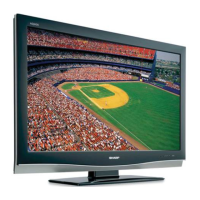LC-42D43U
3 – 2
2.2. Key writing
1. EDID writing (Main PWB: QPWBXD862WJN2, analog RGB input terminal / HDMI input terminal)
MG3B**** Point 1 176 X=0.272 ±0.0110 ±0.0200
MG3R**** y=0.277
Point 2
LEV20088
(WBI20352)
MG2G****
MG2B****
MG2R****
Note Set conditions for inspection
AV MODE: [DYNAMIC] (Reset)
Monochrome: ON
Black: OFF
Color Temp: High
Back Light: +16
Aging Time: Min. 60 minutes
Point 1
LEV10044
(WBI10176)
MG1G****
MG1B****
MG1R****
Writing
MSET0003
Adjustment item Adjustment conditions Adjustment procedure
1 Analog RGB
EDID writing
File version checking 1) Using the checker, write the EDID data for HDMI to
IC1505 that is mounted on the main PWB.
TL1514: I2C clock, TL1515: I2C data
TL1516: 5V, TL1517: GND
TL1502: VCLK (Write: H, Read: V pulse)
2) In the analog RGB inspection, use a DDC-compatible
device. If the EDID has not been written, the analog
RGB input does not function normally.
2 HDMI EDID writ-
ing
Inspection mode
File version checking
1) Using the checker, write the analog HDMI EDID data to
IC1501 and IC1502 that are mounted on the main PWB.
TL1508/1510: I2C clock, TL1509/1511: I2C data
TL1512/1513: 5V, TL1519/1518: GND
TL1534/1535: Write protection (H: Write, L: Write
enable)
2) Write the data before the HDMI inspection with the
checker.
In the HDMI inspection, use a DDC-compatible device. If
the EDID has not been written, the HDMI does not func-
tion normally.
Adjustment item Adjustment conditions Adjustment procedure

