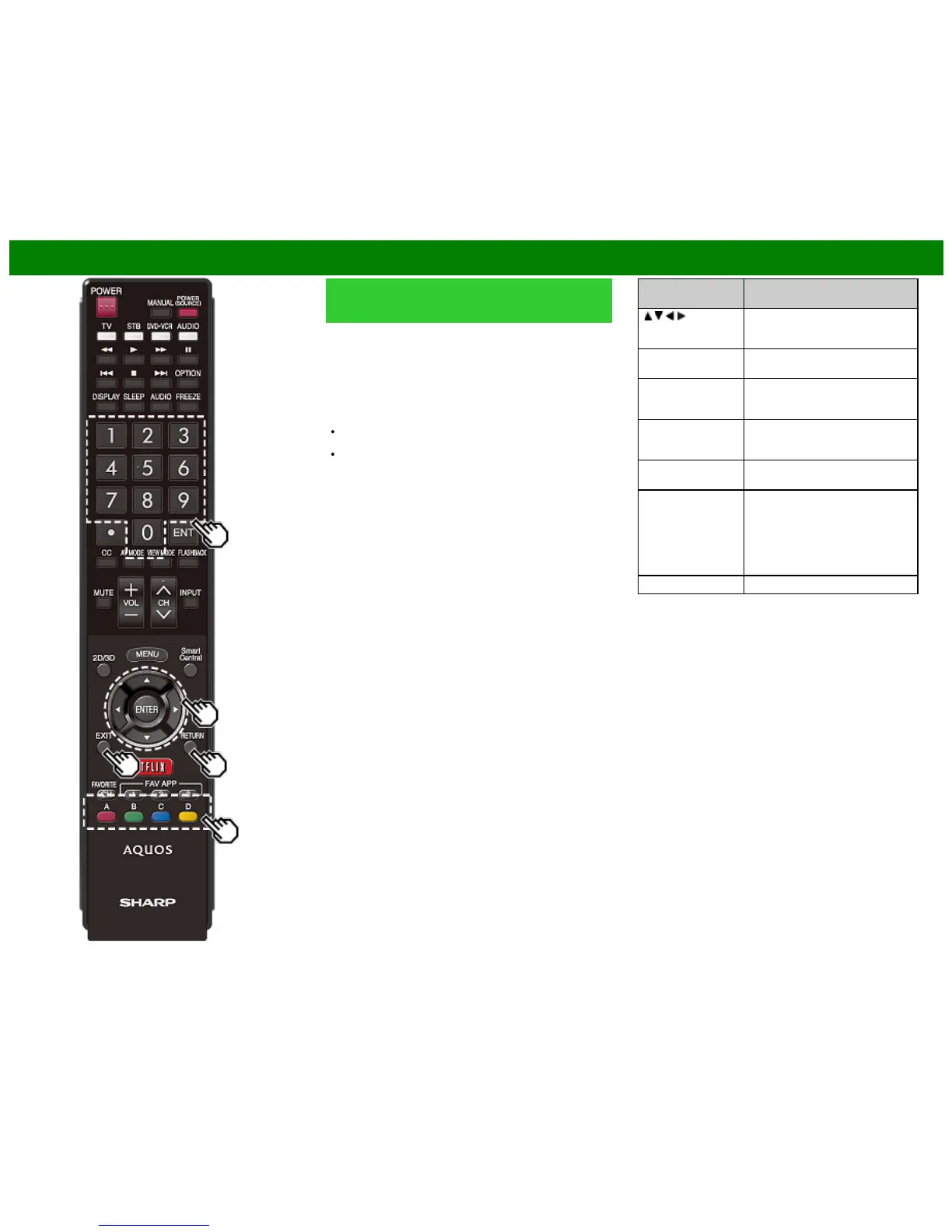>>
<<
Using the Internet
ENG 9-6
Entering Text (Software Keyboard)
(Continue)
Enter
Applies the entered information and closes the software
keyboard.
Space
Enters a space.
Clear
Erases the character string.
When the cursor is somewhere in a line: the character
string to the right of the cursor will be erased.
When the cursor is at the right end of a line: the entire
line will be erased.
Quit
Closes the software keyboard without applying the entered
information.
Buttons on the
remote control unit
Description
/ / / Moves the focus. When moved at
the far edge, the focus moves to
the opposite edge.
ENTER Performs the processing for the
button currently in the focus.
EXIT Closes the software keyboard
without applying the original input
elements for the entered text.
RETURN When the cursor is at the end of a
sentence, this acts as a back
space.
0-9 Directly enters the single-byte
number for that button.
A, B, C When A, B or C is pressed on the
remote control while the characters
to be entered in the likely input
conversion candidate are displayed
in A, B or C on the keyboard, that
character string is entered into the
display field.
D Enters a space