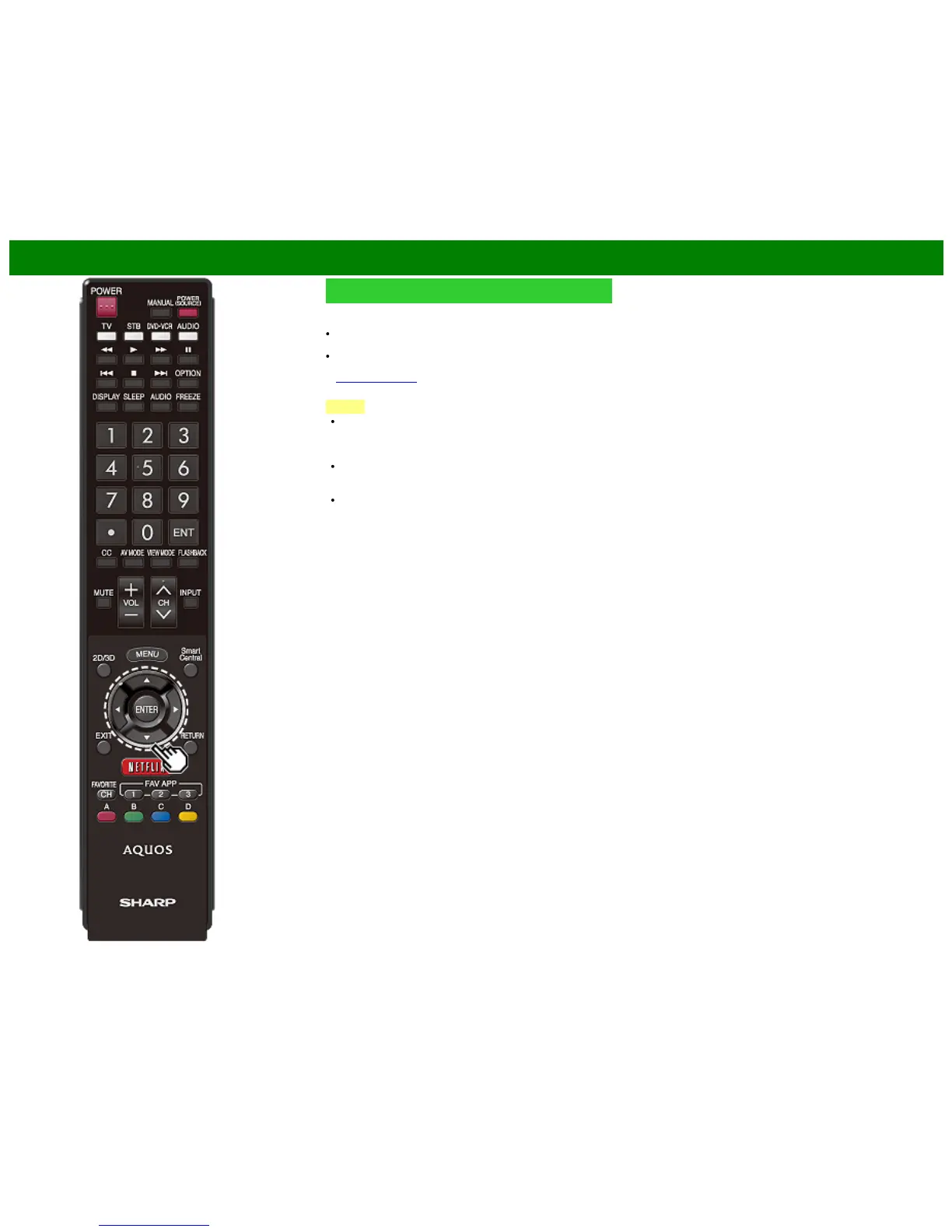>>
<<
Using the Internet
ENG 9-11
Using Keyboard and Mouse
You can use a keyboard or mouse for operating the TV
while using the browser.
When you use the USB devices, connect the device to the
USB terminal on the TV.
When you use the bluetooth device, make necessary
settings with "Bluetooth".
(See page 4-24.) (For the UQ17U, TQ15U, SQ17U,
SQ15U, SQ10U and LE657U models)
NOTE
The keyboard and mouse can only be used on a browser
screen.
The keyboard or mouse may not operate properly
depending on the application being used.
The software keyboard cannot be used by the keyboard
and mouse connected via Bluetooth even on the browser
screen.
The bluetooth device may not operate properly depending
on the device being used.