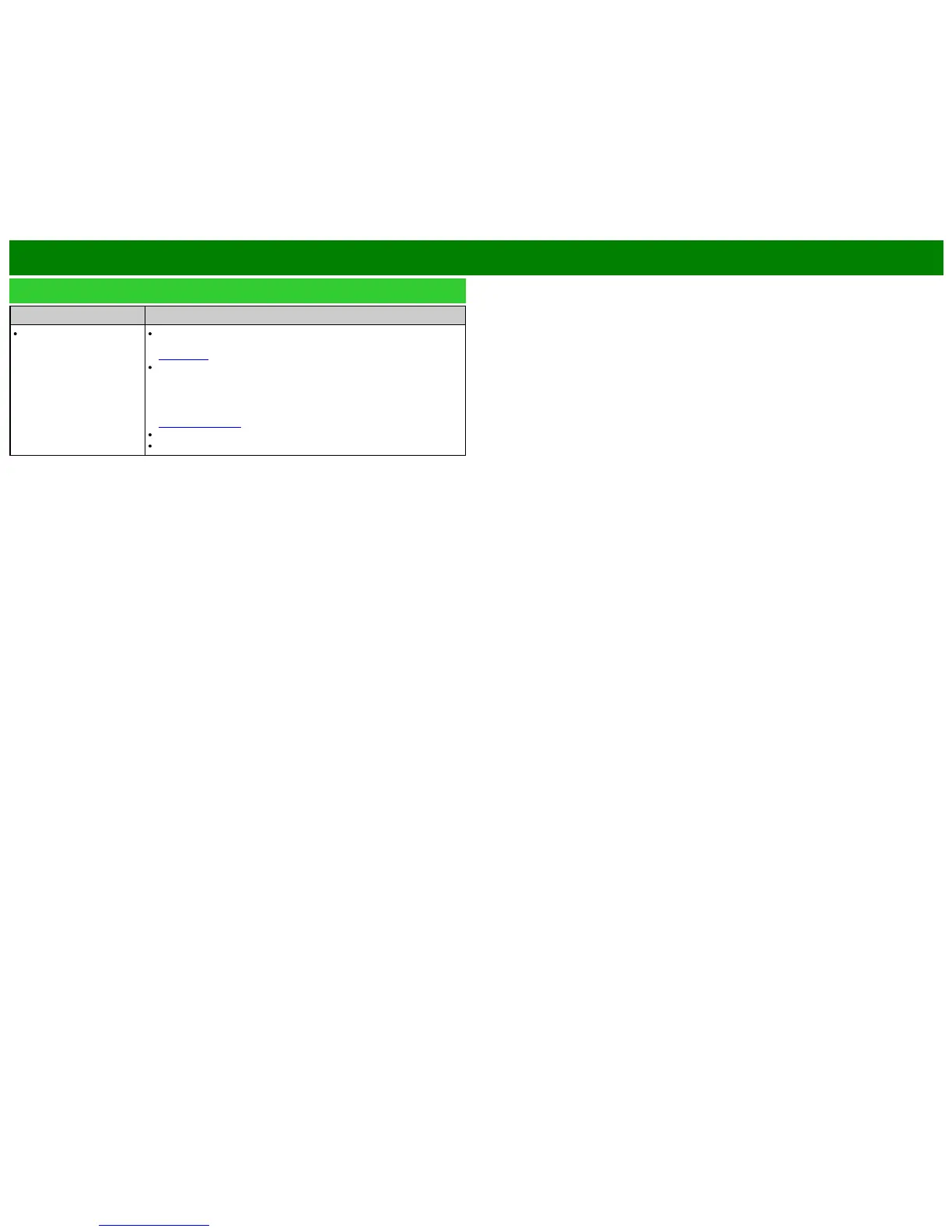>>
<<
Appendix
ENG 11-8
Troubleshooting - 3D Images
Problem Possible Solution
3D images are not
displayed.
Is "3D Auto Change" set to "Off"? Press 2D/3D to switch to 3D
mode.
Page 5-11
If "3D Auto Change" is set to "Mode 1" or "Mode 2" but no 3D
images are displayed, check the display format of the content
being viewed. Some 3D image signals may not be recognized as
3D images automatically. Press 2D/3D to select the appropriate
display format for the 3D image.
Pages 5-8 to 5-9
Is the power of the 3D Glasses turned on?
Are the 3D Glasses set to 2D mode?