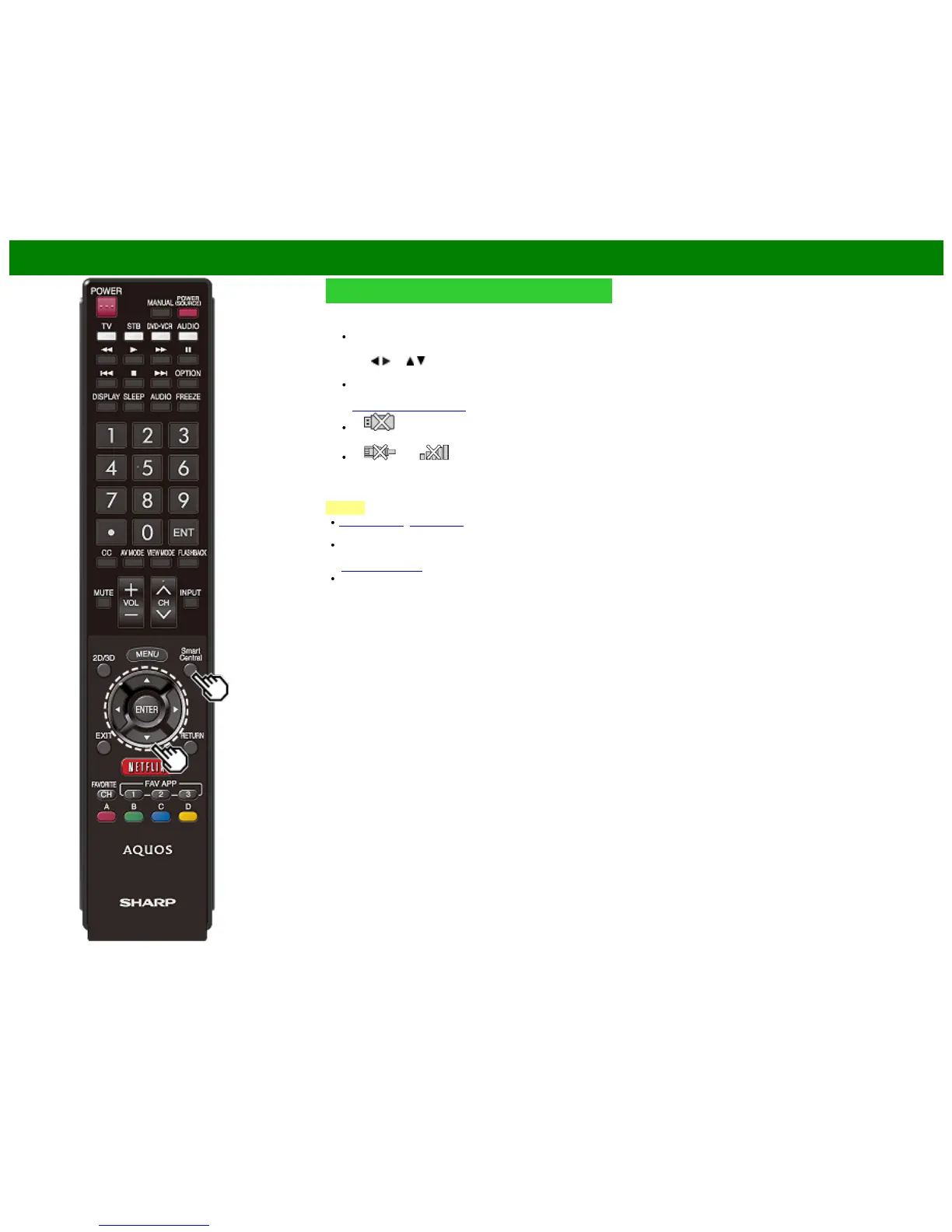>>
<<
Direct Button Operation
ENG 3-6
SmartCentral
Allows you to directly activate various types of applications.
1 Press SmartCentral to display the application window.
Press SmartCentral again to display a list of
applications by category.
2 Press
/ (or / ) to select the desired application, and
then press ENTER.
If you changed the display to the list of applications in
step 1, select a category and then an application.
See pages 9-12 to 9-13 for details.
If " " is displayed after you switch to USB mode,
check the USB connection.
If " " or " " is displayed after you switch to
Home Network mode or after you connect to the
Internet, check your TV’s network settings and
connection.
NOTE
See page 6-2, 9-7 to 9-12 for details of viewable
applications.
You can display the application window by choosing "App
Dock" on the menu items.
(See page 4-28.)
When this function is not available, "Can not operate this
function now" will display.