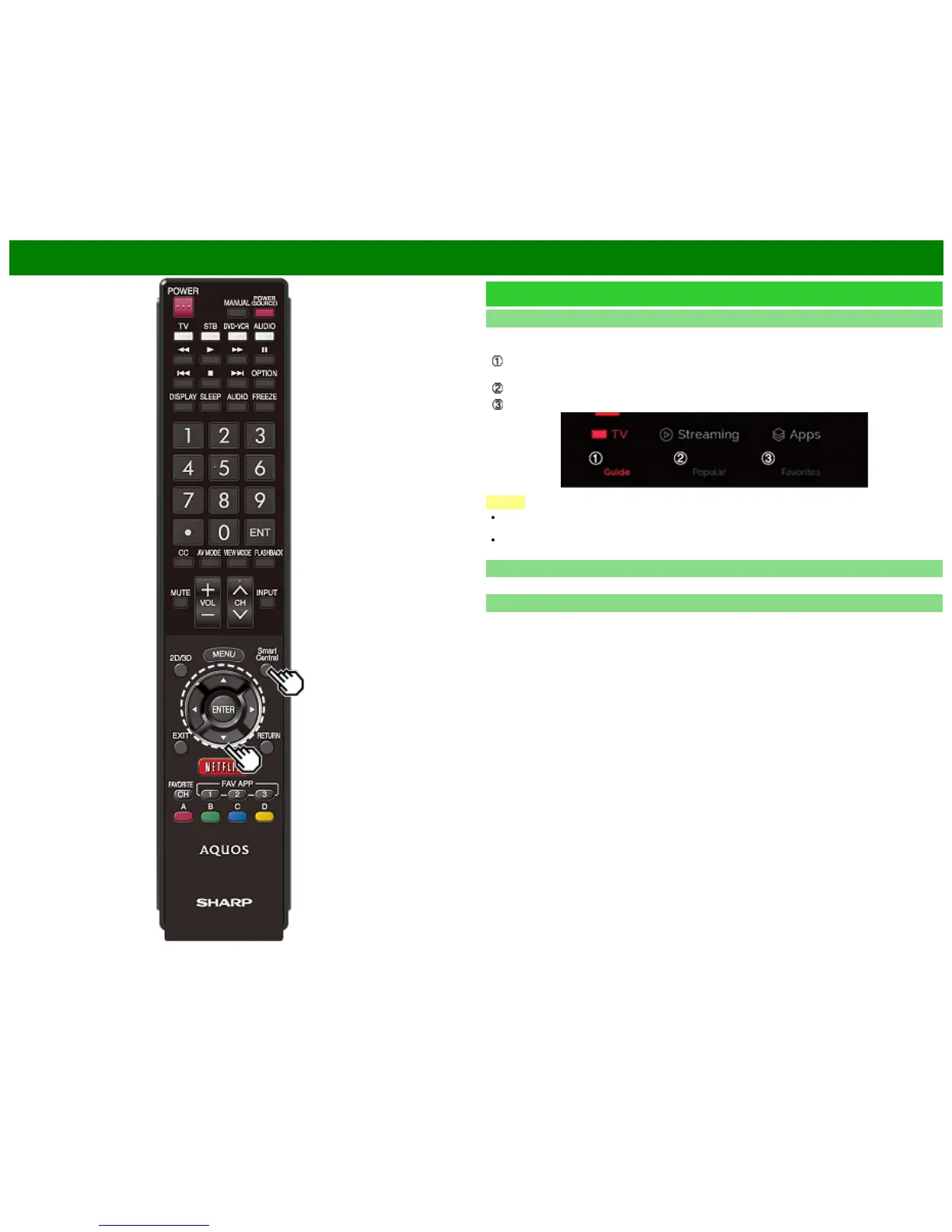(TV)Guide: Displays a list of all broadcast programs.
(Streaming)New: Displays a list of new content.
Popular: Displays popular programs.
Favorites: Displays programs/content sorted by favorite genre as set in Settings.
NOTE
To display broadcast programs, you must set your ZIP code and TV provider on the Settings
screen.
To display streaming content, you must select the apps on the Settings screen.
However, the set apps may not be displayed on the list depending on the region.
SmartCentral Search
When you select this app on the SmartCentral screen, you can use the remote support function
from the support center and display the network status.