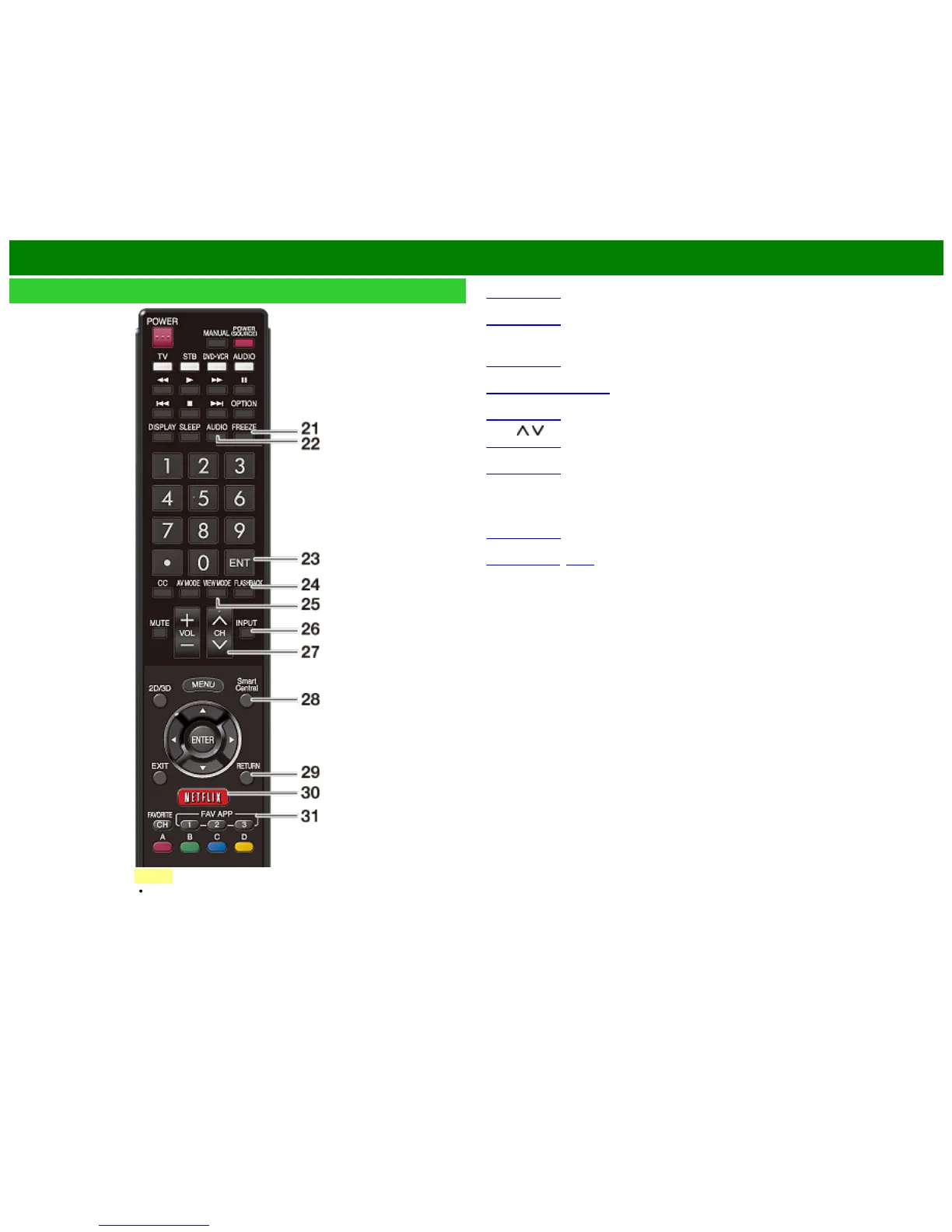>>
<<
Part Names
ENG 1-3
Remote Control Unit (Continue)
Set the still image. Press again to return to normal screen.
AUDIO: Selects the MTS/SAP or the audio mode during multichannel audio broadcasts.
ENT: Jumps to a channel after selecting with the 0–9 buttons.
FLASHBACK: Return to the previous channel or external input mode.
VIEW MODE: Select the screen size.
(See pages 3-14 to 3-16.)
26
INPUT: Select a TV input source.
CH / : Select the channel.
SmartCentral: Display the application window.
RETURN: Return to the previous menu screen.
NETFLIX: Display the Netflix screen.
If you press the NETFLIX button when the TV is turned off, the TV turns on and the NETFLIX
screen is displayed.
(See page 3-7.)
31
FAV APP 1, 2, 3: You can assign your favorite applications to these buttons.
, 9-12.)
NOTE
When using the remote control unit,
point it at the TV.