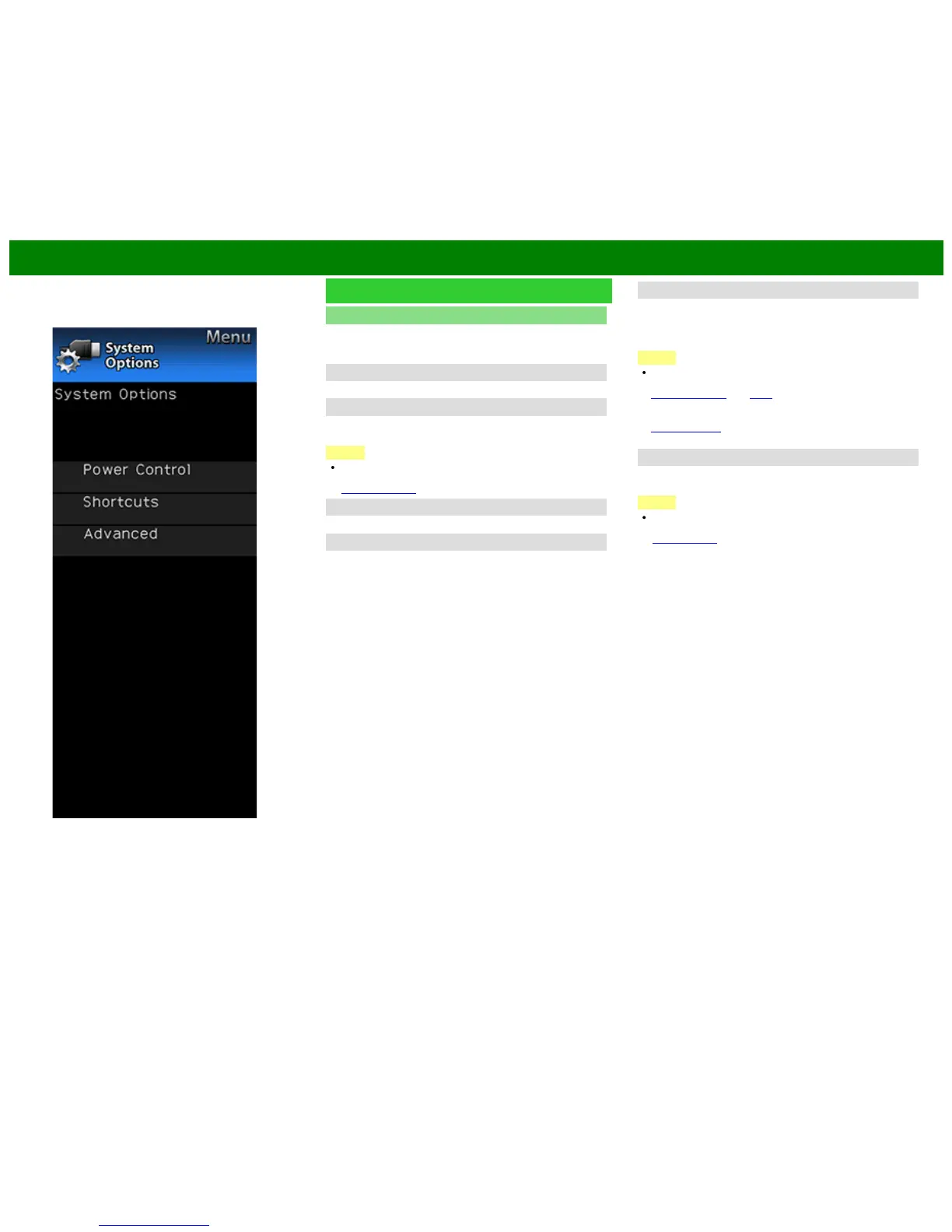>>
<<
On-Screen Display Menu
ENG 4-28
Example
System Options (Continue)
Shortcuts
These functions are useful for adjusting the audio and video
settings. The Shortcuts functions can be operated with the
remote control unit.
SmartCentral Home
Displays the SmartCentral home screen.
App Dock
The application window can be displayed by selecting "App
Dock" on the MENU screen.
NOTE
You can display the application window by pressing
SmartCentral on the remote control unit.
(See page 3-6.)
USB Operation Panel
Displays the USB Operation Panel.
Home Network Operation Panel
Displays the Home Network Panel.
View Mode
This function changes the screen size.
Select "Shortcuts" on the menu to display the View Mode
menu screen.
The View Mode menu varies depending on the input source.
NOTE
You can select View Mode by pressing VIEW MODE on
the remote control unit.
—
See pages 3-14 and 3-15 for adjusting the video being
input from a TV, other audiovisual equipment, USB-Video,
Home Network Video or Internet applications.
—
See page 3-16 for adjusting the video being input from a
PC.
Freeze
Allows you to capture and freeze a moving image that you
are watching.
NOTE
You can select Freeze by pressing FREEZE on the
remote control unit.
See page 3-4 for details of Freeze function.