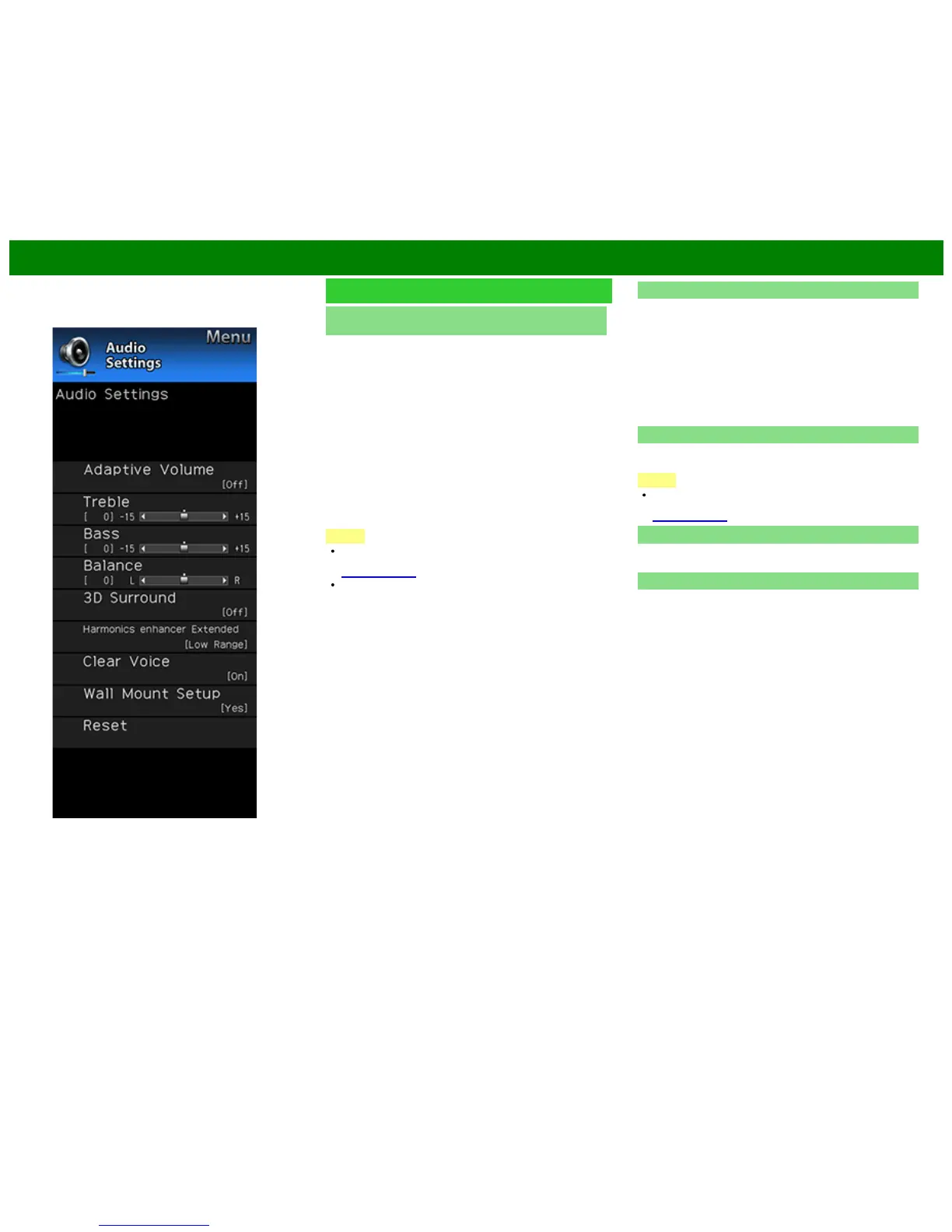>>
<<
On-Screen Display Menu
ENG 4-12
Example
Audio Settings (Continue)
3D Surround (for the UQ17U, TQ15U, SQ17U, SQ15U
and LE657U models)
The surround function produces Surround effect from the
speakers.
3D Stadium: Reproduces lifelike experience of excitements
such that live sports or concert performances in a
stadium create.
3D Hall: Reproduces concert hall experience with realistic
live surround sound using measured reverberant sound
in the concert hall.
3D Movie: Reproduces movie theater experience with
realistic live surround sound using measured reverberant
sound in the movie theater.
3D Standard: Creates 3 dimensional surround sound with
detailed control of the signal phase.
Normal: Provides mild surround sound.
Off: Outputs the normal sound.
NOTE
The Audio Settings menu is grayed out when "Output
Select" is set to "Variable".
(See page 4-20.)
For some discs, setup may be required on your BD/DVD
player. In this case, please refer to the operation manual
of your BD/DVD player.
Harmonics Enhancer Extended
This function improves the sound quality by extending the
selected range.
All Range: The low range will be extended and the sounds
in the medium and high ranges, which have been lost
due to the data being compressed, will be restored.
This setting is effective when playing back audio through
a wireless interface such as when using Bluetooth
playback.
Low Range: The low range will be extended.
Off: No adjustment.
Clear Voice
This function emphasizes speech against background noise
for greater clarity.
NOTE
The Audio Settings menu is grayed out when "Output
Select" is set to "Variable".
(See page 4-20.)
Wall Mount Setup
This selects the optimal audio for the program you are
currently watching even when the TV is mounted to a wall.
Reset
Returns Audio Settings to their factory preset values. To
reset, select "YES" and then press ENTER.