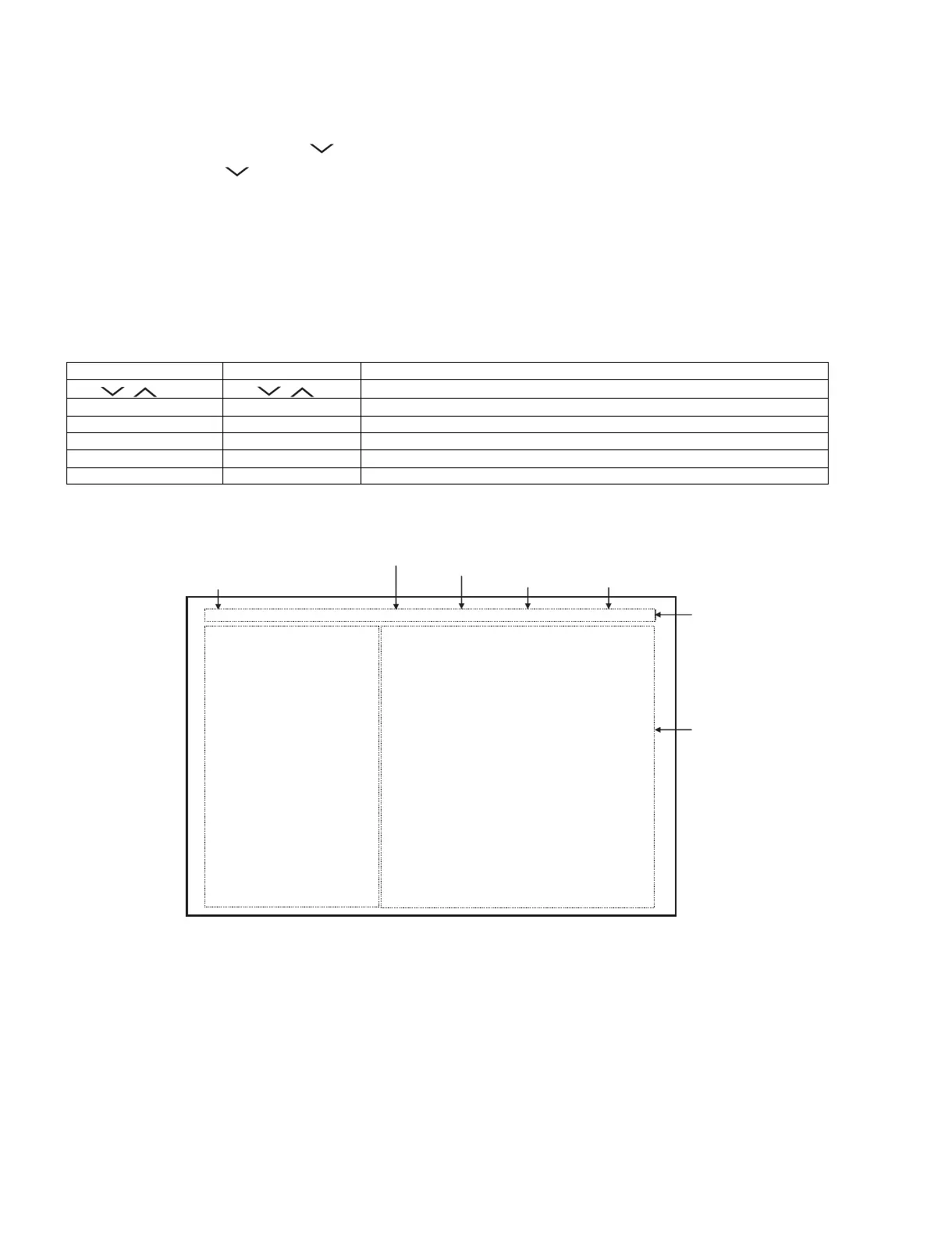LC-60/70LE745U,C7450U,LE845U,C8470U,LE847U (1st Edition)
5 – 4
3. Entering and exiting the adjustment process mode
1) Before entering the adjustment process mode, the AV position RESET in the video adjustment menu.
2) While holding down the “VOL (–)” and “INPUT” keys at a time, plug in the AC cord of the main unit to turn on the power.
The letter “<K>” appears on the screen.
3) Next, hold down the “VOL (–)” and “CH ( )” keys at a time.
(The “VOL (–)” and “CH ( )” keys should be pressed and held until the display appears.)
Multiple lines of blue characters appearing on the display indicate that the unit is now in the adjustment process mode.
When you fail to enter the adjustment process mode (the display is the same as normal startup), retry the procedure.
4) To exit the adjustment process mode after the adjustment is done, unplug the AC cord from the outlet to make a forced shutdown. (When the
power was turned off with the remote controller, once unplug the AC cord and plug it again. In this case, wait 10 seconds or so before plugging.)
CAUTION: Use due care in handling the information described here lest your users should know how to enter the adjustment process mode. If the
settings are tampered in this mode, unrecoverable system damage may result.
4. Remote controller key operation and description of display in adjustment process mode
1) Key operation
*Input mode is switched automatically when relevant adjustment is started so far as the necessary input signal is available.
2) Description of display
Remote controller key Main unit key Function
CH ( / )
CH ( / )
Moving an item (line) by one (UP/DOWN)
VOL (+/–) VOL (+/–) Changing a selected item setting (+1/ –1)
Cursor (UP/DOWN) ————— Turing a page (PREVIOUS/NEXT)
Cursor (LEFT/RIGHT) ————— Changing a selected line setting (+10/ –10)
INPUT ————— Input switching (toggle switching)
ENTER ————— Executing a function
(2) Current selected input
(3) Current color system
(1) Current page/
(4) Destination
(5) LCD Panel size/Speaker type
Total pages
1/26 INPUT4 AUTO USA 60_UNDER
MAIN Version
1.04 (U 2010/07/07 1 A)
BOOT Version
BSMKxxx
Monitor / Monitor BOOTVersion
1.02 / 1.00
T-CON Version / LED CON Version
NETFLIX ESN
201006162D60250101 / FC
ERR
WIDEVINE DEVICE ID
100531010000003D
(7) Parameters
FRC Version
201006162D60250101 / 010000000000000048
TOUCH SENSOR/IR Micom Version
B0079022310 / 1.00
LAMP ERROR
TEMPERATURE 73
0
MONITOR ERR CAUSE
1) 11 B00000041:17 2) 11 B00000041:13
3) 11 B00000040:36 4) 11 B00000040:35
NORMAL STANDBY CAUSE
0
ERROR STANDBY CAUSE
00000
(6) Adjustment
process menu
header