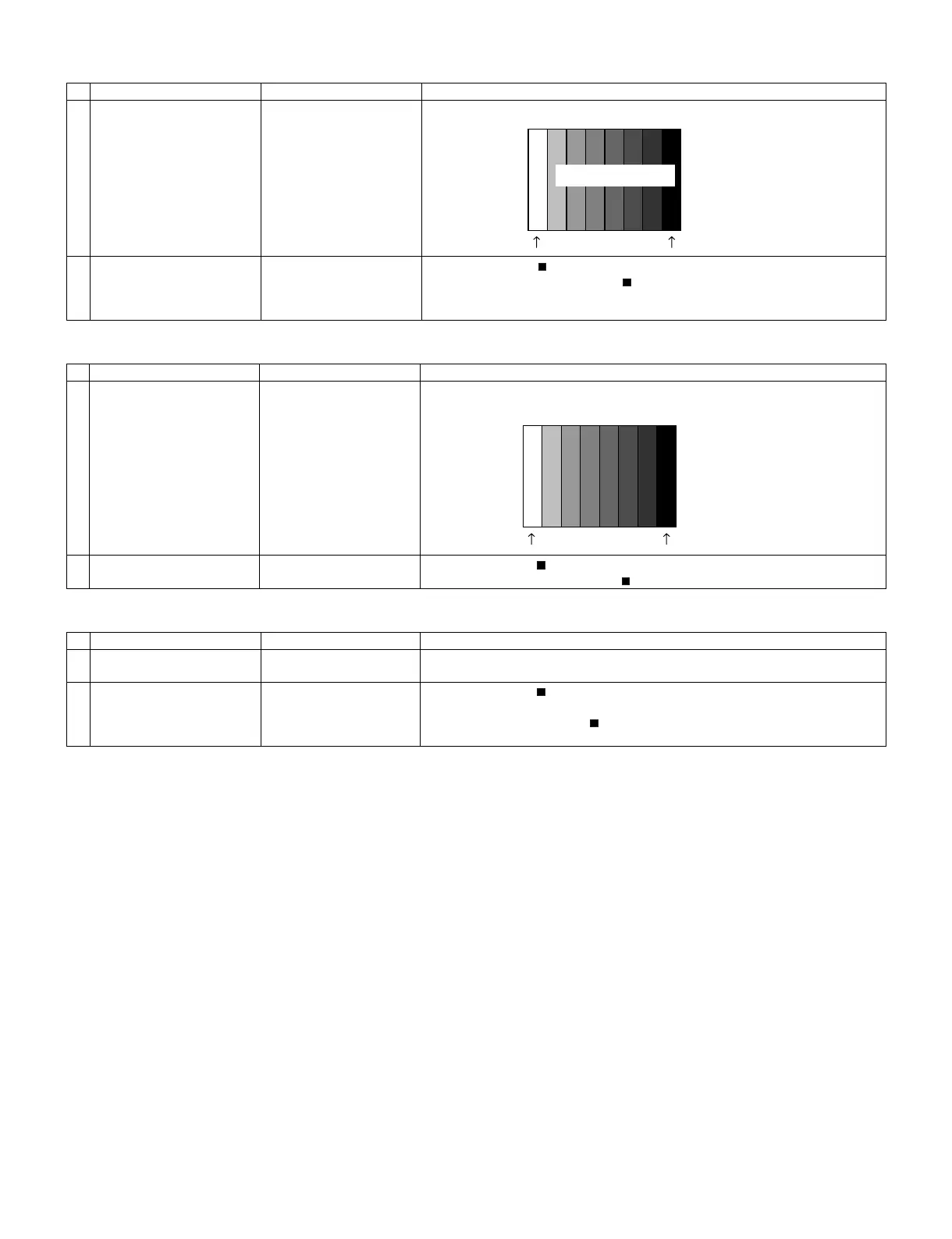LC-60/70LE745U,C7450U,LE845U,C8470U,LE847U (1st Edition)
5 – 12
8.2.4 Component 33K signal adjustment
8.2.5 Analog RGB signal adjustment
8.2.6 Tuner/V-CHIP adjustment
Adjustment point Adjustment conditions Adjustment procedure
1 Setting 1080i signal • Send the 100% color bar signal to the component input.
2 Automatic adjustment exe-
cution
Point the cursor to [ COMP33K ADJ(INPUT1)] and press the [Enter] key.
The adjustment is complete when [ COMP33K ADJ(INPUT1) OK] is displayed.
Component 15K is automatically adjusted internally.
(For AUTO CLAMP 1, copy the parameter from 33K.)
Adjustment point Adjustment conditions Adjustment procedure
1 Setting Signal: XGA
(1024x768) 60Hz
SYNC: HV separate
• Send the 100% color bar signal to the PC input.
2 Automatic adjustment exe-
cution
Point the cursor to [ ANALOG RGB ADJ] and press the [Enter] key.
The adjustment is complete when [ ANALOG RGB ADJ OK] is displayed.
Adjustment point Adjustment conditions Adjustment procedure
1 Setting NTSC RF signal
US-7(AIR)ch
• Send the NTSC signal to the RF antenna input.
2 Automatic adjustment exe-
cution
Point the cursor to [ VCHIP TEST(*07ch)] and press the [Enter] key.
(* Adjust the selected channel to the in-house signal.)
The adjustment is OK when [ VM-OK] is displayed in green.
(NG when VM-NG is displayed in red.)
100% white 0% black
1080i
100% color bar
Color saturation: 100%
100% white 0% black
XGA (1024x768)
100% color bar
