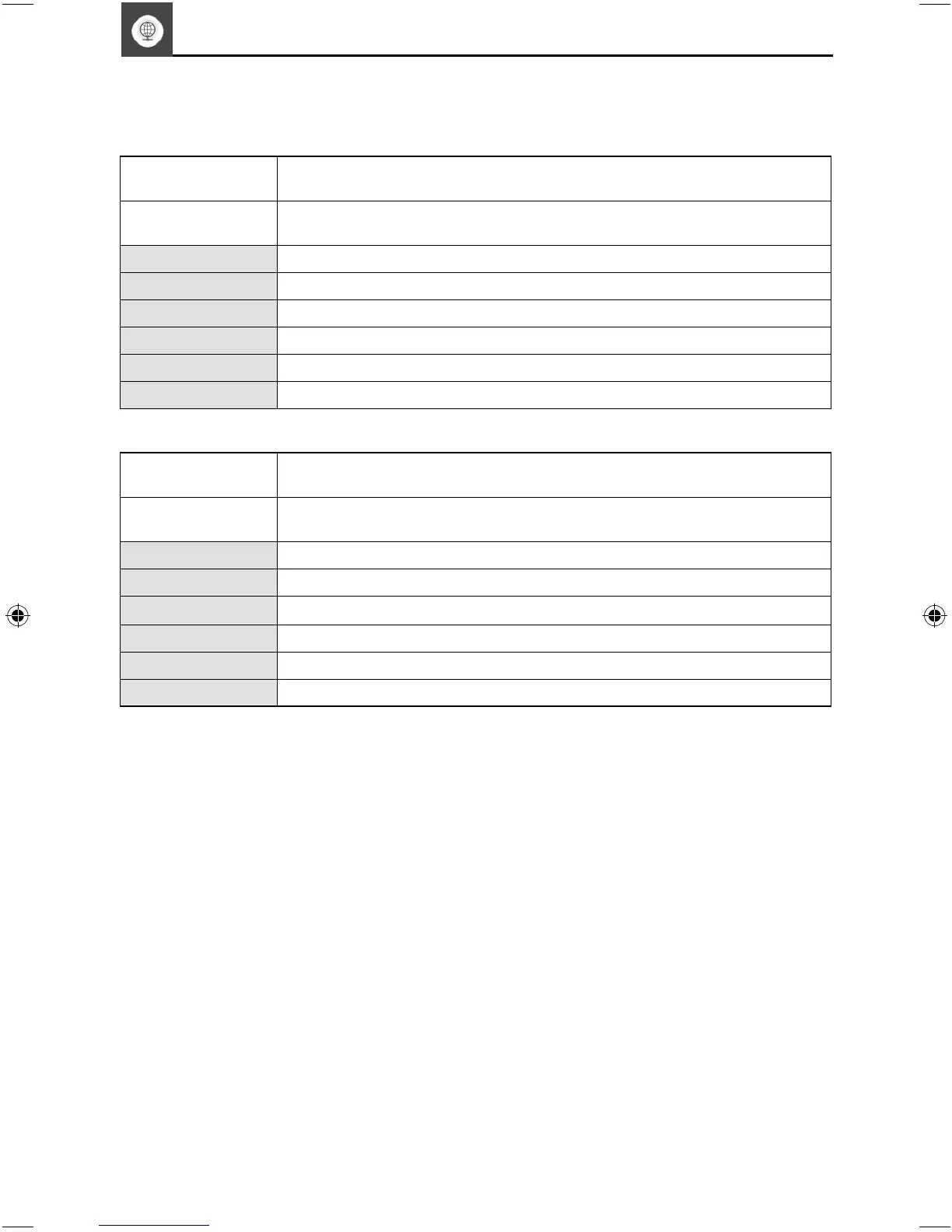25
NETWORK MENU
TV Menu Operation
Auto This is also known as DHCP, use this setting to automatically set the IP address
of your television via the router.
Manual Manually set press [OK] when on function and then use arrow keys to manually
edit setting.
IP Set the IP address.
Netmask Set the Netmask address.
Gateway Set the Gateway address.
DNS Set the DNS address.
OK Press to enter options selected.
Disabled Disable IPv4.
Auto This is also known as DHCP, use this setting to automatically set the IP address
of your television via the router.
Manual Press [OK] to edit, keypad is displayed to enter data. When fi nished select
‘enter’ and press [OK].
IP Set the IP address.
Prefi x Adjust in the range 1 to 128 using the RIGHT/LEFT arrow buttons.
Gateway Set the Gateway address.
DNS Set the DNS address.
OK Press to enter options selected.
Disabled Disable IPv6.
IPv4
IPv6
Initial Document.indd Sec1:25Initial Document.indd Sec1:25 26/11/2018 13:01:2426/11/2018 13:01:24
