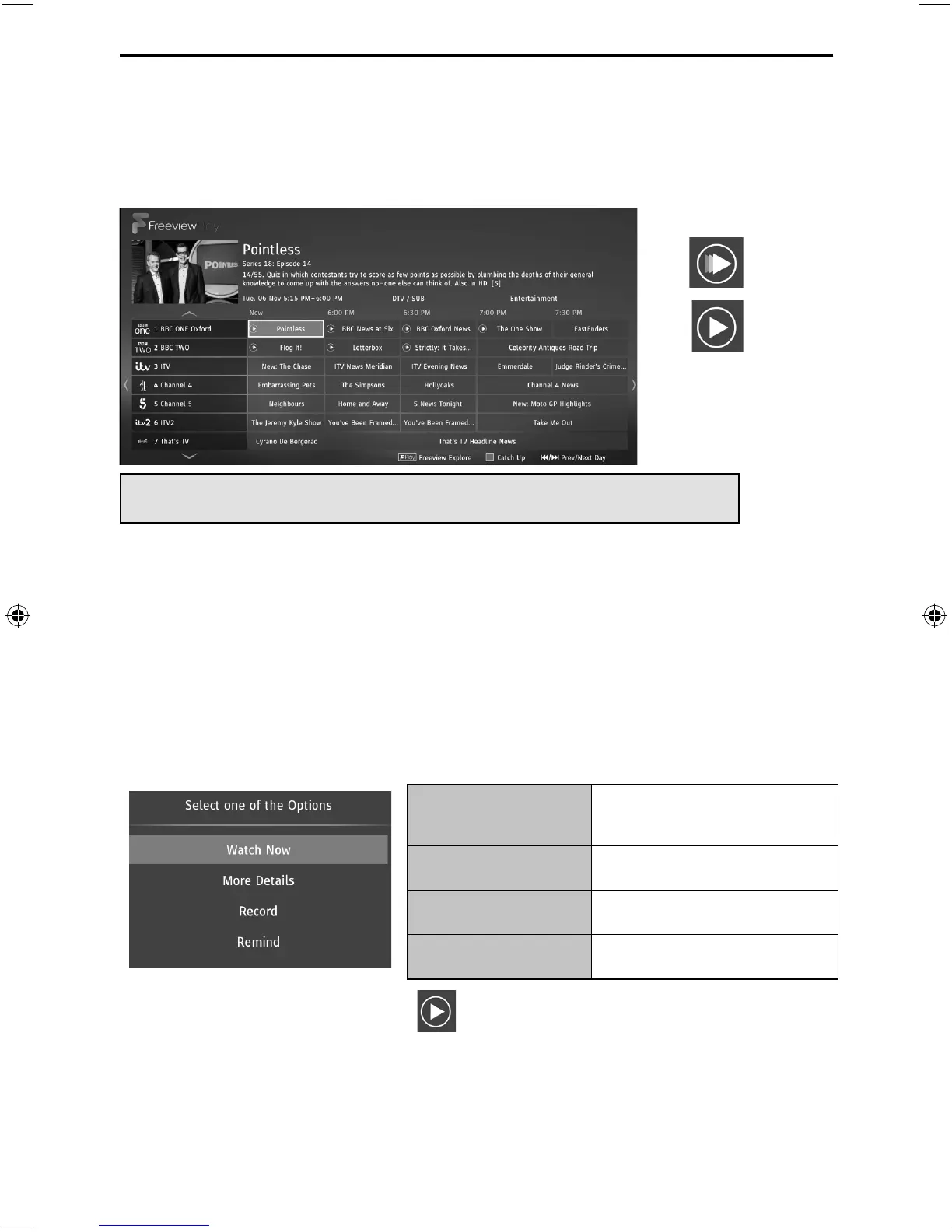Catch Up is only
applicable to sets
with Freeview Play.
(Freeview Play)
32
Seven Day Programme Guide
7 DAY TV GUIDE AND CHANNEL LIST
Note: Freeview HD channels found during tuning will be placed in channel positions above 100, for
example, 101 - BBC 1 HD, 102 - BBC 2 HD etc.
TV Guide is available in Saorview/Freeview TV mode. It provides information about forthcoming
programmes (where supported by the Saorview/Freeview channel). You can view the start and end time of
all programmes and on all channels for the next 7 days and set reminders.
1) Press the [TV GUIDE] button on the remote control and the following 7 Day TV Guide will appear:
2) Navigate through the menu using the [ARROW BUTTONS].
You can now:
Press [INFO ] to view further information about the programme highlighted.
Press the [FREEVIEW PLAY] button to access the Freeview Play app. Refer to the ‘Catch Up’ menu page for
further information.
Press the [INFO] button on a highlighted programme to use the record function. (Function for PVR models
only, USB device must be connected):
3) Press [EXIT] to exit the 7 day TV Guide
Watch Now Only applicable when the play
symbol shows up, will play back
via the on-demand player.
More Details View further information about
the programme highlighted.
Record Will allow you to set a recording
for this time.
Reminder Will allow you to set a reminder
for this time.
- To be
recorded on
Catch Up.
- Already
recorded on
Catch Up.
Setting Recordings and Schedule Reminders
While in the Programme Guide, it is possible to Record a programme or set a reminder. Use the arrow keys
on the remote control to select the programme you would like to record or set a reminder for and then
press the [OK] button. This will bring up the menu as shown below:
Watch now will only appear if the symbol appears on the programme name. This means that it has
already been recorded by an on-demand player. When selected the programme will playback using the
on-demand player for the channel.
Initial Document.indd Sec1:32Initial Document.indd Sec1:32 26/11/2018 13:01:2526/11/2018 13:01:25